WARNING: Version 5.3 of Filebeat has passed its EOL date.
This documentation is no longer being maintained and may be removed. If you are running this version, we strongly advise you to upgrade. For the latest information, see the current release documentation.
Step 6: Loading the Kibana Index Pattern
editStep 6: Loading the Kibana Index Pattern
editWe don’t offer prebuilt dashboards for visualizing Filebeat data. However, to make it easier for you to explore Filebeat
data in Kibana, we’ve created a Filebeat index pattern: filebeat-*. To load this pattern, you can use the script
that’s provided for importing dashboards:
./scripts/import_dashboards -only-index
For more information about running the script, see Importing Existing Beat Dashboards in the Beats Platform Reference.
After you’ve created the index pattern, you can select the filebeat-* index pattern in Kibana to explore
Filebeat data.
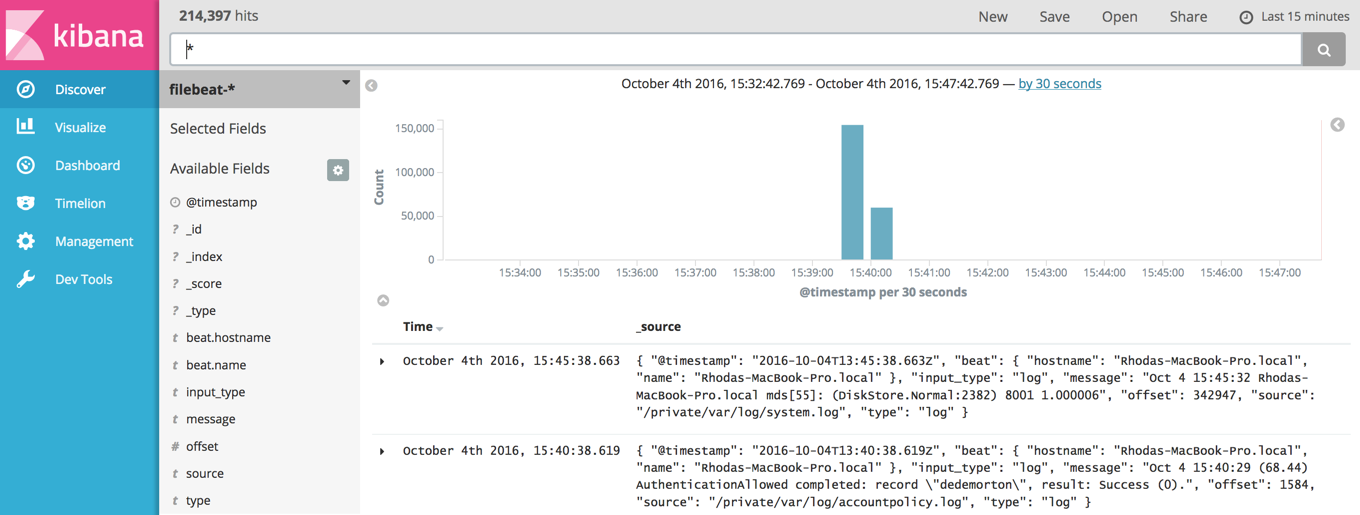
If you don’t see filebeat-* in the list of available index patterns, try refreshing the page in your browser.