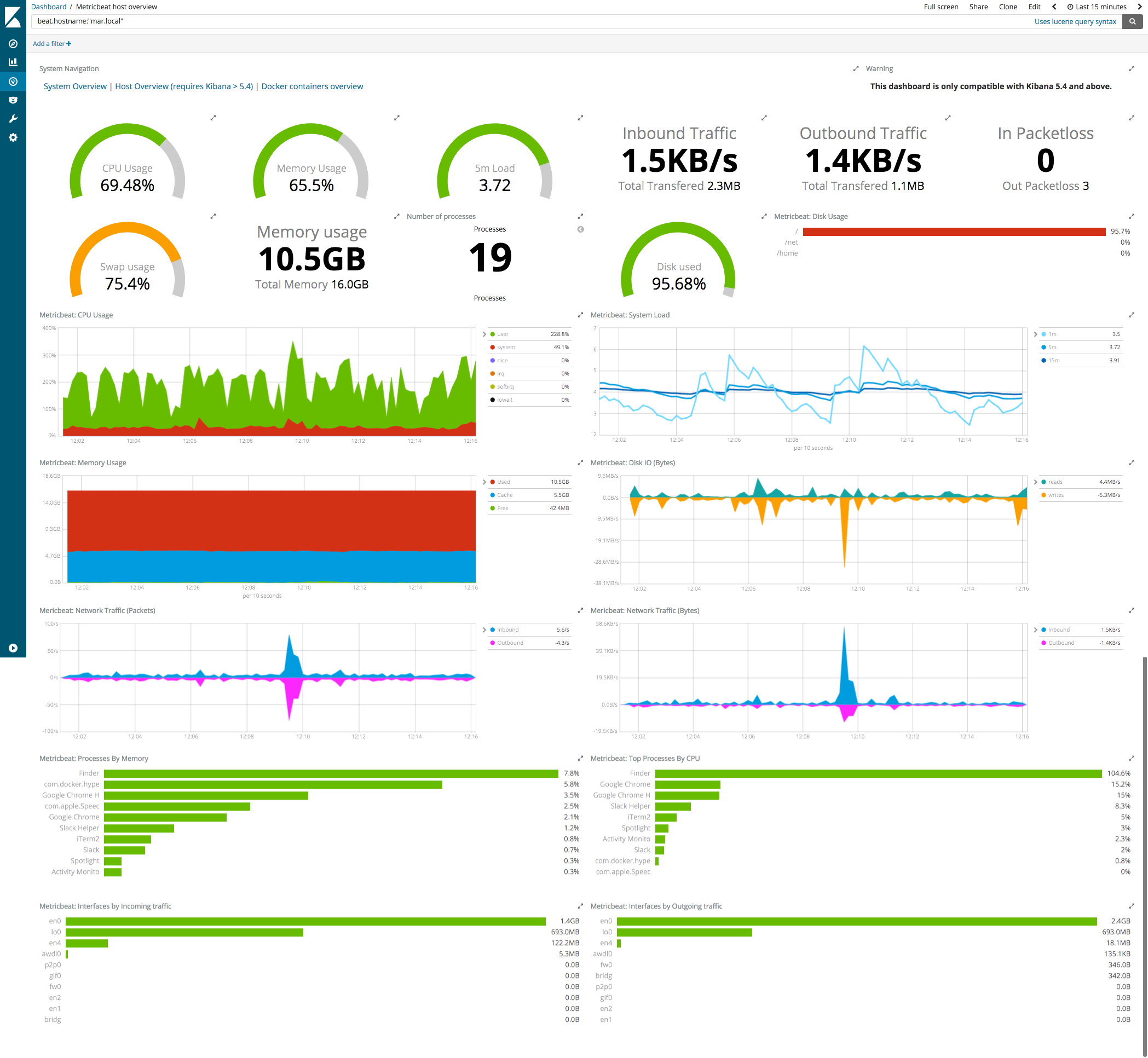WARNING: Version 6.1 of Metricbeat has passed its EOL date.
This documentation is no longer being maintained and may be removed. If you are running this version, we strongly advise you to upgrade. For the latest information, see the current release documentation.
Step 6: View the sample Kibana dashboards
editStep 6: View the sample Kibana dashboards
editTo make it easier for you to start monitoring your servers in Kibana,
we have created example Metricbeat dashboards. You loaded the dashboards
earlier when you ran the setup command.
To open the dashboards, launch the Kibana web interface by pointing your browser to port 5601. For example, http://127.0.0.1:5601.
On the Discover page, make sure that the predefined metricbeat-* index
pattern is selected to see Metricbeat data.
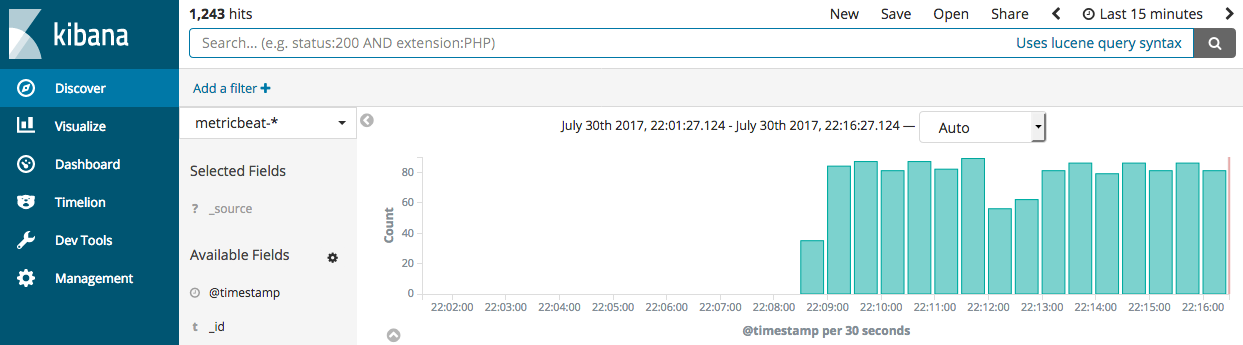
Go to the Dashboard page and select the dashboard that you want to open.
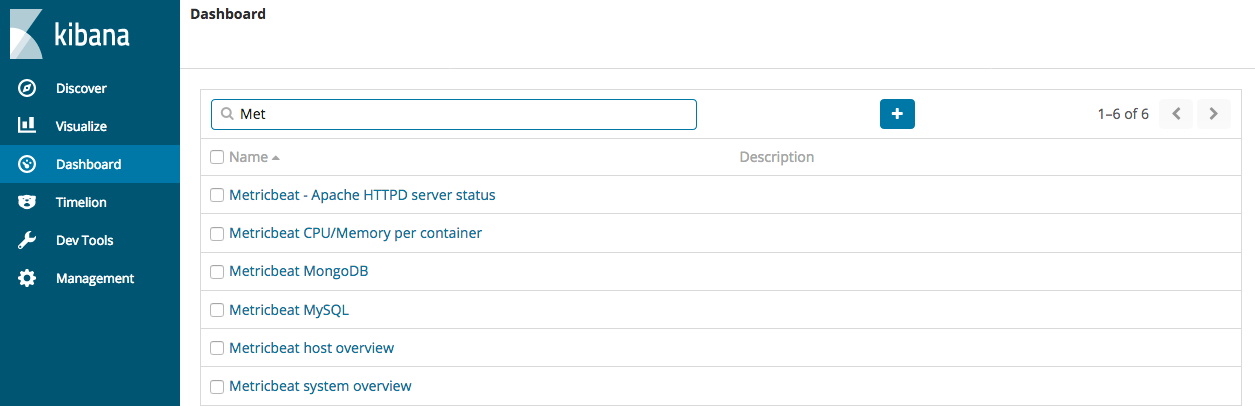
The dashboards are provided as examples. We recommend that you customize them to meet your needs.