IMPORTANT: No additional bug fixes or documentation updates
will be released for this version. For the latest information, see the
current release documentation.
Windows service metricset
editWindows service metricset
editThe service metricset of the Windows module reads the status of Windows
services.
Dashboard
editThe service metricset comes with a predefined dashboard. For example:
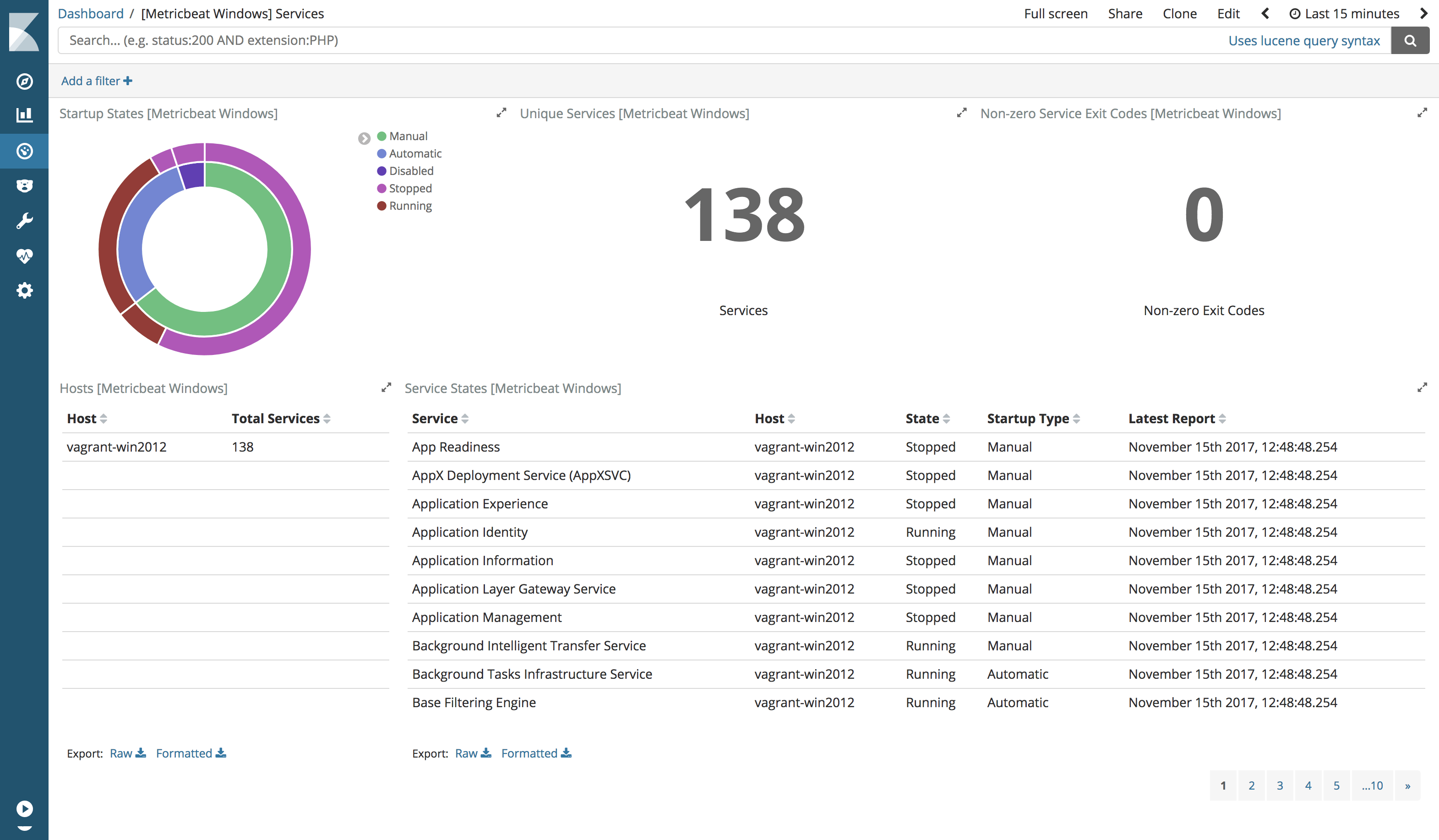
Configuration
edit- module: windows metricsets: ["service"] period: 60s
Filtering
editProcessors can be used to filter the events based on the service states or their names. The example below configures the metricset to drop all events except for the events for the firewall service. See Filter and enhance the exported data for more information about using processors.
- module: windows
metricsets: ["service"]
period: 60s
processors:
- drop_event.when.not.equals:
windows.service.display_name: Windows Firewall
Fields
editFor a description of each field in the metricset, see the exported fields section.
Here is an example document generated by this metricset:
{
"@timestamp": "2017-10-12T08:05:34.853Z",
"beat": {
"hostname": "host.example.com",
"name": "host.example.com"
},
"metricset": {
"module": "windows",
"name": "service",
"rtt": 115
},
"windows": {
"service": {
"display_name": "AllJoyn-Routerdienst",
"name": "AJRouter",
"start_type": "ServiceDemandStart",
"state": "ServiceStopped"
}
}
}