Cloudfoundry module
editCloudfoundry module
editThis functionality is in beta and is subject to change. The design and code is less mature than official GA features and is being provided as-is with no warranties. Beta features are not subject to the support SLA of official GA features.
This is the cloudfoundry module.
The Cloud Foundry module connects to Cloud Foundry loggregator to gather container, counter, and value metrics into a common data platform where it can be used for analysis, visualization, and alerting.
The cloudfoundry module metrics are numerical values that describe some aspect of a system at a particular point in time. They are collected when pushed from the loggregator and are identified with a timestamp, a name, a value, and one or more defining labels.
The cloudfoundry module mericsets are container, counter and value.
Dashboards
editThe Cloud Foundry module includes some dashboards.
The overview dashboard can be used to visualize the current status of your Cloud Foundry deployments.
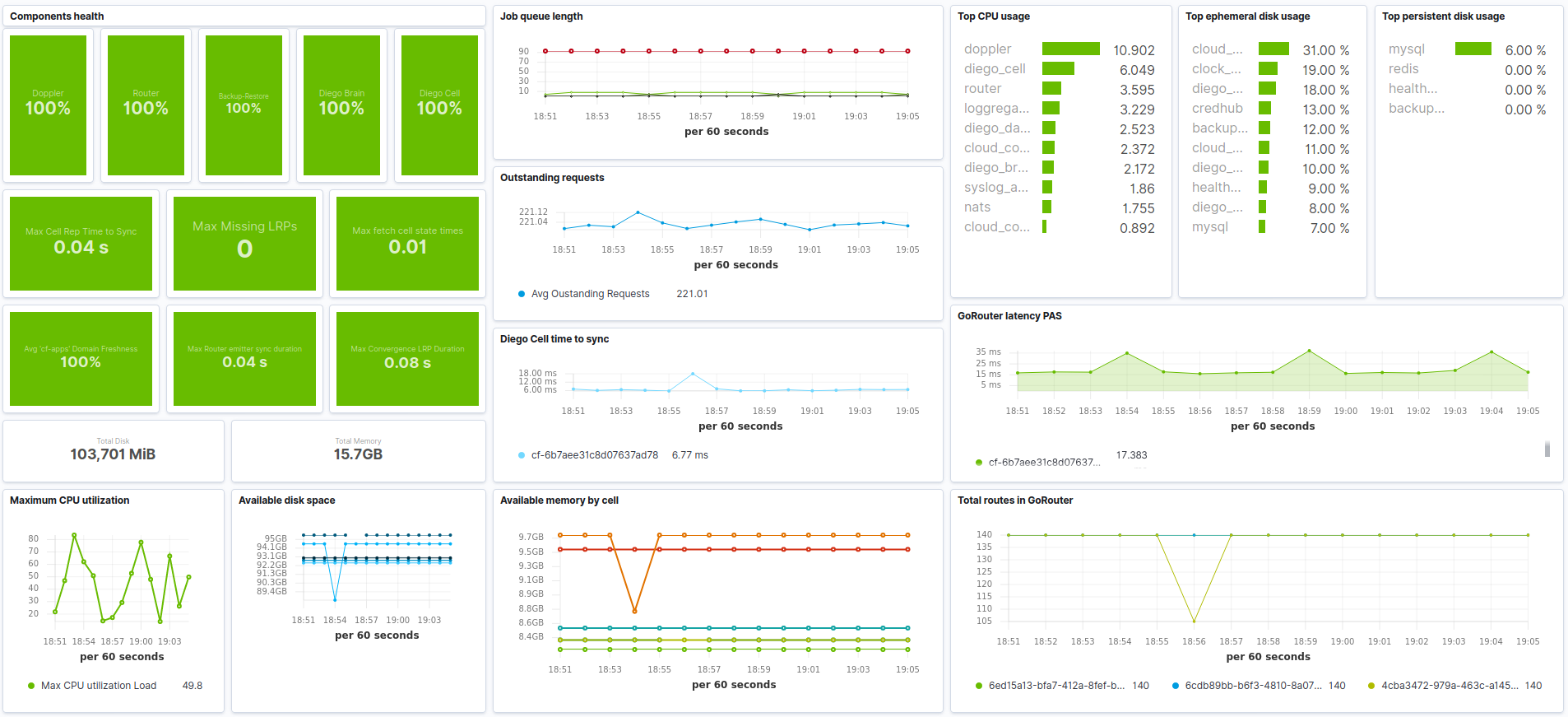
The platform health dashboard includes visualizations that help diagnosting issues related to the applications deployed in Cloud Foundry.
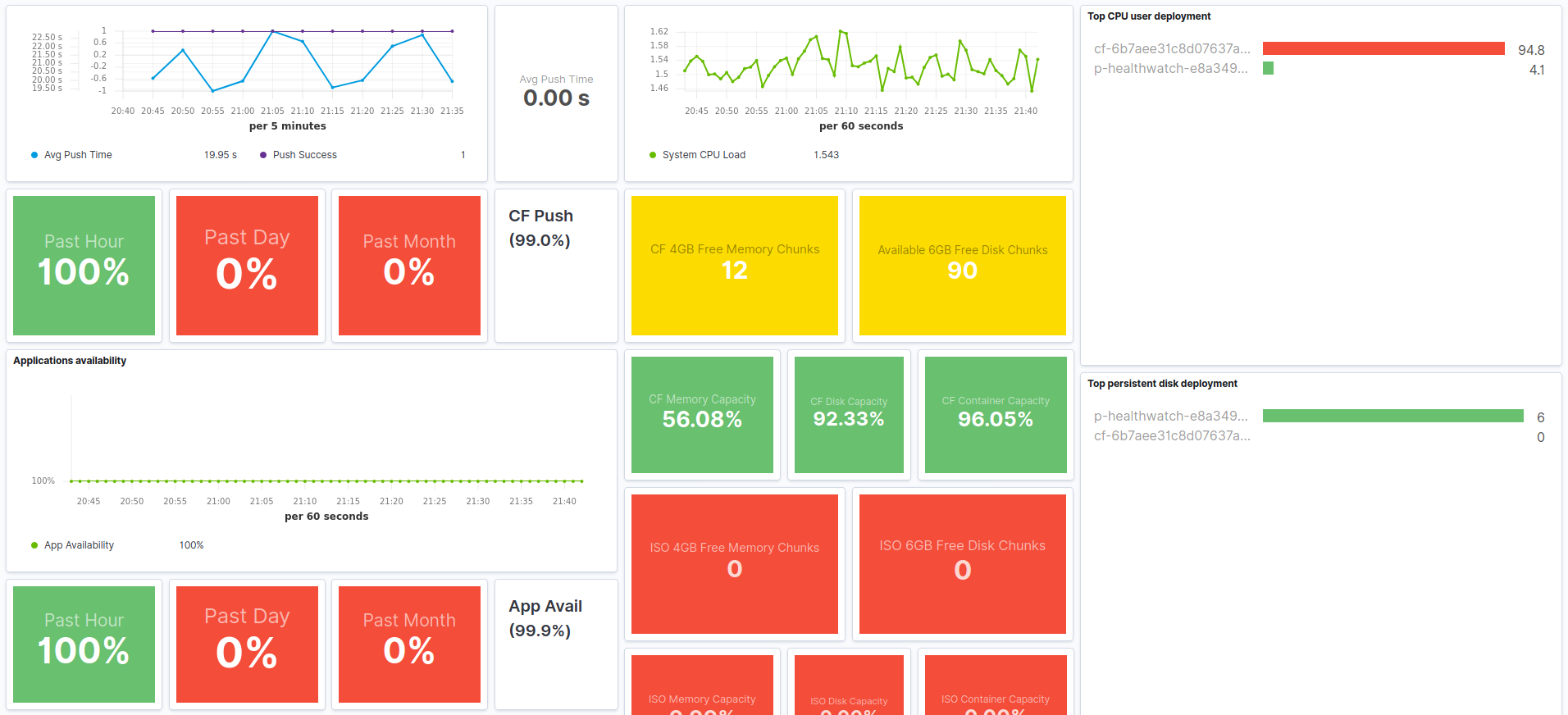
Module-specific configuration notes
editAll metrics come from the Cloud Foundry loggregator API. The loggregator API authenticates through the Cloud Foundry UAA API.
This requires that a new client be added to UAA with the correct permissions. This can be done using the uaac client.
$ export CLOUDFOUNDRY_CLIENT_ID=metricbeat $ export CLOUDFOUNDRY_CLIENT_SECRET=yoursecret $ uaac client add $CLOUDFOUNDRY_CLIENT_ID --name $CLOUDFOUNDRY_CLIENT_ID --secret $CLOUDFOUNDRY_CLIENT_SECRET --authorized_grant_types client_credentials,refresh_token --authorities doppler.firehose,cloud_controller.admin_read_only
Then configuration of the module needs to contain the created client_id and client_secret.
- module: cloudfoundry
api_address: https://api.dev.cfdev.sh
client_id: "${CLOUDFOUNDRY_CLIENT_ID}"
client_secret: "${CLOUDFOUNDRY_CLIENT_SECRET}"
ssl:
verification_mode: none
Metricsets
editcontainer
editThe container metricset of Cloud Foundry module allows you to collect container metrics that the loggregator sends to metricbeat.
counter
editThe counter metricset of Cloud Foundry module allows you to collect counter metrics that the loggregator sends to metricbeat.
value
editThe value metricset of Cloud Foundry module allows you to collect value metrics that the loggregator sends to metricbeat.
Configuration options
editThe cloudfoundry input supports the following configuration options.
api_address
editThe URL of the Cloud Foundry API. Optional. Default: "http://api.bosh-lite.com".
doppler_address
editThe URL of the Cloud Foundry Doppler Websocket. Optional. Default: "(value from ${api_address}/v2/info)".
uaa_address
editThe URL of the Cloud Foundry UAA API. Optional. Default: "(value from ${api_address}/v2/info)".
rlp_address
editThe URL of the Cloud Foundry RLP Gateway. Optional. Default: "(log-stream subdomain under the same domain as api_server)".
client_id
editClient ID to authenticate with Cloud Foundry. Default: "".
client_secret
editClient Secret to authenticate with Cloud Foundry. Default: "".
shard_id
editShard ID for connection to the RLP Gateway. Use the same ID across multiple metricbeat to shard the load of events from the RLP Gateway.
version
editConsumer API version to connect with Cloud Foundry to collect events. Use v1 to collect events using Doppler/Traffic Control.
Use v2 to collect events from the RLP Gateway. Default: "v1".
ssl
editThis specifies SSL/TLS common config. Default: not used.
The Cloudfoundry module supports the standard configuration options that are described in Modules. Here is an example configuration:
metricbeat.modules:
- module: cloudfoundry
metricsets:
- container
- counter
- value
enabled: true
api_address: '${CLOUDFOUNDRY_API_ADDRESS:""}'
doppler_address: '${CLOUDFOUNDRY_DOPPLER_ADDRESS:""}'
uaa_address: '${CLOUDFOUNDRY_UAA_ADDRESS:""}'
rlp_address: '${CLOUDFOUNDRY_RLP_ADDRESS:""}'
client_id: '${CLOUDFOUNDRY_CLIENT_ID:""}'
client_secret: '${CLOUDFOUNDRY_CLIENT_SECRET:""}'
shard_id: metricbeat
version: v1
The following metricsets are available: