vSphere module
editvSphere module
editThe vSphere module uses the Govmomi library to collect metrics from any VMware SDK URL (ESXi/VCenter).
This module has been tested against ESXi and vCenter versions 5.5, 6.0, 6.5, and 7.0.3.
By default, the vSphere module enables the following metricsets:
- cluster
- datastore
- datastorecluster
- host
- network
- resourcepool
- virtualmachine
Supported Periods:
editThe Datastore and Host metricsets support performance data collection using the vSphere performance API. Given that the performance API imposes usage restrictions based on data collection intervals, users should configure the period optimally to ensure the receipt of real-time data. This configuration can be determined based on the Data Collection Intervals and Data Collection Levels.
Only host and datastore metricsets have limitation of system configured period from vSphere instance. Users can still collect summary metrics if performance metrics are not supported for the configured instance.
Real-time data collection default interval:
edit- 20s
Historical data collection default intervals:
edit- 300s
- 1800s
- 7200s
- 86400s
Example:
editIf you need to configure multiple metricsets with different periods, you can achieve this by setting up multiple vSphere modules with different metricsets as demonstrated below:
- module: vsphere metricsets: - cluster - datastorecluster - network - resourcepool - virtualmachine period: 10s hosts: ["https://localhost/sdk"] username: "user" password: "password" insecure: false - module: vsphere metricsets: - datastore - host period: 300s hosts: ["https://localhost/sdk"] username: "user" password: "password" insecure: false
Dashboard
editThe vSphere module includes a predefined dashboard. For example:

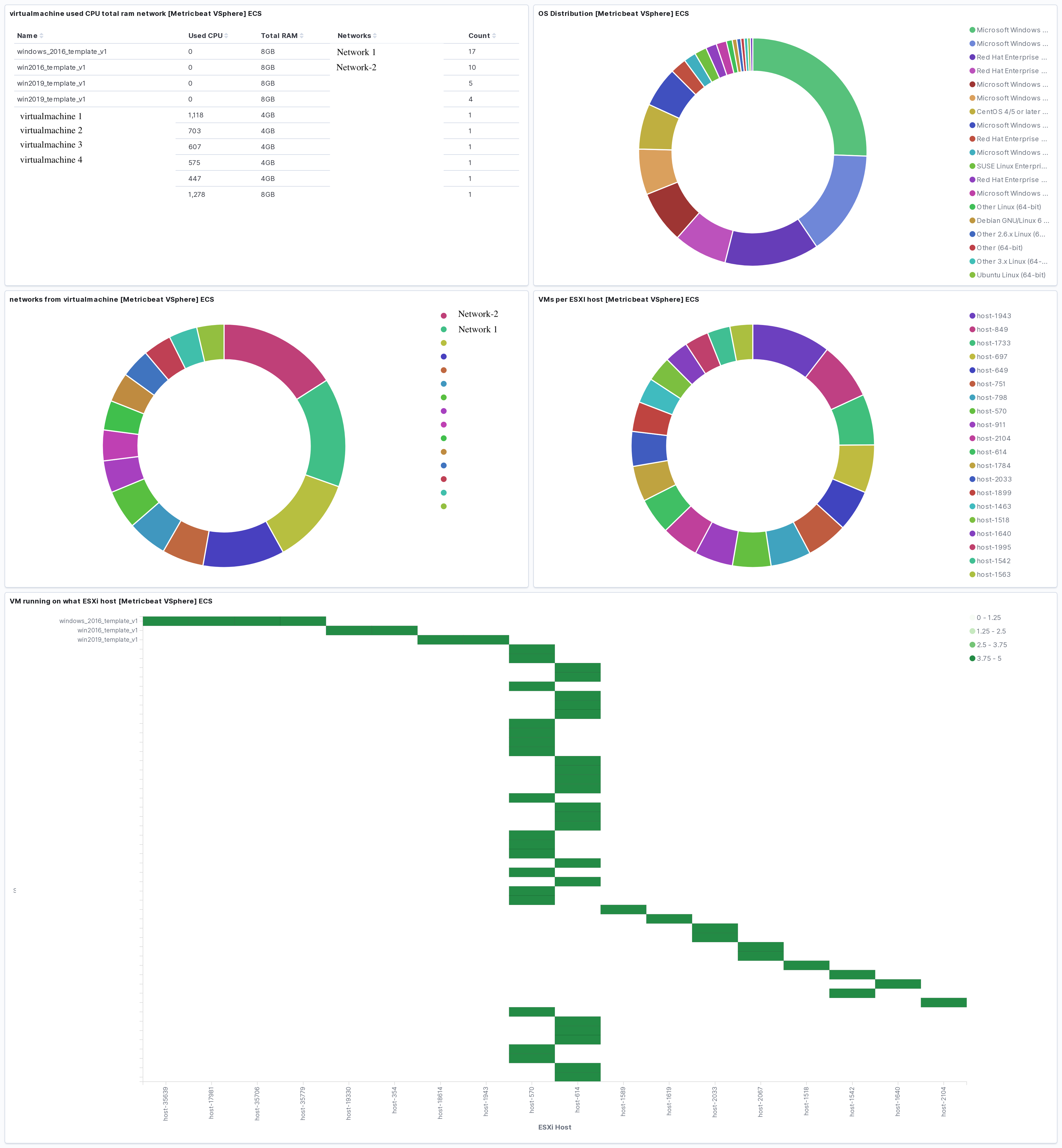
The vSphere module supports the standard configuration options that are described in Modules. Here is an example configuration:
metricbeat.modules: - module: vsphere enabled: true metricsets: ["cluster", "datastore", "datastorecluster", "host", "network", "resourcepool", "virtualmachine"] # Real-time data collection – An ESXi Server collects data for each performance counter every 20 seconds by default. # Supported Periods: # The Datastore and Host metricsets support performance data collection using the vSphere performance API. # Since the performance API has usage restrictions based on data collection intervals, # users should ensure that the period is configured optimally to receive real-time data. # users can still collect summary metrics if performance metrics are not supported for the configured instance. # This configuration can be determined based on the Data Collection Intervals and Data Collection Levels. # Reference Links: # Data Collection Intervals: https://docs.vmware.com/en/VMware-vSphere/7.0/com.vmware.vsphere.monitoring.doc/GUID-247646EA-A04B-411A-8DD4-62A3DCFCF49B.html # Data Collection Levels: https://docs.vmware.com/en/VMware-vSphere/7.0/com.vmware.vsphere.monitoring.doc/GUID-25800DE4-68E5-41CC-82D9-8811E27924BC.html period: 20s hosts: ["https://localhost/sdk"] username: "user" password: "password" # If insecure is true, don't verify the server's certificate chain insecure: false # Get custom fields when using virtualmachine metricset. Default false. # get_custom_fields: false
The following metricsets are available: