Start index lifecycle management
editStart index lifecycle management
editAutomatic index lifecycle and data retention management is currently disabled.
In order to start the automatic index lifecycle management service, follow these steps:
In order to start index lifecycle management we need to go to Kibana and execute the start command.
Use Kibana
- Log in to the Elastic Cloud console.
-
On the Elasticsearch Service panel, click the name of your deployment.
If the name of your deployment is disabled your Kibana instances might be unhealthy, in which case please contact Elastic Support. If your deployment doesn’t include Kibana, all you need to do is enable it first.
-
Open your deployment’s side navigation menu (placed under the Elastic logo in the upper left corner) and go to Dev Tools > Console.
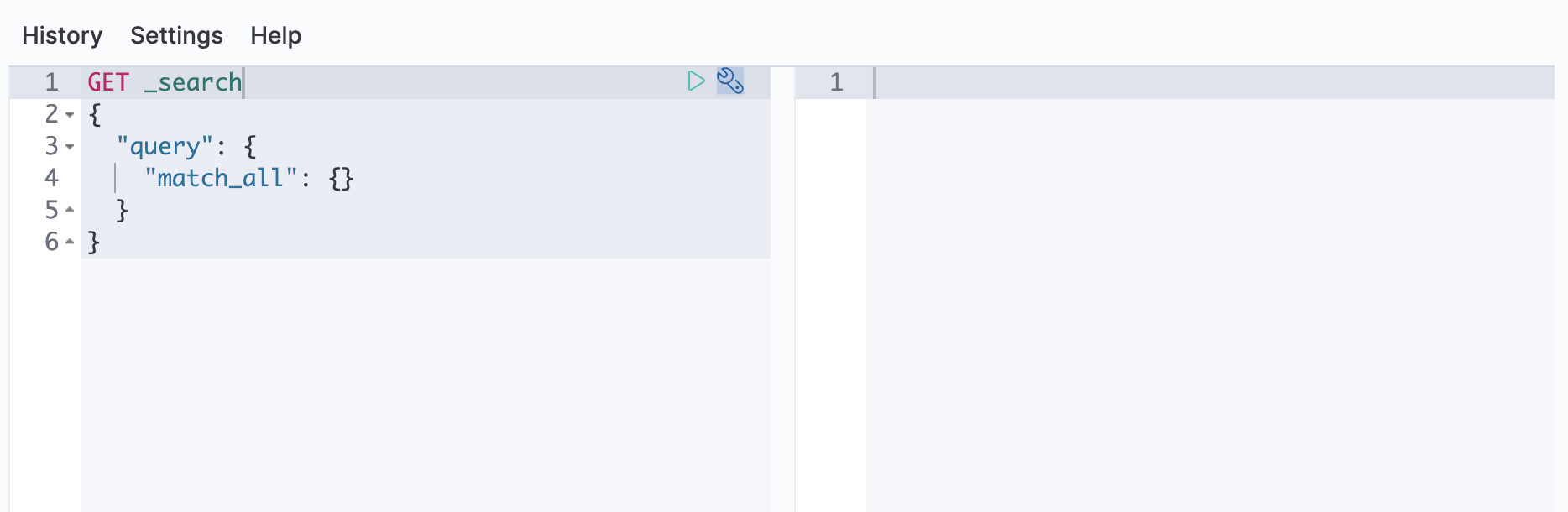
-
Start index lifecycle management:
POST _ilm/start
The response will look like this:
{ "acknowledged": true } -
Verify index lifecycle management is now running:
GET _ilm/status
The response will look like this:
{ "operation_mode": "RUNNING" }
Start index lifecycle management:
POST _ilm/start
The response will look like this:
{
"acknowledged": true
}
Verify index lifecycle management is now running:
GET _ilm/status
The response will look like this:
{
"operation_mode": "RUNNING"
}