IMPORTANT: No additional bug fixes or documentation updates
will be released for this version. For the latest information, see the
current release documentation.
Elastic Agent to Elasticsearch: APIs for collection
editElastic Agent to Elasticsearch: APIs for collection
edit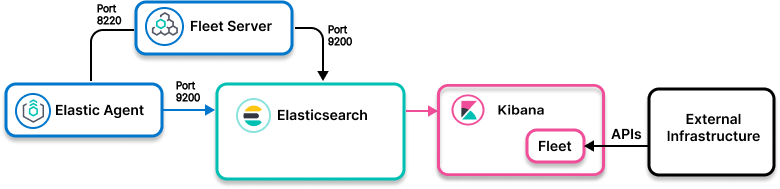
- Ingest model
-
Control path: Elastic Agent to Fleet to Elasticsearch
Data path: Elastic Agent running on a user-managed host to collect data about the external infrastructure through APIs, and then forwarding to Elasticsearch - Use when
- An Elastic Agent integration exists for software components that expose APIs for data collection
- Examples
- Cloudflare or any other data sources that exposes API for data retrieval
Process overview
edit- Find the integration for your data source. In Kibana, go to Management> Integrations.
- Enable the integration and set up Elastic Agent.
- Create a collector VM/container and run Elastic Agent and the integration to scrape the external API. Or, set up the external API to push data to the Elastic Agent running the integration.
For details and next steps, check out the Elastic Agent integrations docs for your data source.