WARNING: Version 6.1 of Kibana has passed its EOL date.
This documentation is no longer being maintained and may be removed. If you are running this version, we strongly advise you to upgrade. For the latest information, see the current release documentation.
Installing X-Pack in Kibana
editInstalling X-Pack in Kibana
editAfter you install Kibana, you can optionally obtain and install X-Pack. For more information about how to obtain X-Pack, see https://www.elastic.co/products/x-pack.
You must run the version of X-Pack that matches the version of Kibana you are running. See the Elastic Support Matrix for more information about product compatibility.
The following diagram provides an overview of the steps that are required to set up X-Pack on Kibana:
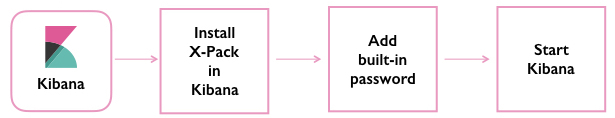
To install X-Pack in Kibana:
- If you have not done so already, install X-Pack on Elasticsearch.
-
Optional: If you want to install X-Pack on a machine that doesn’t have internet access:
-
Manually download the X-Pack zip file:
https://artifacts.elastic.co/downloads/packs/x-pack/x-pack-6.1.4.zip(sha512)The plugins for Elasticsearch, Kibana, and Logstash are included in the same zip file. If you have already downloaded this file to install X-Pack on one of those other products, you can reuse the same file.
- Transfer the zip file to a temporary directory on the offline machine. (Do NOT put the file in the Elasticsearch plugins directory.)
-
-
Run
bin/kibana-pluginin your Kibana installation directory.bin/kibana-plugin install x-pack
The plugin install scripts require direct internet access to download and install X-Pack. If your server doesn’t have internet access, specify the location of the X-Pack zip file that you downloaded to a temporary directory.
bin/kibana-plugin install file:///path/to/file/x-pack-6.1.4.zip
The Kibana server needs to be able to write to files in the
optimizedirectory. If you’re usingsudoorsu, run the plugin installation as the built-inkibanauser. For example:sudo -u kibana bin/kibana-plugin install x-pack
For more information, see Installing Plugins.
-
Update Kibana to use the new password for the built-in
kibanauser, which you set up along with the other built-in users when you installed X-Pack on Elasticsearch. You must configure theelasticsearch.passwordsetting in thekibana.ymlconfiguration file with the new password for thekibanauser.elasticsearch.username: "kibana" elasticsearch.password: "kibanapassword"
For more information, see Setting Up User Authentication.
-
Start Kibana.
bin/kibana
-
To verify X-Pack installation, point your web browser at
http://localhost:5601/to open Kibana. You should be prompted to log in. You can use any Elasticsearch user that has thekibana_userrole. The built-inkibanauser, however, should be used only internally by the Kibana server. For more information, see Built-in Roles. - Install X-Pack on Logstash.
For more information about installing X-Pack across the Elastic Stack, see Installing X-Pack.