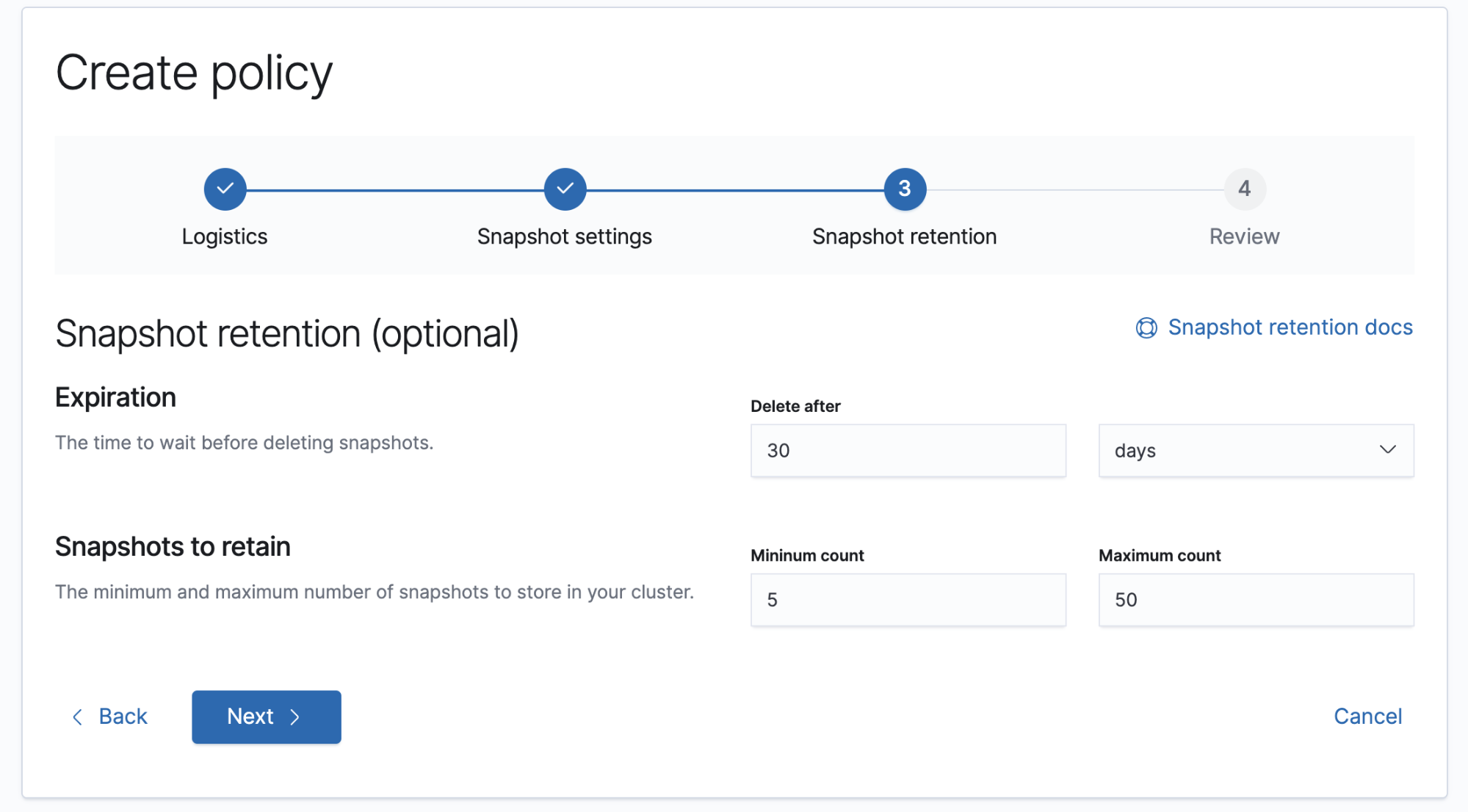7.5.0 release highlights
edit7.5.0 release highlights
editEach release of Kibana brings new features and product improvements. Following are the most notable feature and user experience changes in 7.5. Play around with them locally, or on the Elasticsearch Service, and reach out on the Kibana Discuss forum if you have any questions or feedback.
For a complete list of highlights, see the Kibana 7.5 release blog.
Lens—a new way to create visualizations (beta)
editLens is a simple, more intuitive way to visualize your data. Lens provides a drag-and-drop experience that helps you get from your data to insights in just a few clicks. If there is a better visualization for your data, Lens makes smart visualization suggestions for you, which allows you to quickly switch between visualization types. Want to use a different data set? With Lens, you can simply choose a different index pattern right from the UI. Check out our documentation for full details.
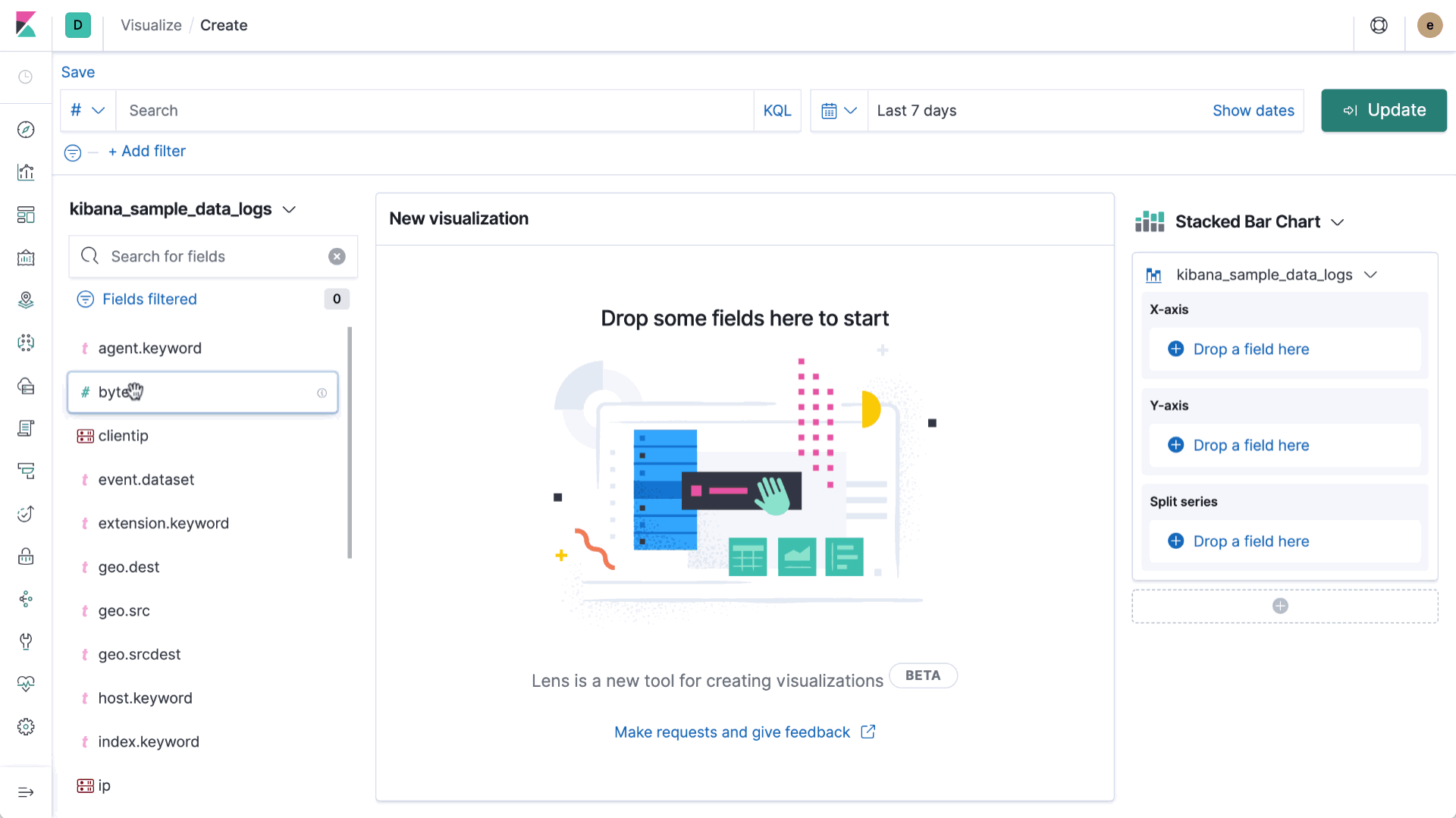
Smart query cancellation
editStarting in 7.5, if you navigate to a different page or update a query before getting the results, Kibana applies a smart cancellation policy, canceling the Elasticsearch query. Canceling unnecessary queries improves cluster performance by reducing noise caused by queries that you no longer need.
Canvas workpads outside of Kibana
editCanvas introduces shareables, a new way to externally share information from Kibana. Shareables enables our community to share static Canvas workpads using a code snippet. When the workpad is added to your website, you can customize the workpad behavior to autoplay the pages.
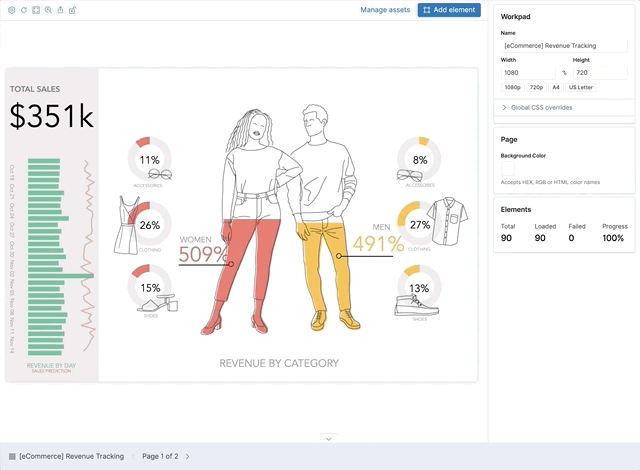
A newsfeed to keep you informed
editKeep up with what’s going on at Elastic with our newsfeed in Kibana. You’ll learn about what’s new, what we’re blogging about, our latest webinars, and more.
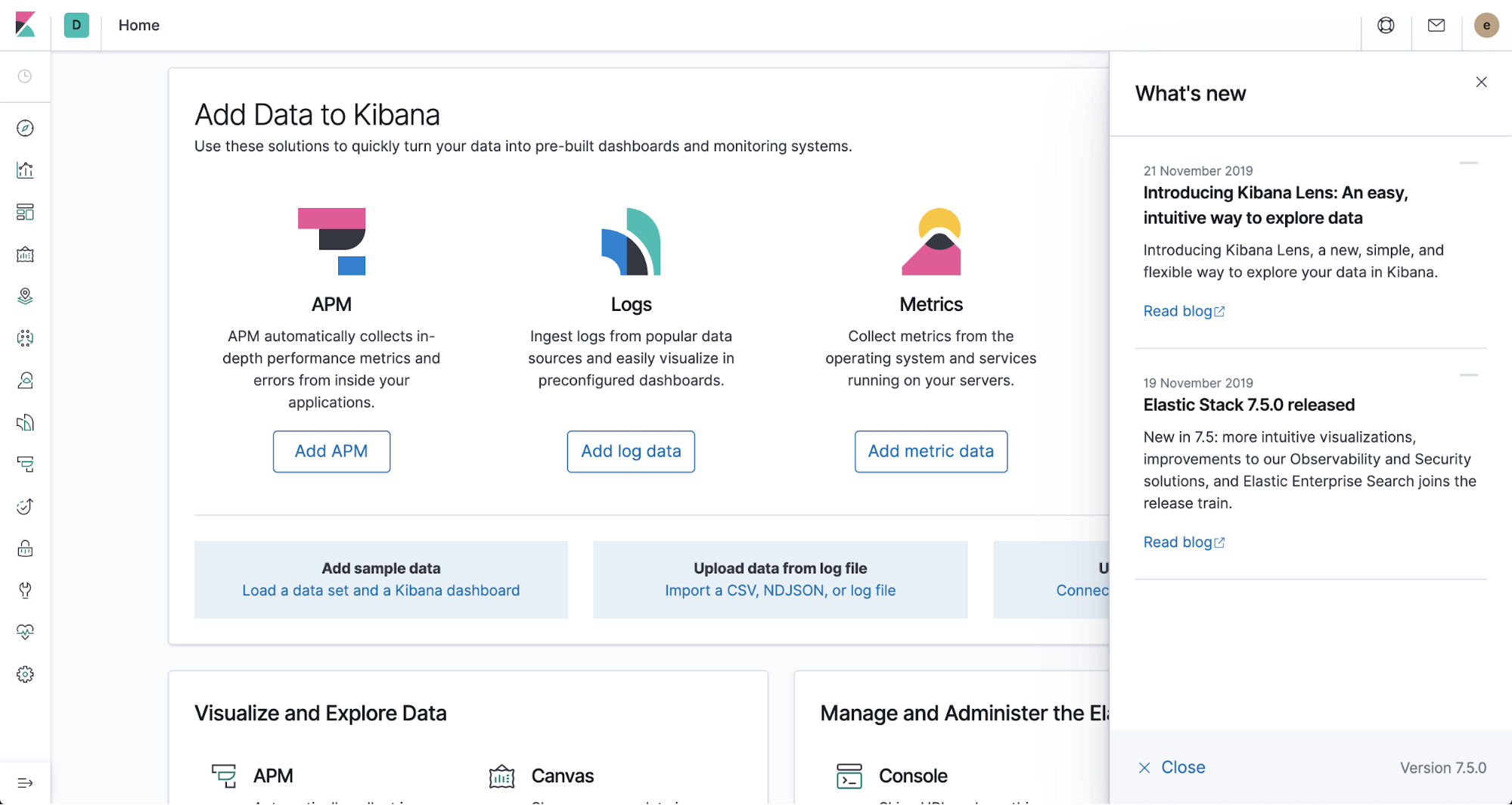
More Maps enhancements
editGeoJSON upload was released as Beta in 7.3, and now it’s production ready in 7.5. GeoJSON upload makes it easier to add custom vector shapes to your map. Check out the Indexing GeoJSON data tutorial.
In 7.5, Maps also introduces these new features:
- Styling by date and time field, which is good for tracking time series data and for highlighting newer data over older records.
- Document sorting to ensure that your most important data is on top of the map.
- A new tooltip design with support for drag-drop field sorting and image embeds.
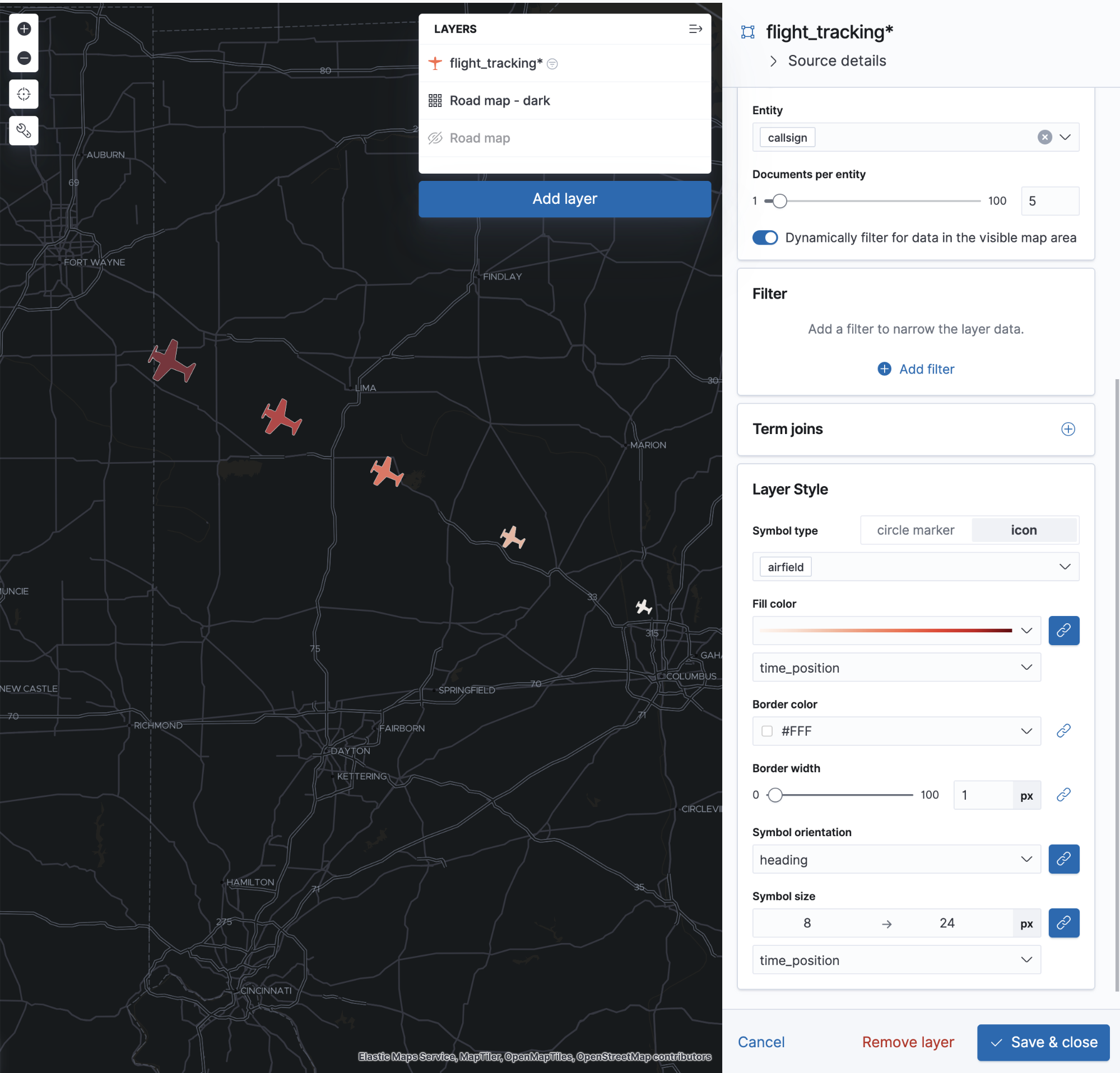
A new UI for managing API Keys
editOur new API keys UI allows cluster administrators to view and invalidate all API keys, and users to view and invalidate their own keys. API keys are is especially useful when working with automated scripts, or workflow integration with other software. For example, you can use API keys to automate the ingestion of new data from remote sources, without live user interaction. See the documentation for more details.
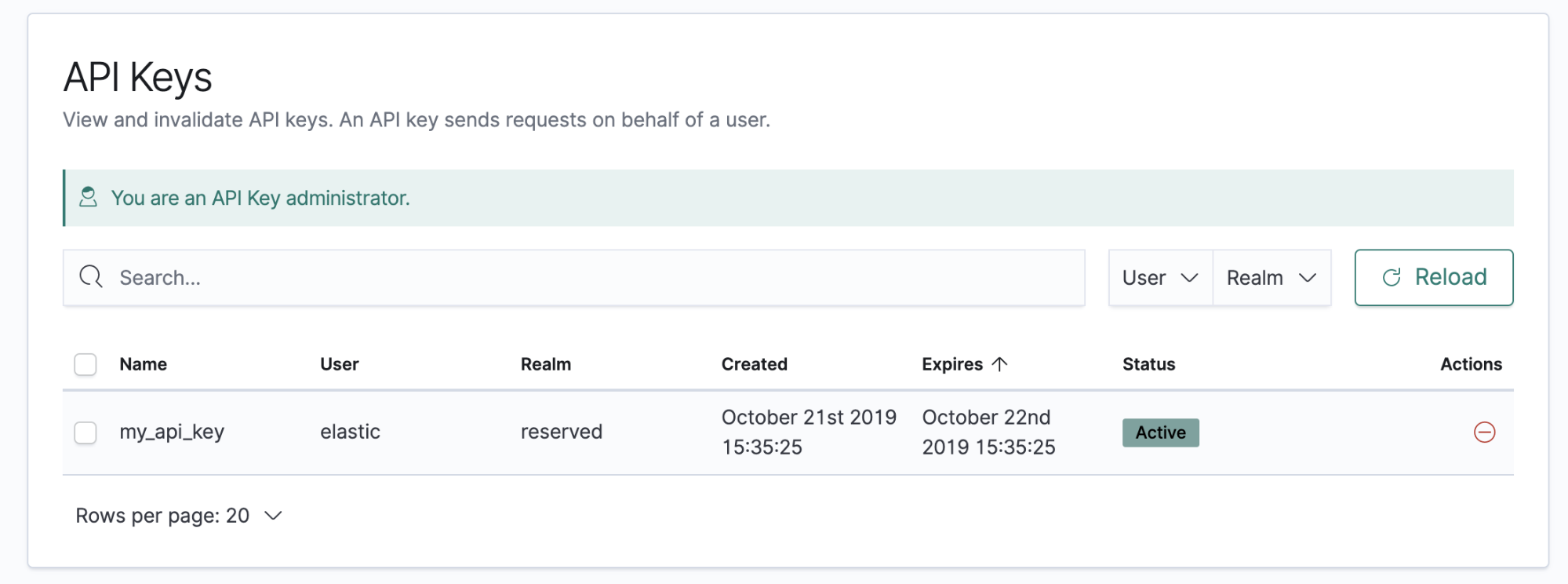
Automatic deletion of snapshots
editWhen creating a snapshot lifecycle policy with our Snapshot and Restore UI, you can now optionally configure a retention period. This feature enables you to automate the deletion of your snapshots, reducing the need for manual cleanup while allowing for retention of only the most relevant and recent snapshots. For example, you might define a policy that deletes snapshots older than thirty days, always keeps the latest five snapshots, and deletes the oldest snapshot if more than 50 are present. See Snapshot lifecycle management retention for the full documentation.