Search and filter dashboards
editSearch and filter dashboards
editWhen looking for specific dashboards to open or share, several actions are available to you to help you find them quicker.
Search by name, description, or tag
On your list of Dashboards, use the search field to look for specific terms. These terms will be highlighted in real time in your dashboard list to help you locate what’s relevant to you.
Filter by tag
When creating or editing dashboards, you can assign them tags that allow you to retrieve them faster in the future.
On your dashboard list, you have an option that lets you filter dashboards in or out based on their tags.
Filter by creator
The user who created or imported a dashboard is identified as the dashboard’s creator. This information is visible right from the dashboard list, and you can filter that list by creator.
Similarly, managed dashboards created by integrations are identified as created by Elastic.
The creator information is only available for dashboards created on or after version 8.14. For dashboards from previous versions, the creator is empty.
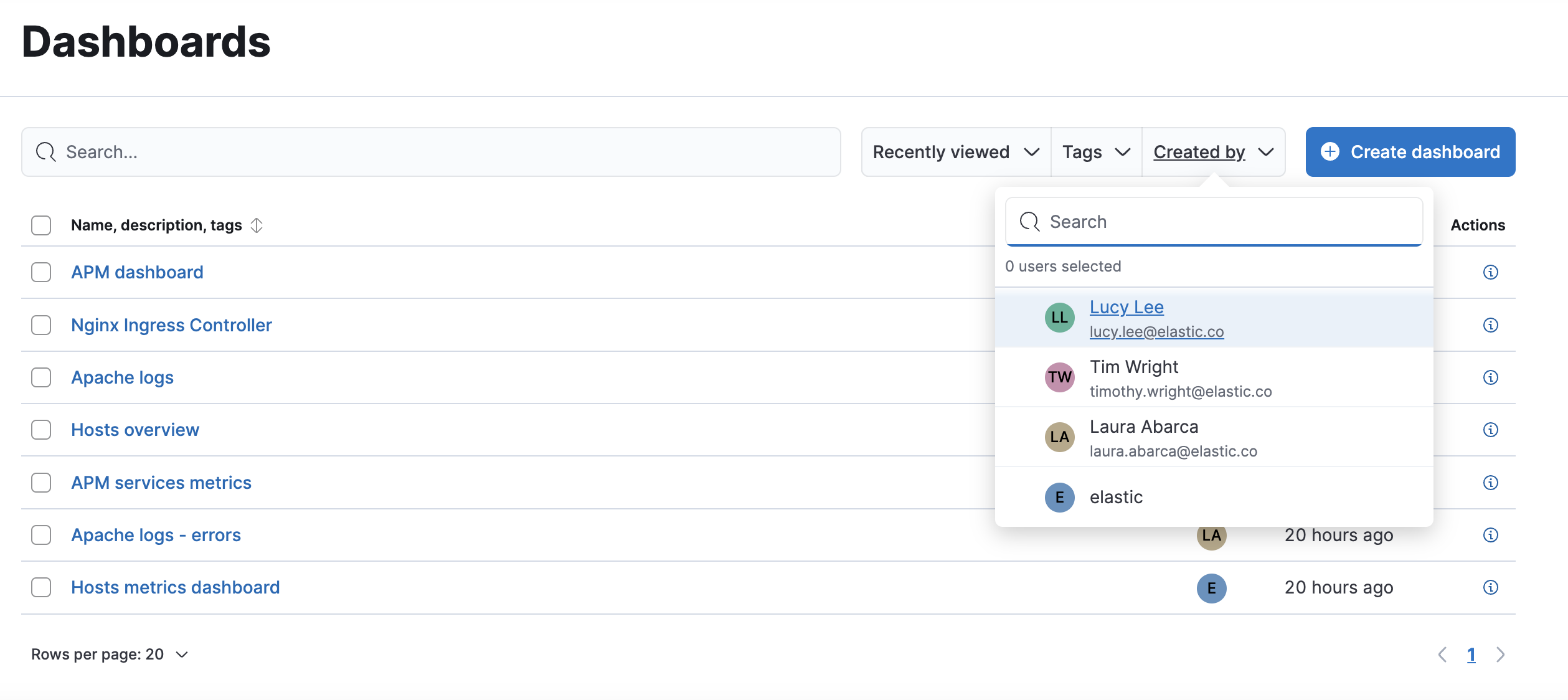
Sort by name or last update date
You can sort the dashboard list based on their name or their last update date.