IMPORTANT: No additional bug fixes or documentation updates
will be released for this version. For the latest information, see the
current release documentation.
Swimlane connector and action
edit
IMPORTANT: This documentation is no longer updated. Refer to Elastic's version policy and the latest documentation.
Swimlane connector and action
editThe Swimlane connector uses the Swimlane REST API to create Swimlane records.
Create connectors in Kibana
editYou can create connectors in Stack Management > Connectors or as needed when you’re creating a rule. For example:
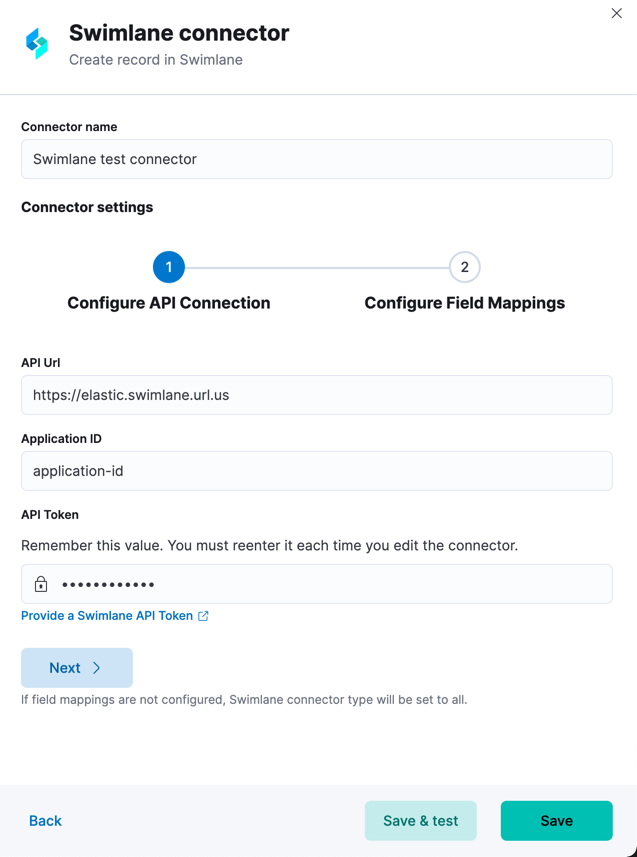
Connector configuration
editSwimlane connectors have the following configuration properties:
- Name
- The name of the connector.
- URL
- Swimlane instance URL.
- Application ID
- Swimlane application ID.
- API token
- Swimlane API authentication token for HTTP basic authentication.
Test connectors
editYou can test connectors as you’re creating or editing the connector in Kibana. For example:
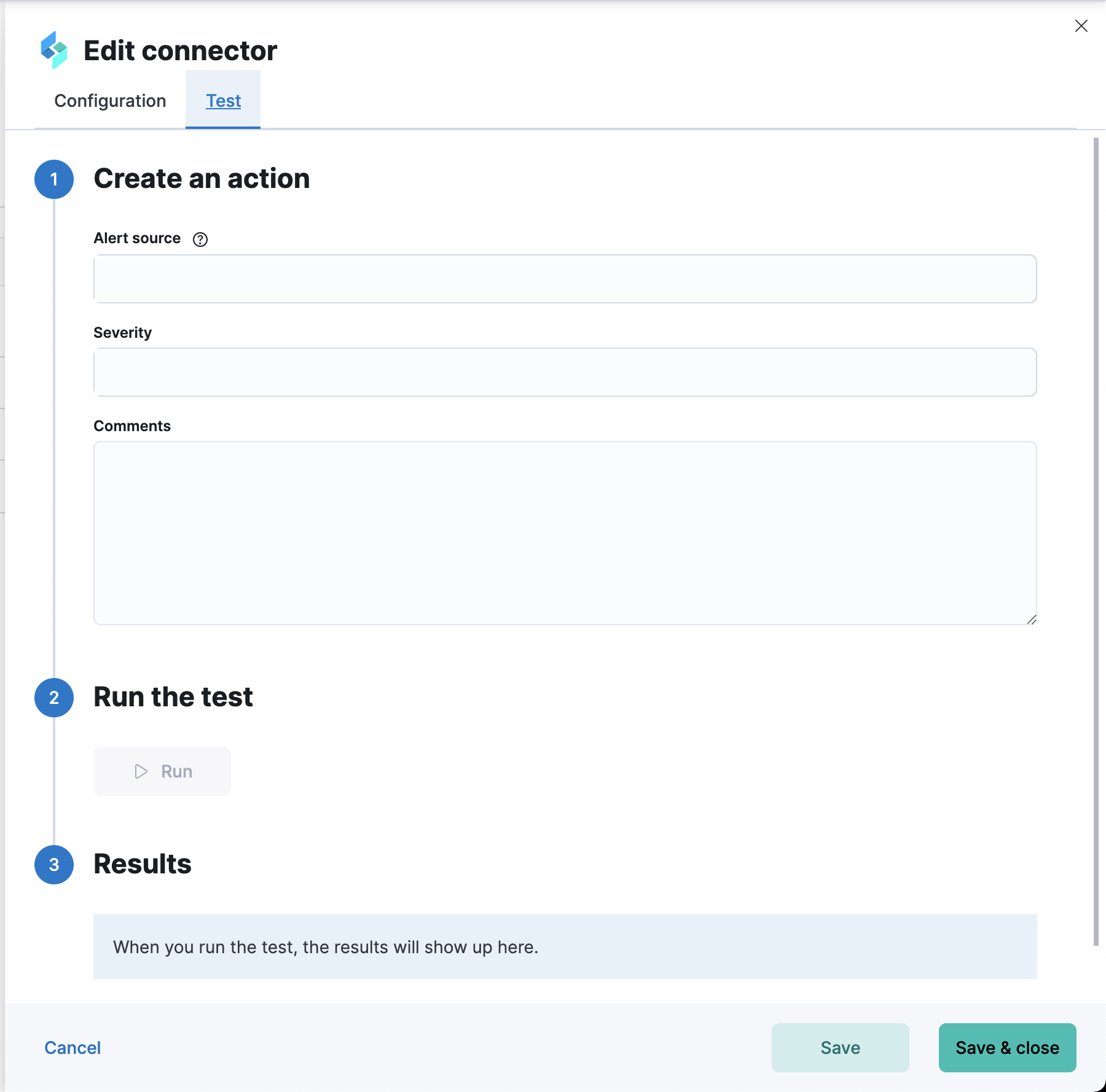
Swimlane actions have the following configuration properties.
- Comments
- Additional information for the client, such as how to troubleshoot the issue.
- Severity
- The severity of the incident.
Alert ID and Rule Name are filled automatically. Specifically, Alert ID is set to {{alert.id}} and Rule Name to {{rule.name}}.