ServiceNow ITOM connector and action
editServiceNow ITOM connector and action
editThe ServiceNow ITOM connector uses the Event API to create ServiceNow events. You can use the connector for rule actions.
Prerequisites
editCreate an integration user in ServiceNow and assign it the following roles.
-
personalize_choices: Allows the user to retrieve Choice element options, such as Severity. -
evt_mgmt_integration: Enables integration with external event sources by allowing the user to create events.
Connector configuration
editServiceNow ITOM connectors have the following configuration properties.
- Name
- The name of the connector. The name is used to identify a connector in the Stack Management connector listing, and in the connector list when configuring an action.
- URL
- ServiceNow instance URL.
- Username
- Username for HTTP Basic authentication.
- Password
- Password for HTTP Basic authentication.
Connector networking configuration
editUse the Action configuration settings to customize connector networking configurations, such as proxies, certificates, or TLS settings. You can set configurations that apply to all your connectors or use xpack.actions.customHostSettings to set per-host configurations.
Preconfigured connector type
edit my-servicenow-itom:
name: preconfigured-servicenow-connector-type
actionTypeId: .servicenow-itom
config:
apiUrl: https://example.service-now.com/
secrets:
username: testuser
password: passwordkeystorevalue
Config defines information for the connector type.
-
apiUrl - An address that corresponds to URL.
Secrets defines sensitive information for the connector type.
-
username - A string that corresponds to Username.
-
password - A string that corresponds to Password. Should be stored in the Kibana keystore.
Define connector in Stack Management
editDefine ServiceNow ITOM connector properties.
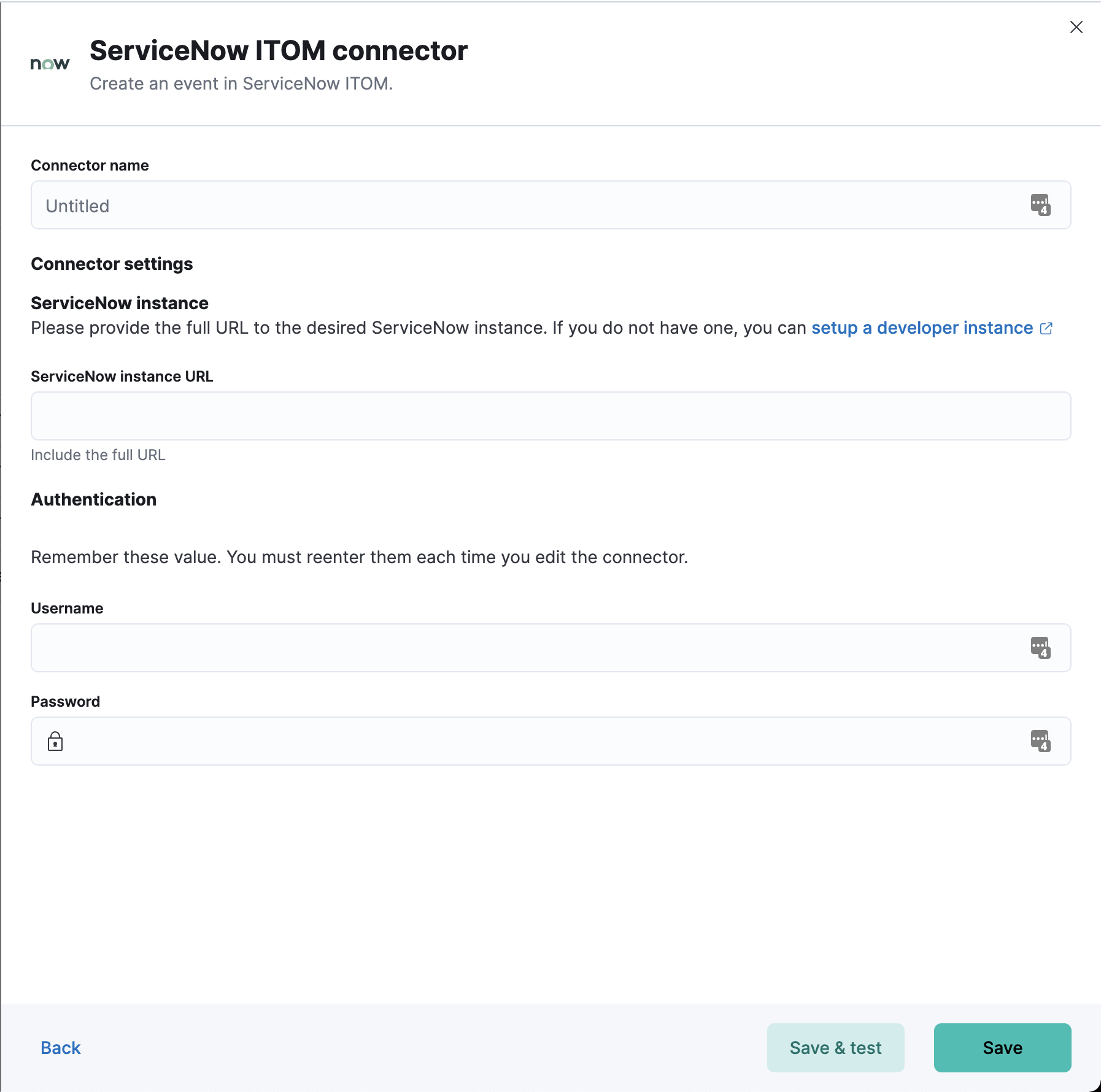
Test ServiceNow ITOM action parameters.
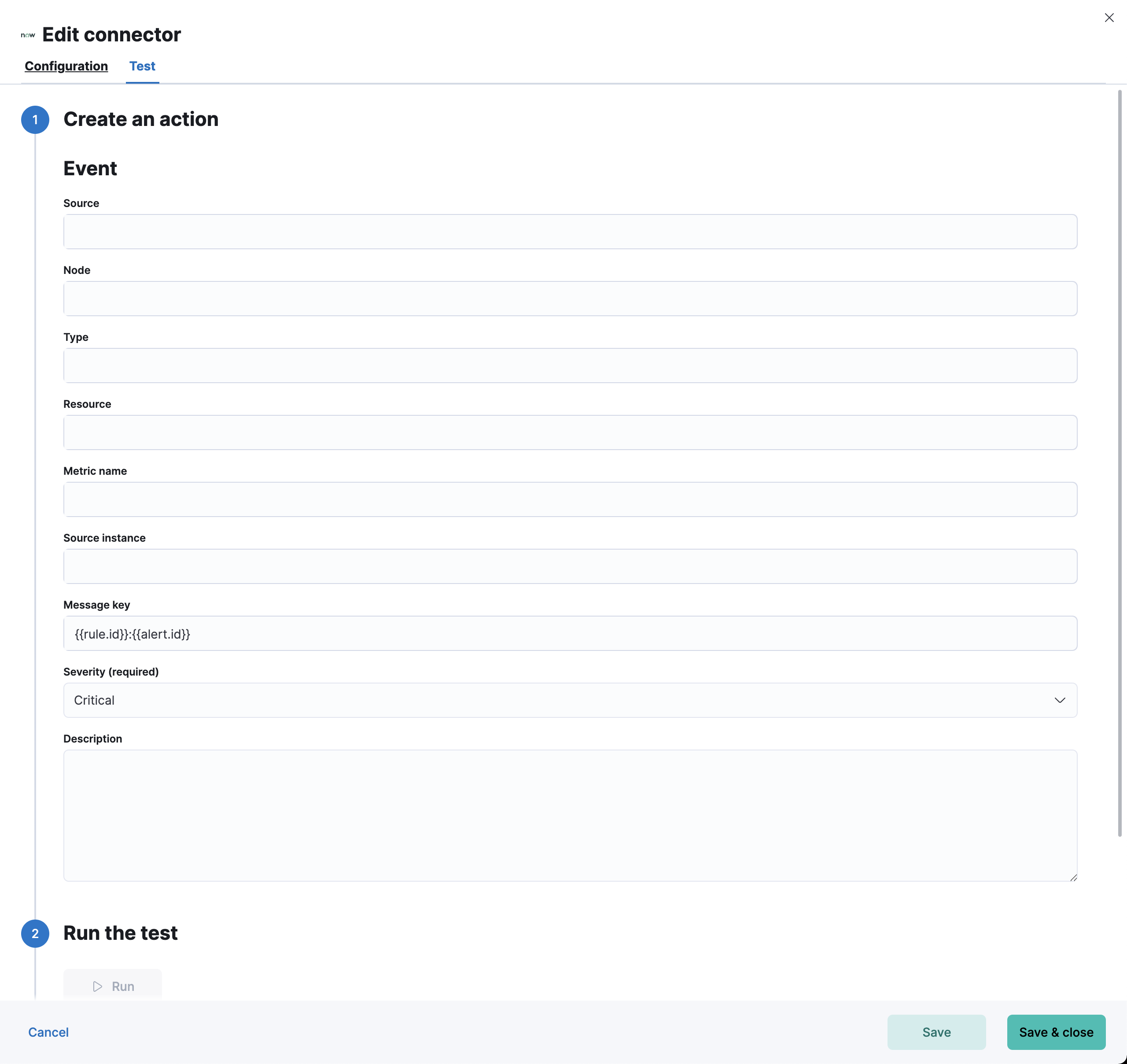
Action configuration
editServiceNow ITOM actions have the following configuration properties.
- Source
- The name of the event source type.
- Node
- The Host that the event was triggered for.
- Type
- The type of event.
- Resource
- The name of the resource.
- Metric name
- Name of the metric.
- Source instance (event_class)
- Specific instance of the source.
- Message key
-
All actions sharing this key will be associated with the same ServiceNow alert. Default value:
<rule ID>:<alert instance ID>. - Severity
- The severity of the event.
- Description
- The details about the event.
Refer to ServiceNow documentation for more information about the properties.
Configure ServiceNow ITOM
editServiceNow offers free Personal Developer Instances, which you can use to test incidents.