IMPORTANT: No additional bug fixes or documentation updates
will be released for this version. For the latest information, see the
current release documentation.
Infrastructure
editInfrastructure
editThe Infrastructure tab provides information about the containers, pods, and hosts, that the selected service is linked to.
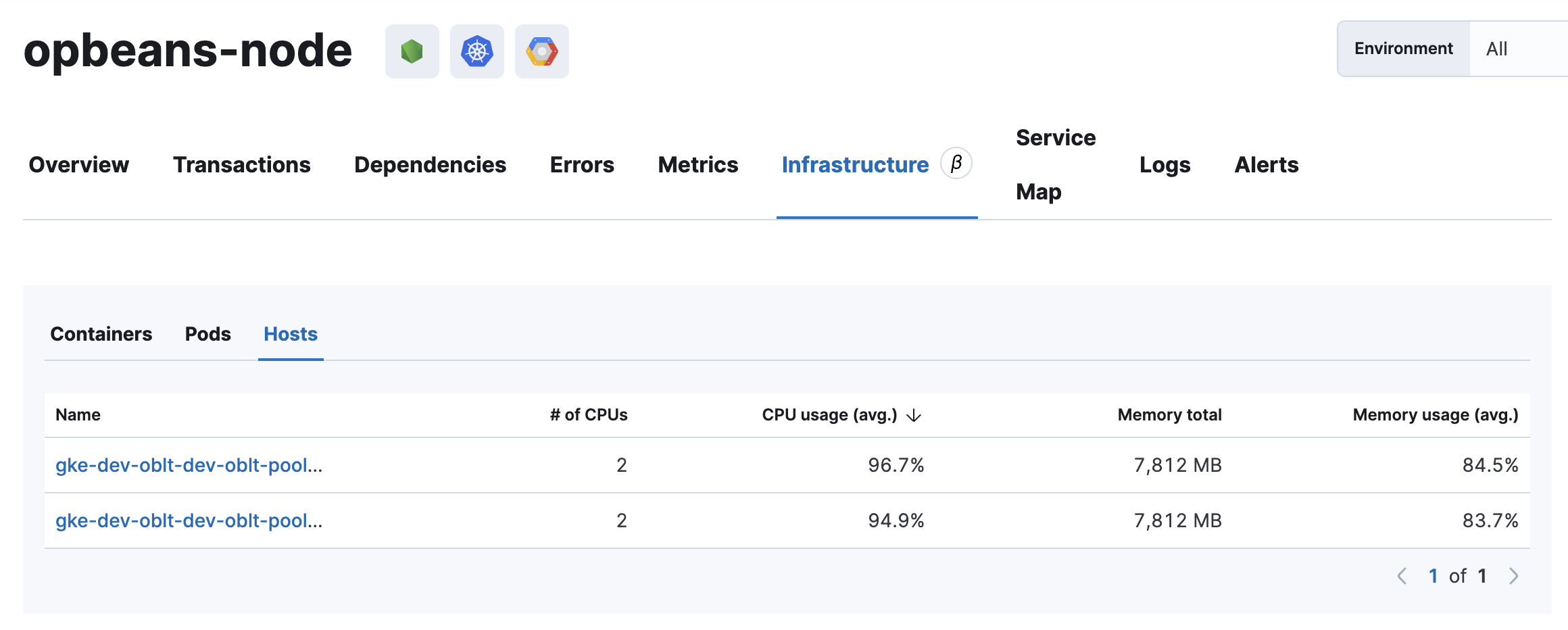
IT ops and software reliability engineers (SREs) can use this tab to quickly find a service’s underlying infrastructure resources when debugging a problem. Knowing what infrastructure is related to a service allows you to remediate issues by restarting, killing hanging instances, changing configuration, rolling back deployments, scaling up, scaling out, etc.