Visualize synthetic monitoring
editVisualize synthetic monitoring
editThis functionality is experimental and may be changed or removed completely in a future release. Elastic will take a best effort approach to fix any issues, but experimental features are not subject to the support SLA of official GA features.
Have a question? Want to leave feedback? Visit the Synthetics discussion forum.
Synthetic monitoring journeys can be visualized in the Uptime app side-by-side with your other Uptime monitors.
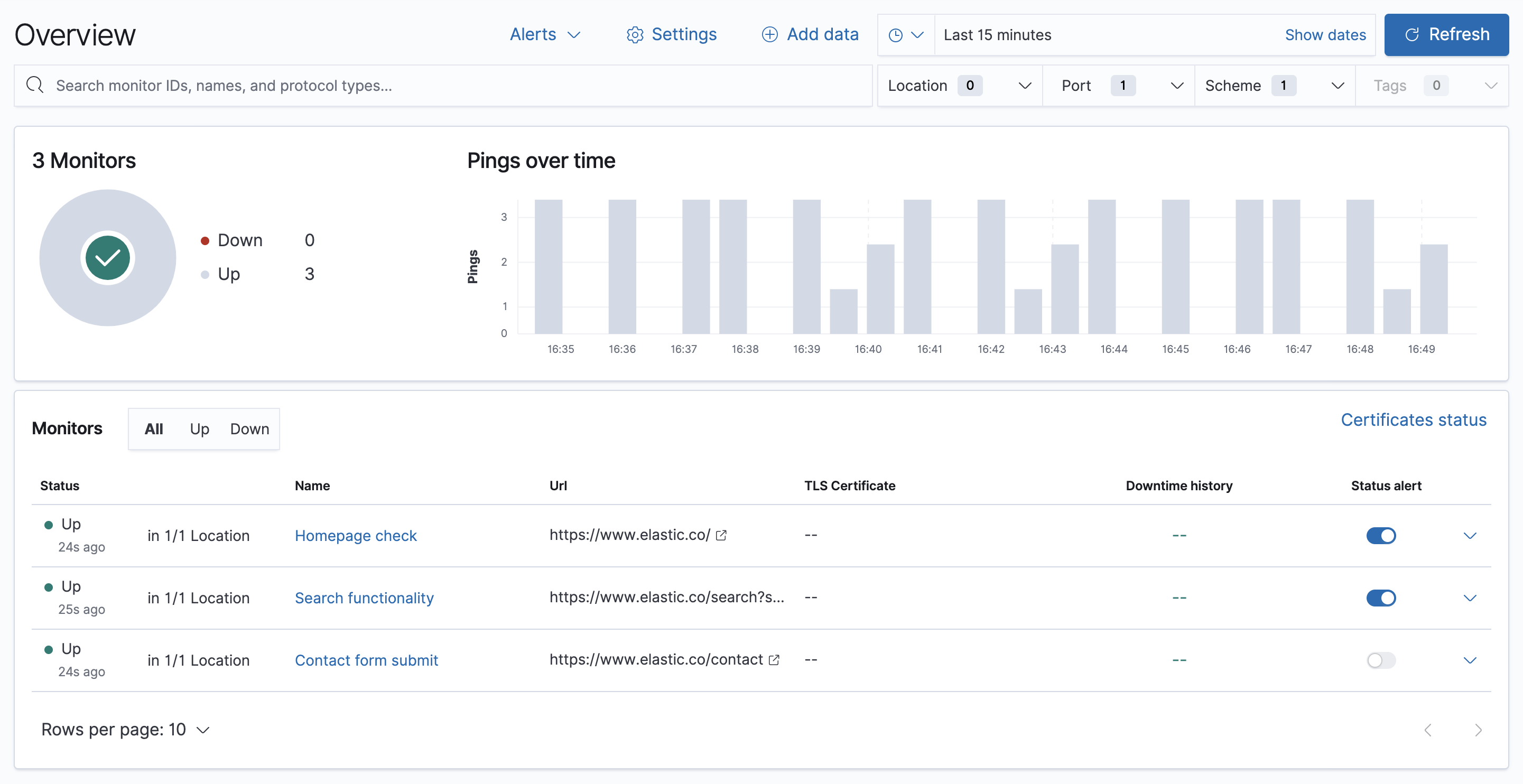
Select a specific journey to expand it. The following details are provided for each step:
- Step name
- Step script
- A screenshot taken during the step
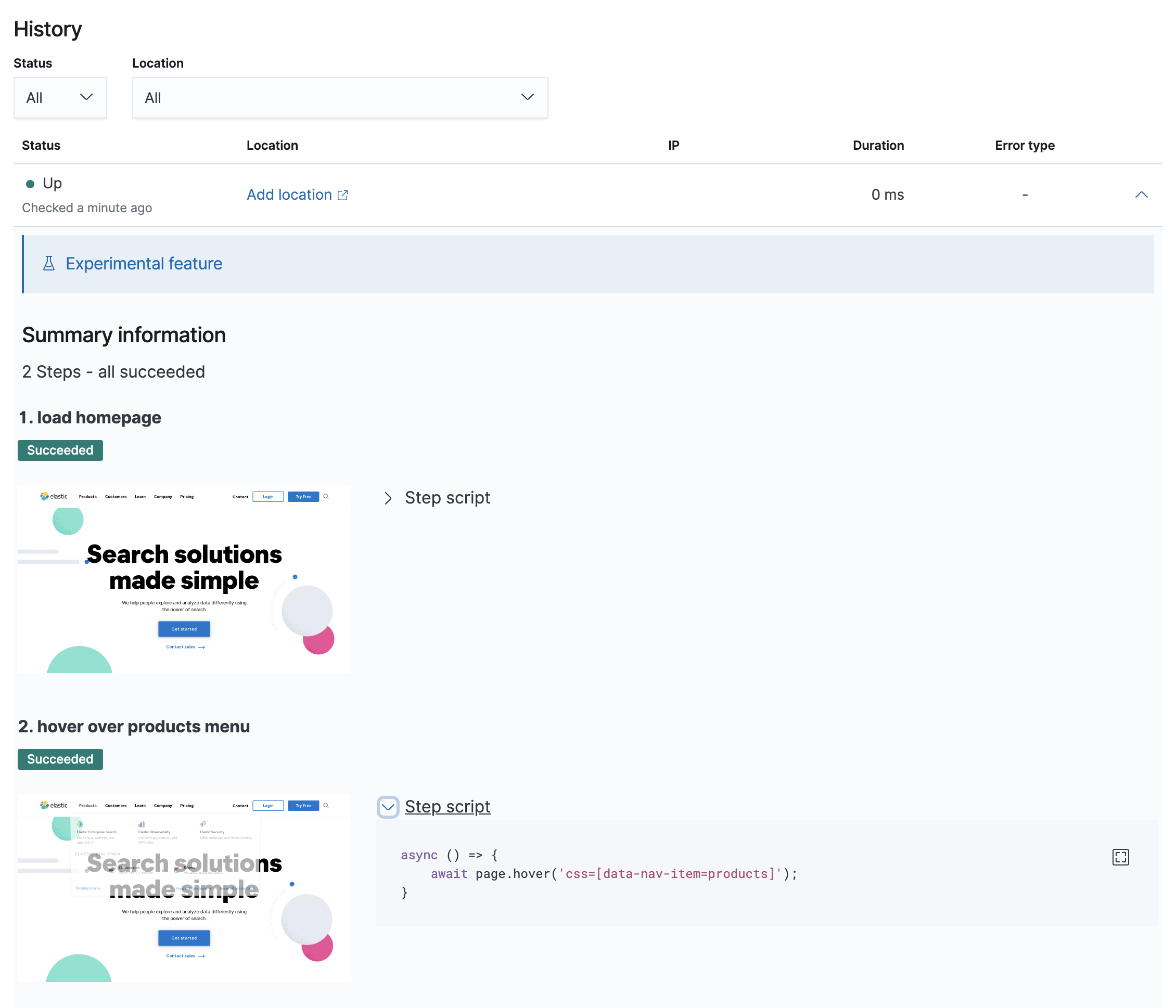
Additional information, including the specific error and a stack trace, is provided when a step fails.
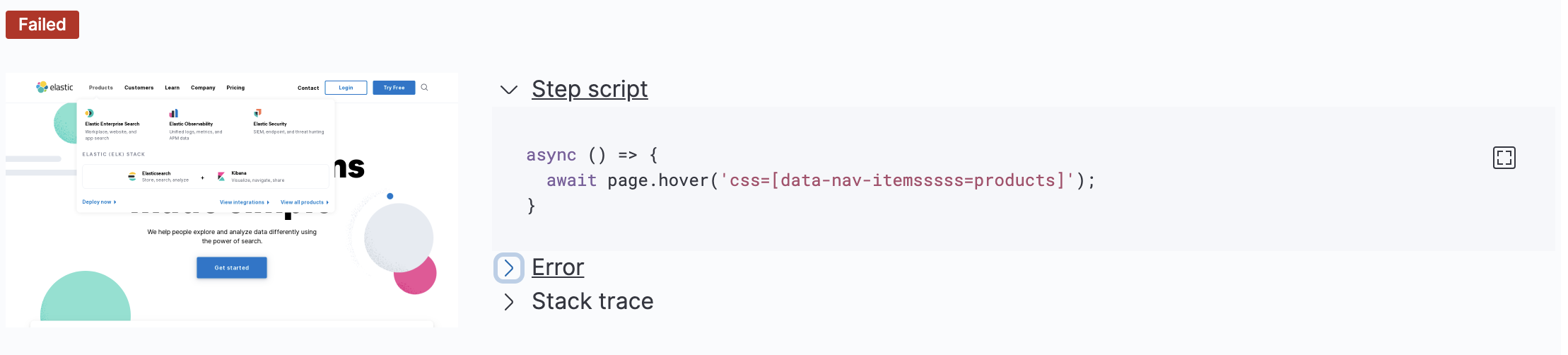
Alerts
editUser journeys that are tested with synthetic monitoring need to consistently work for your users. Alerting ensures any degraded performance or broken actions are fixed prior to impacts on your bottom line or customers' experience.
To receive notifications based on errors and degraded performance, see create a monitor status alert.