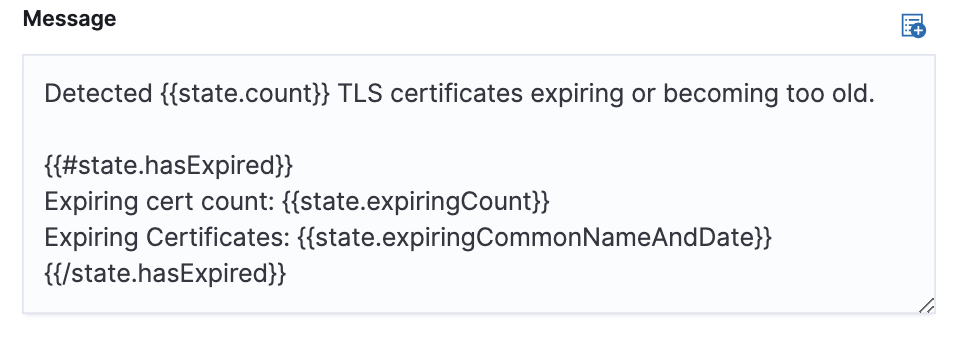Create a TLS certificate rule
editCreate a TLS certificate rule
editWithin the Uptime app, you can create a rule that notifies you when one or more of your monitors has a TLS certificate expiring within a specified threshold, or when it exceeds an age limit.
- To access this page, go to Observability > Uptime.
- On the Overview page, click Alerts > Create alert.
- Select TLS alert.
Conditions
editThe threshold values for each condition are configurable on the Settings page.
You can specify the following thresholds for your rule.
Expiration threshold |
The |
Age limit |
The |
Let’s create a rule to notify us when any of the TLS certificates on sites we’re monitoring are close to expiring. Let’s check every 6 hours and send a notification every 12 hours.
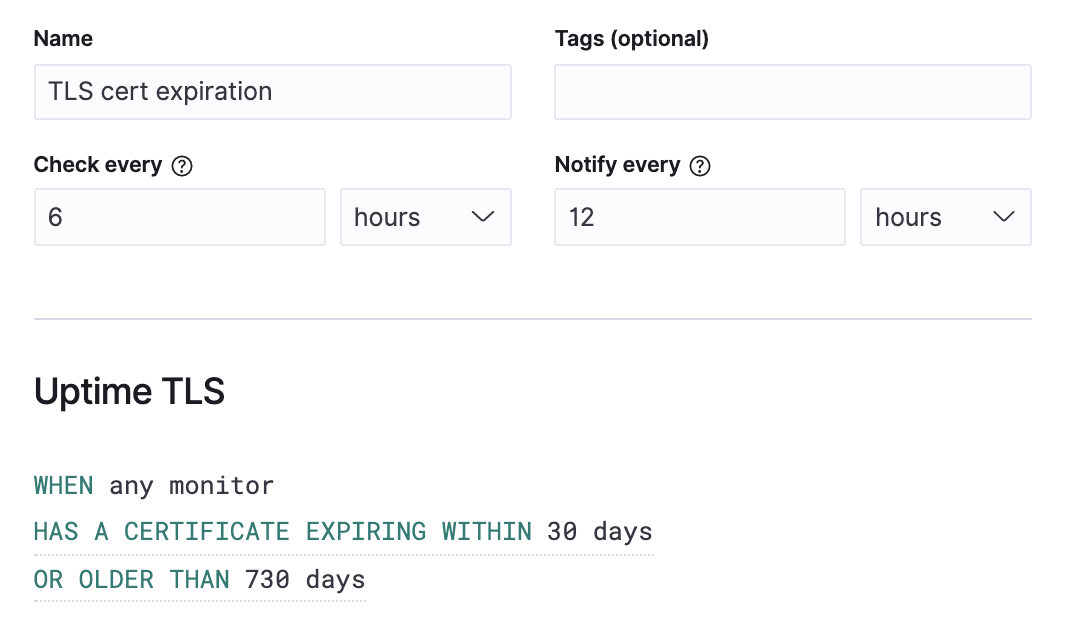
Action types
editYou can extend your rules by connecting them to actions that use the following supported built-in integrations. Actions are Kibana services or integrations with third-party systems that run as background tasks on the Kibana server when rule conditions are met.
You can configure action types on the Settings page.
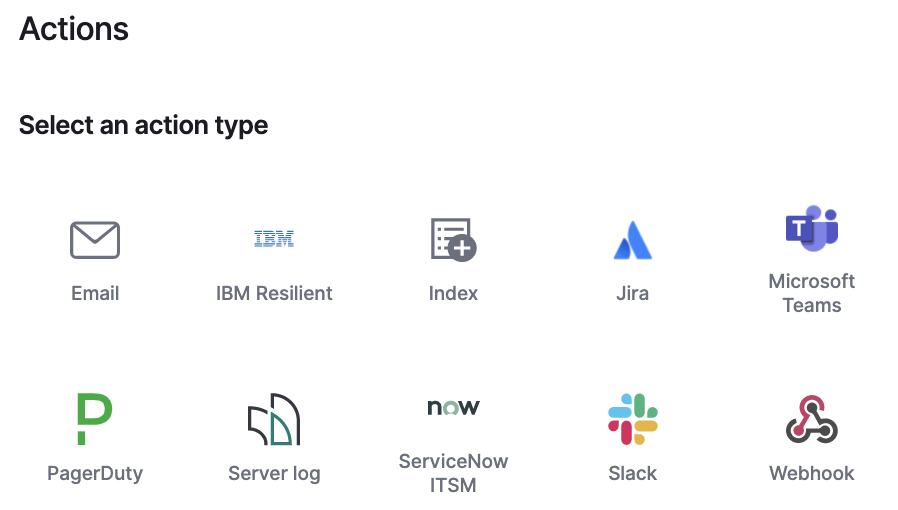
Action variables
editTo customize the notification message, select from a list of variables you would like to include.