IMPORTANT: No additional bug fixes or documentation updates
will be released for this version. For the latest information, see the
current release documentation.
Cases
edit
IMPORTANT: This documentation is no longer updated. Refer to Elastic's version policy and the latest documentation.
Cases
editCollect and share information about observability issues by opening a case directly in the Elastic Observability app. Cases allow you to track key investigation details, add assignees and tags to your cases, set their severity and status, and add alerts, comments, and visualizations. You can also send cases to third party systems by configuring external connectors.
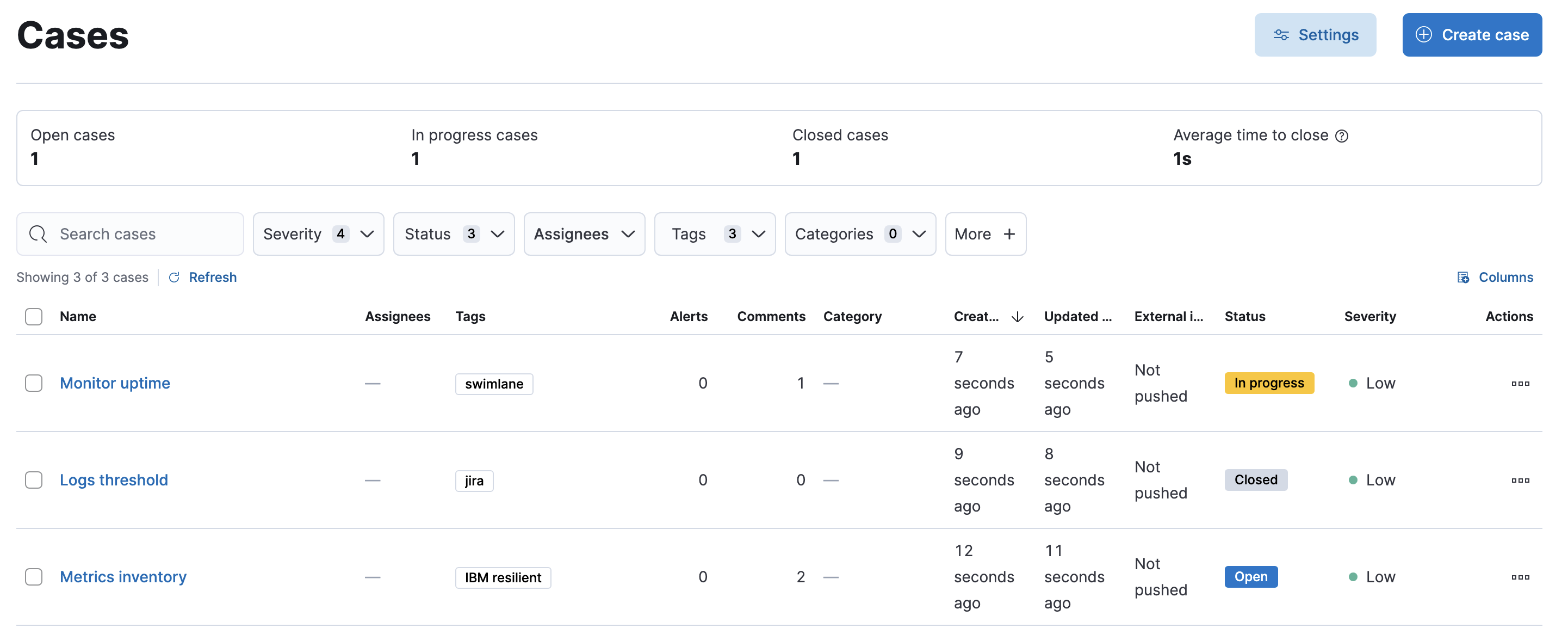
If you create cases in Stack Management or the Elastic Security app, they are not visible in Observability. Likewise, the cases you create in Observability are not visible in Stack Management or the Elastic Security app. You also cannot attach alerts from Stack Management or the Elastic Security app to cases in Observability.