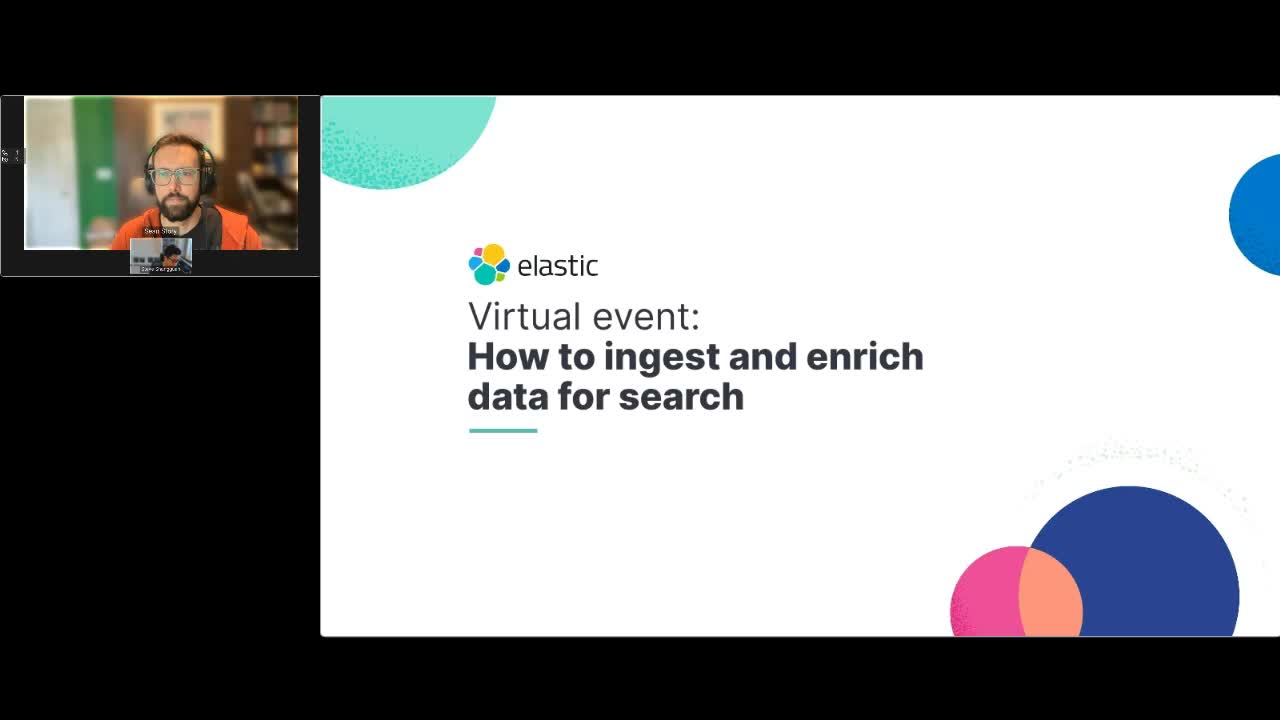Elastic Cloud
Instantly deploy Elastic
Hosted by:

Bianca Laurendine
Senior Product Marketing Manager
Elastic
Overview
In this quick video, you'll see how easy it is to deploy Elastic in any of the supported 50+ regions globally.
Learn about
- How to quickly get started and deploy Elastic
- How to configure your deployment
- How to ingest data
- What integrations Elastic offers
How to Deploy Elastic
- Sign-up for an Elastic account.
- Give your deployment a name.
- Choose a cloud provider including Google Cloud, Microsoft Azure, or AWS.
- Select your geographical region, hardware, and version preferences.
- Create a username & password while your deployment is created.
- Copy or download your credentials.
- Add data using robust ingestion tools and integrations.
Additional resources
- Learn how to get started with Elastic
- Explore the live demo environment
- [Ebook] Tips and tricks for getting the most our of Elastic Cloud
- [Ebook] Manage your total cost of ownership
- Want to try it for yourself? Learn more about Elastic Cloud or, if you're ready to get started, spin up a free 14-day trial.
Register for more webinars
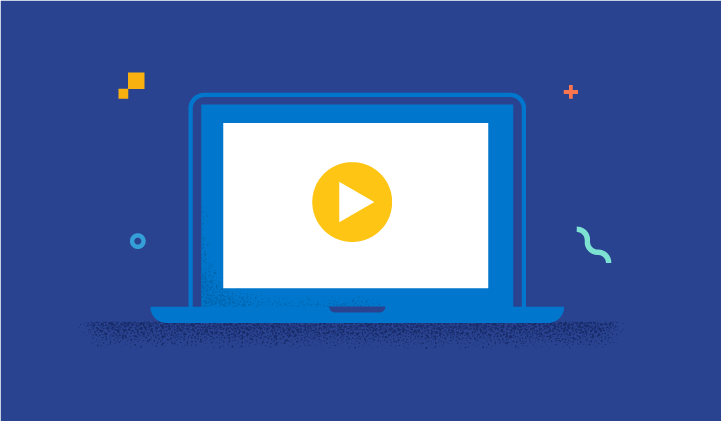
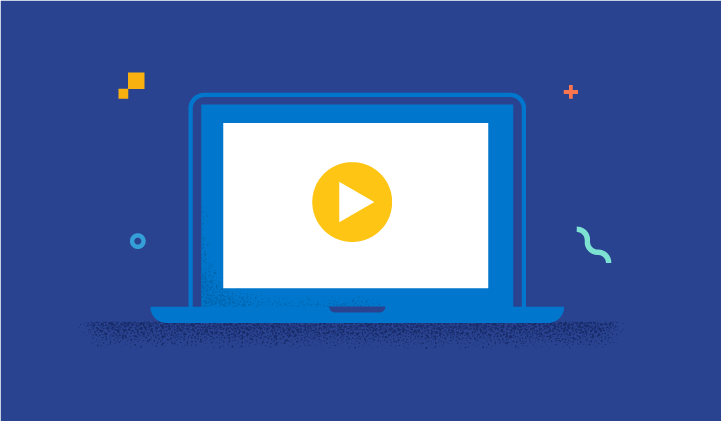
Upcoming webinar
Tendencias de seguridad en 2024: Cómo la AI generativa está cambiando el panorama de amenazas

On-demand webinar
Preparación para el futuro: Información del Reporte global de amenazas de Elastic 2023