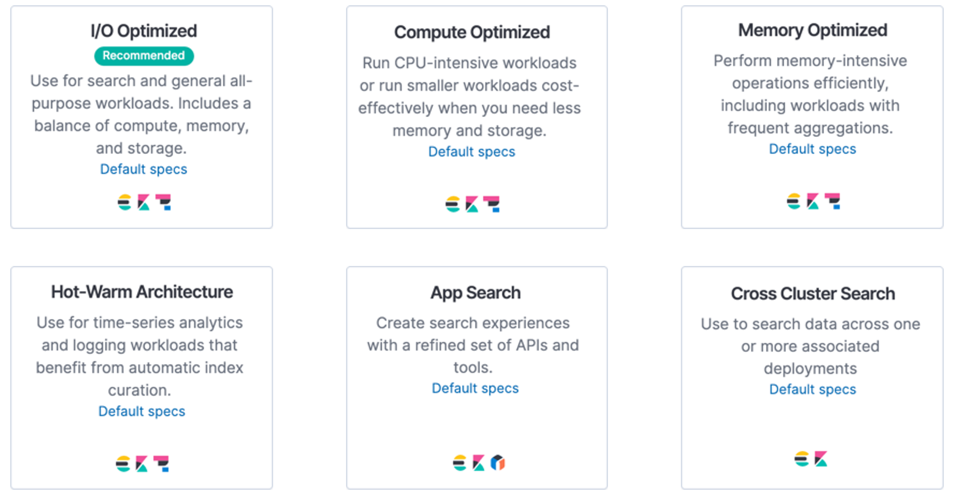Introducing support for Amazon EC2 M5d and R5d instances on Elastic Cloud
Today we’re excited to announce the availability of Amazon EC2 M5d general purpose and R5d memory-optimized instances in all supported AWS regions on Elastic Cloud.
M5d instances provide a balance of compute, memory, and networking resources that are well suited for the following workloads:
- Elastic App Search
- Elasticsearch coordinating nodes
- Elasticsearch CPU-optimized data nodes
- Elasticsearch machine learning nodes
- Elastic Enterprise Search
R5d instances are designed to deliver fast performance when processing large data sets in memory and are great for the following workloads:
- Application performance monitoring (APM)
- Elasticsearch master nodes
- Elasticsearch memory-optimized data nodes
- Kibana
Elastic Cloud offers a number of deployment templates to help simplify hardware selection. Hardware configurations are based on best practices for your workload, such as I/O optimized for search or memory optimized for frequent data aggregations.
Improved disk performance
Both of the new M5d and R5d instance families support locally attached NVMe SSD drives, which offer higher throughput and lower latency when compared to Elastic Block Storage (EBS) General Purpose GP2 SSD volumes.
Take advantage of new instances
You automatically benefit from the performance enhancements offered by the M5d and R5d instance families when you launch any new deployment.
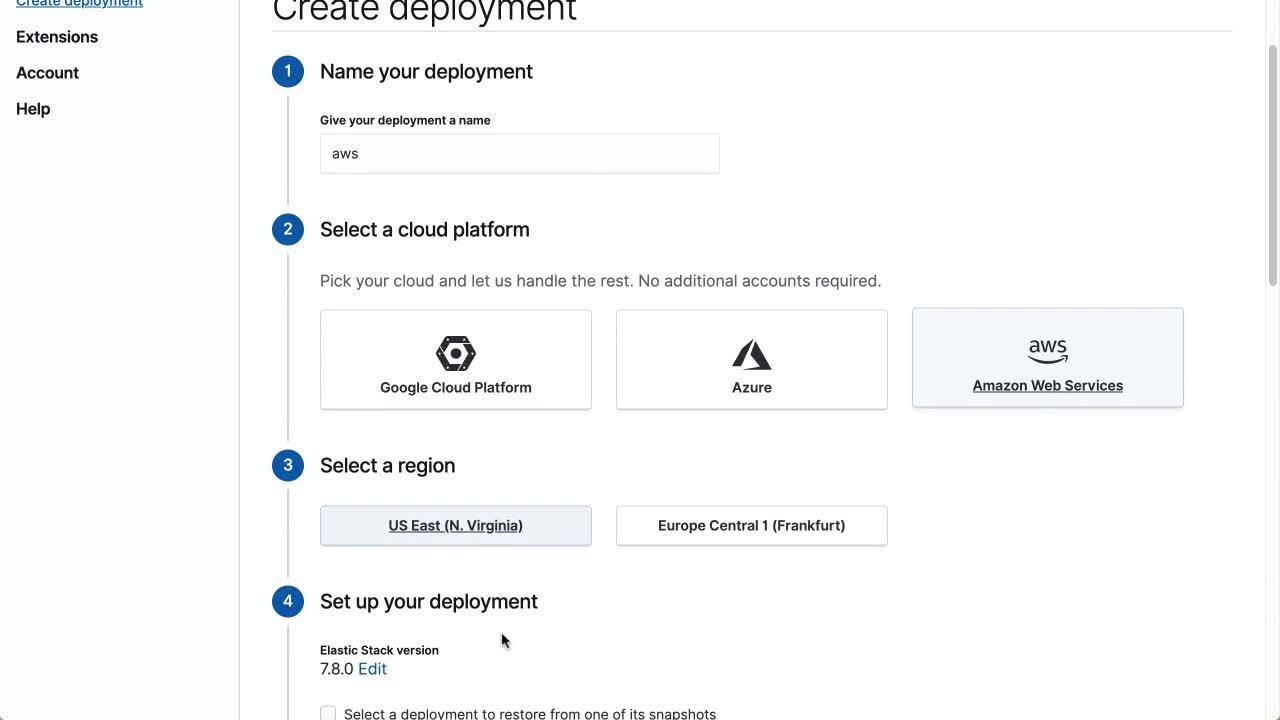
You can also migrate your existing deployments to use the new deployment templates and upgraded instance families.
Migrate an existing deployment
To migrate an existing deployment, you must first snapshot your existing deployment. Follow the create deployment workflow and restore your snapshot as follows:
- Click “Create deployment”
- Select Amazon Web Services as your cloud platform
- Select the region that your existing deployment is located in
- Select a deployment to restore from one of its snapshot
- Restore from snapshot
- Choose your preferred deployment template
- Create deployment
You can learn more in our migration documentation.
Get started
Log in to the Elastic Cloud console or sign up for a free 14-day trial to get started with these new instance types. To learn more about the hardware we use, visit our product documentation page.