What’s new in 8.14
editWhat’s new in 8.14
editHere are the highlights of what’s new and improved in 8.14.
Other versions: 8.13 | 8.12 | 8.11 | 8.10 | 8.9 | 8.8 | 8.7 | 8.6 | 8.5 | 8.4 | 8.3 | 8.2 | 8.1 | 8.0 | 7.17
Elastic Observability 8.14 announces the general availability (GA) of key Service Level Objective (SLO) management capabilities, additional enhancements to the Elastic AI Assistant for Observability, alerting improvements, and Universal Profiling for .NET.
New SLO management capabilities
editFederated SLOs over cross-cluster search (CCS)
editAdministrators can now set up SLOs in local clusters and view them in a single "read" cluster using cross-cluster search. This improves performance in the read cluster, saves money by allowing transforms to be done closer to where the data lives, and provides an efficient way for our multi-cluster customers to centralize their SLO views.
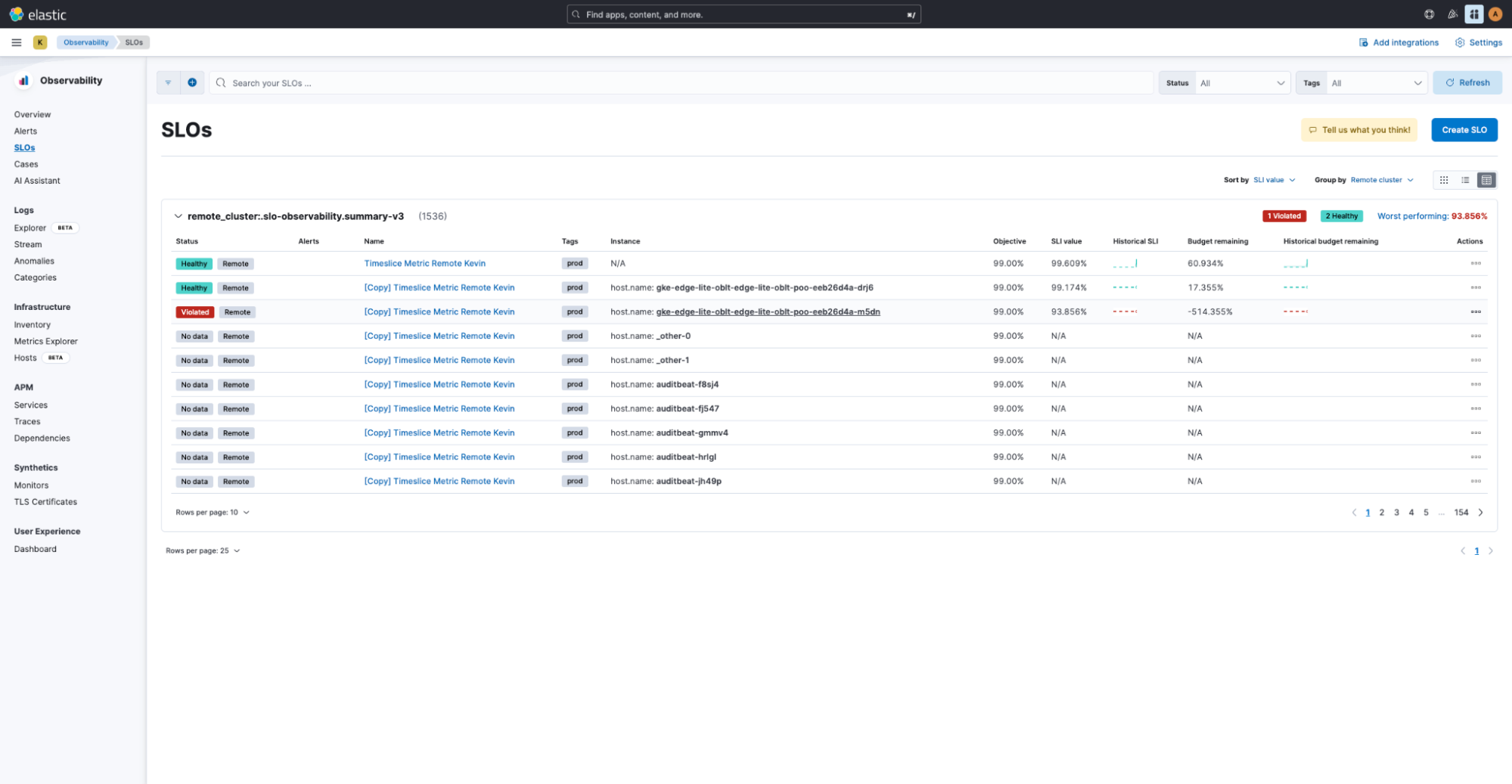
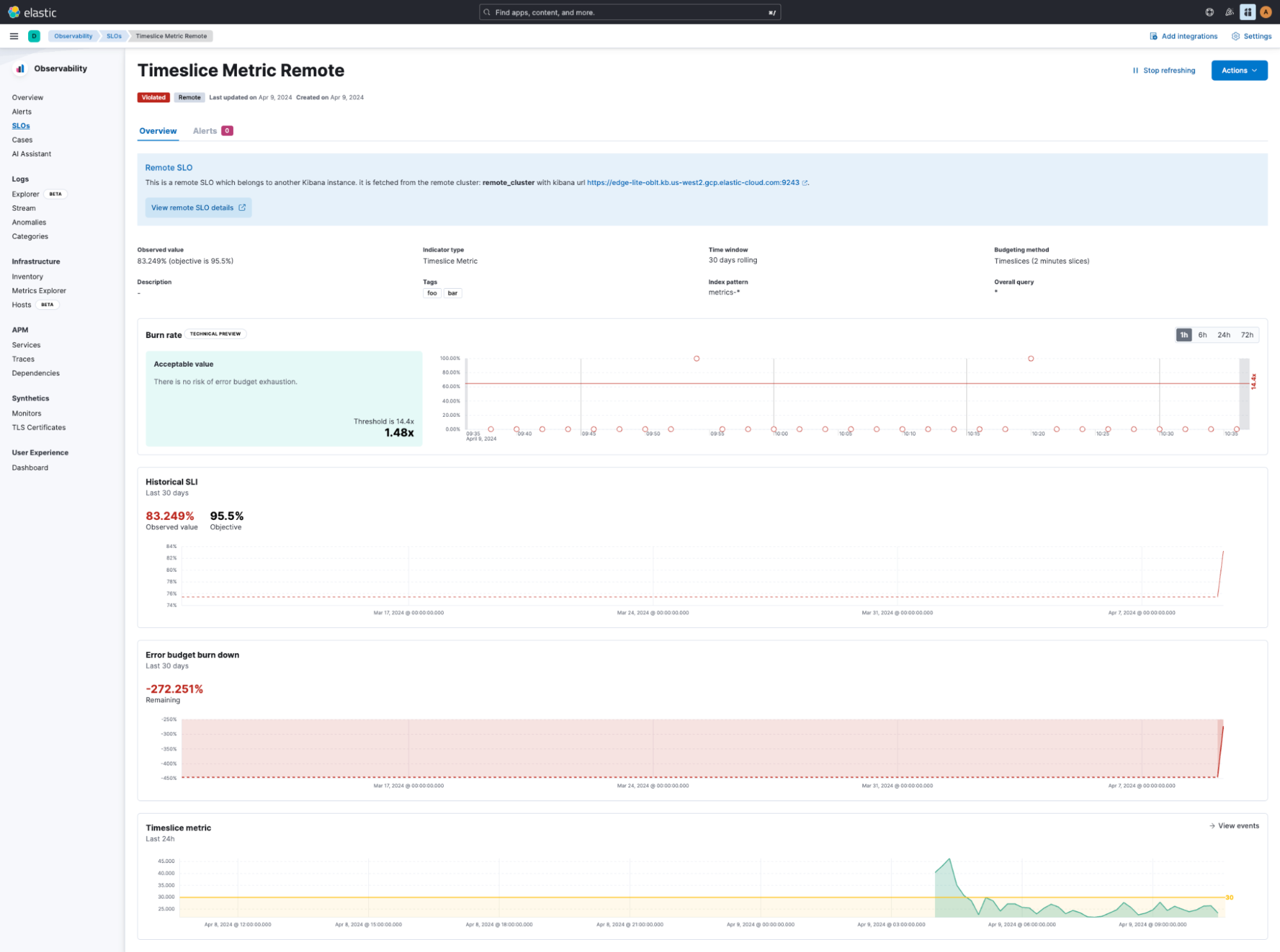
Grouped SLOs embeddable
editThe SLO Overview chart can now show a group of SLOs. Multiple SLOs can be shown in a dashboard, grouped by SLO status, tag, or SLI type.
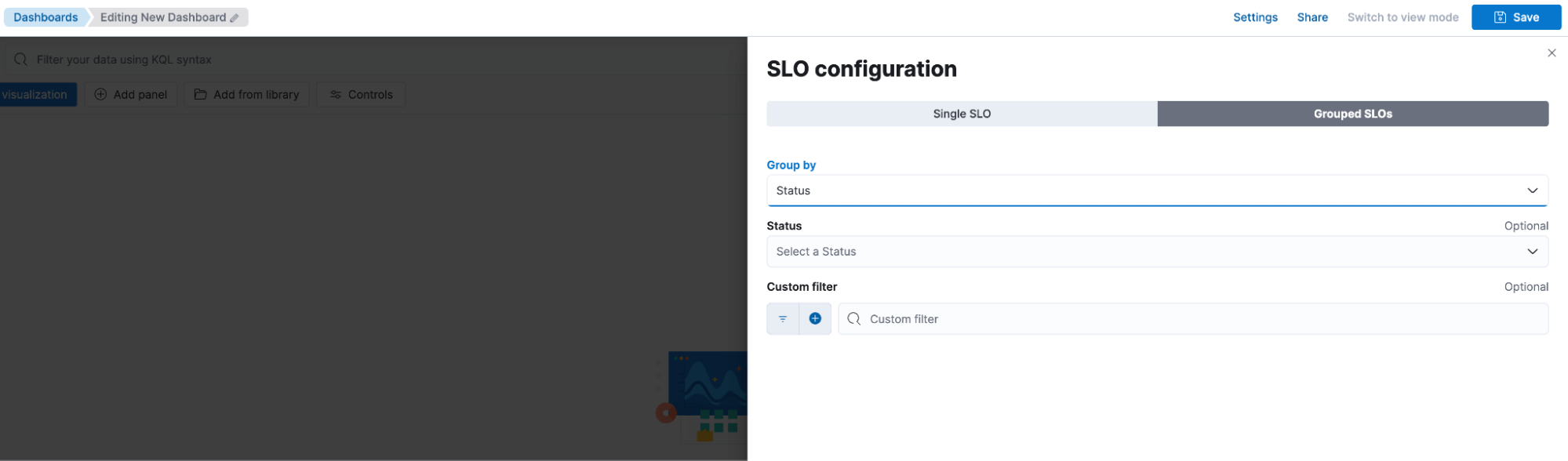
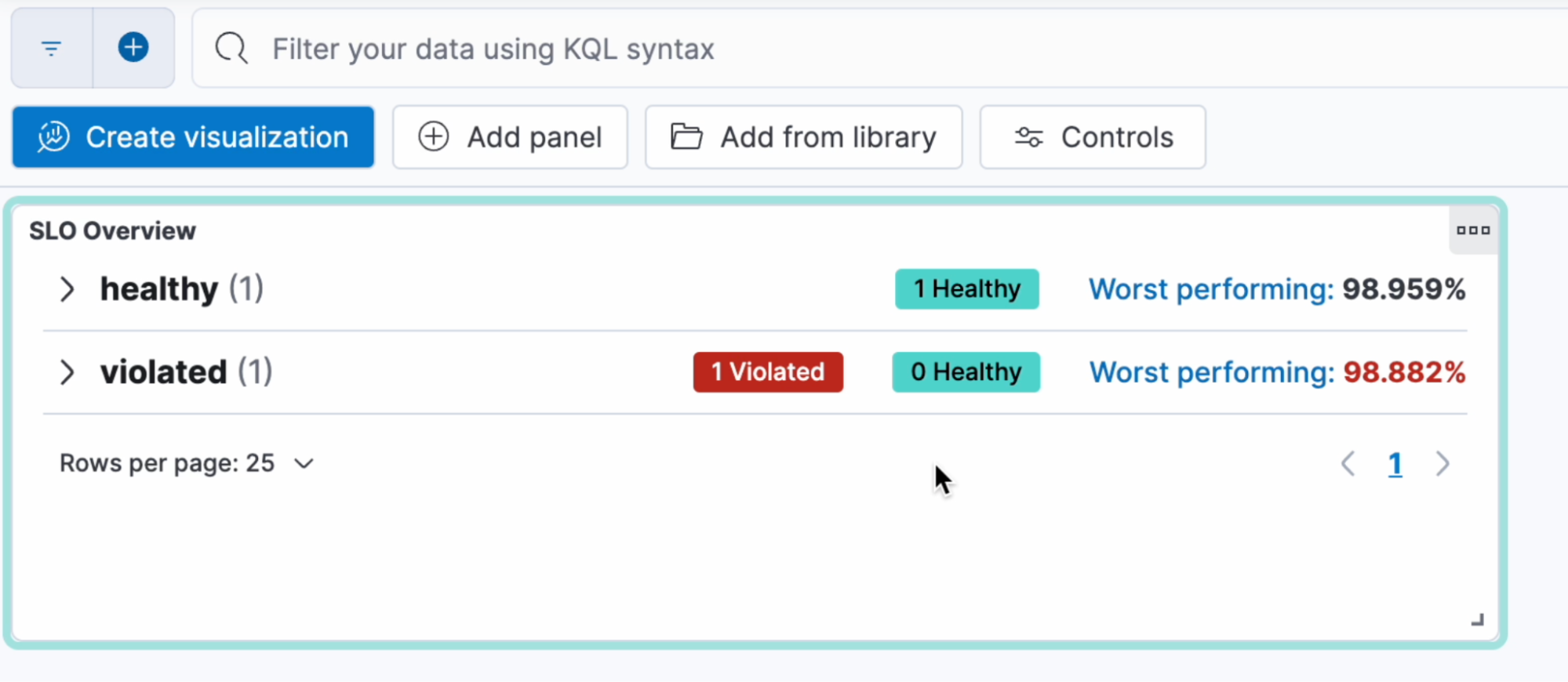
SLO burn rate alert dependency notification
editWhen an SLO is starting to burn through its error budget, the root cause might be a service on which other services depend. SLO burn rate alerts can be noisy for end-to-end services that have dependencies on a service experiencing problems. Now in 8.14, you can set up SLO burn rate alerts to suspend notifications to dependent services and only send notifications to the service that is the root cause.
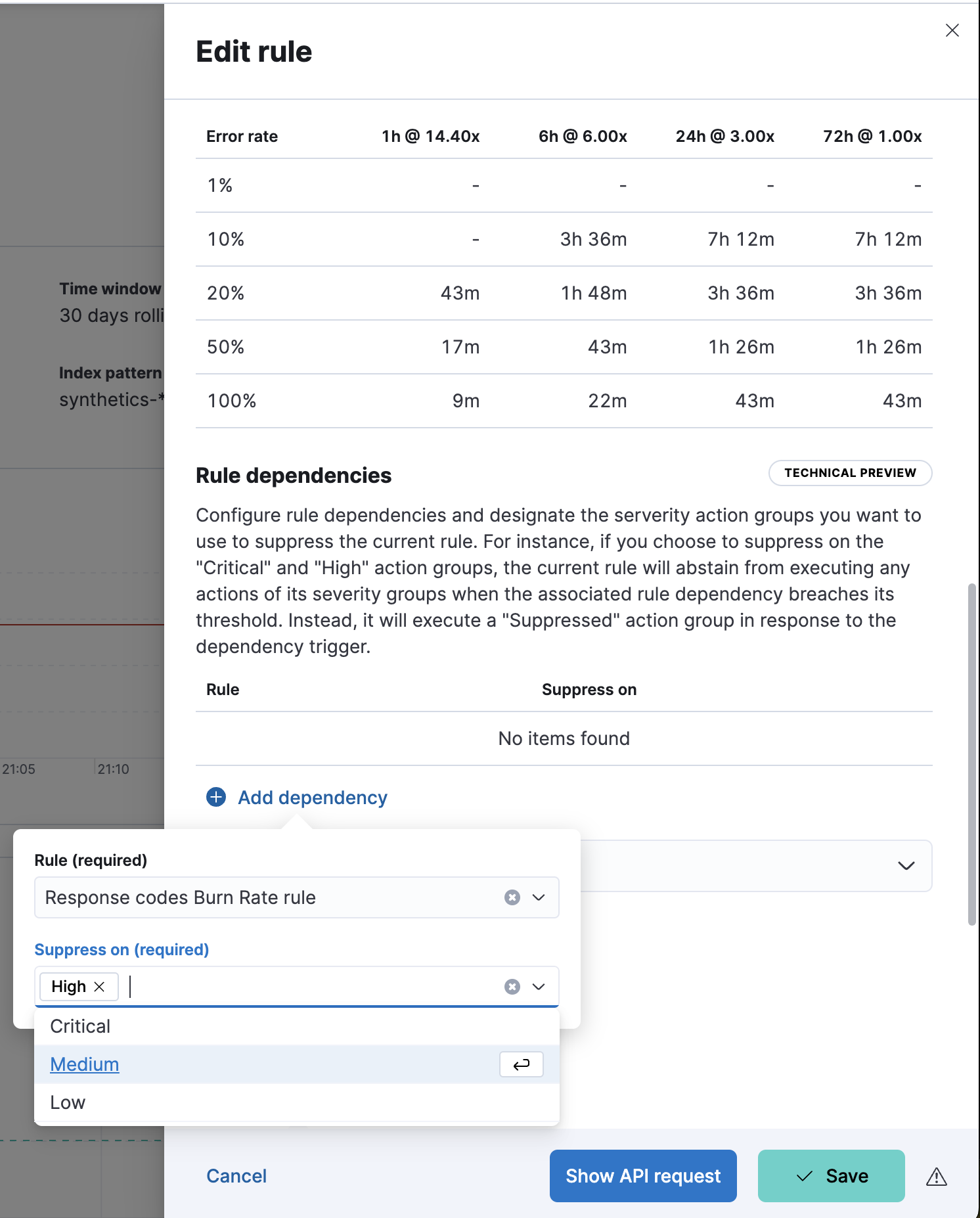
New Synthetics availability SLI
edit8.14 introduces a new SLI dedicated to Synthetics availability. This will make it easier to convert your Elastic Synthetic monitors to availability SLOs with the same options that were used to set up the monitor. Synthetics is a great data source for availability monitoring.
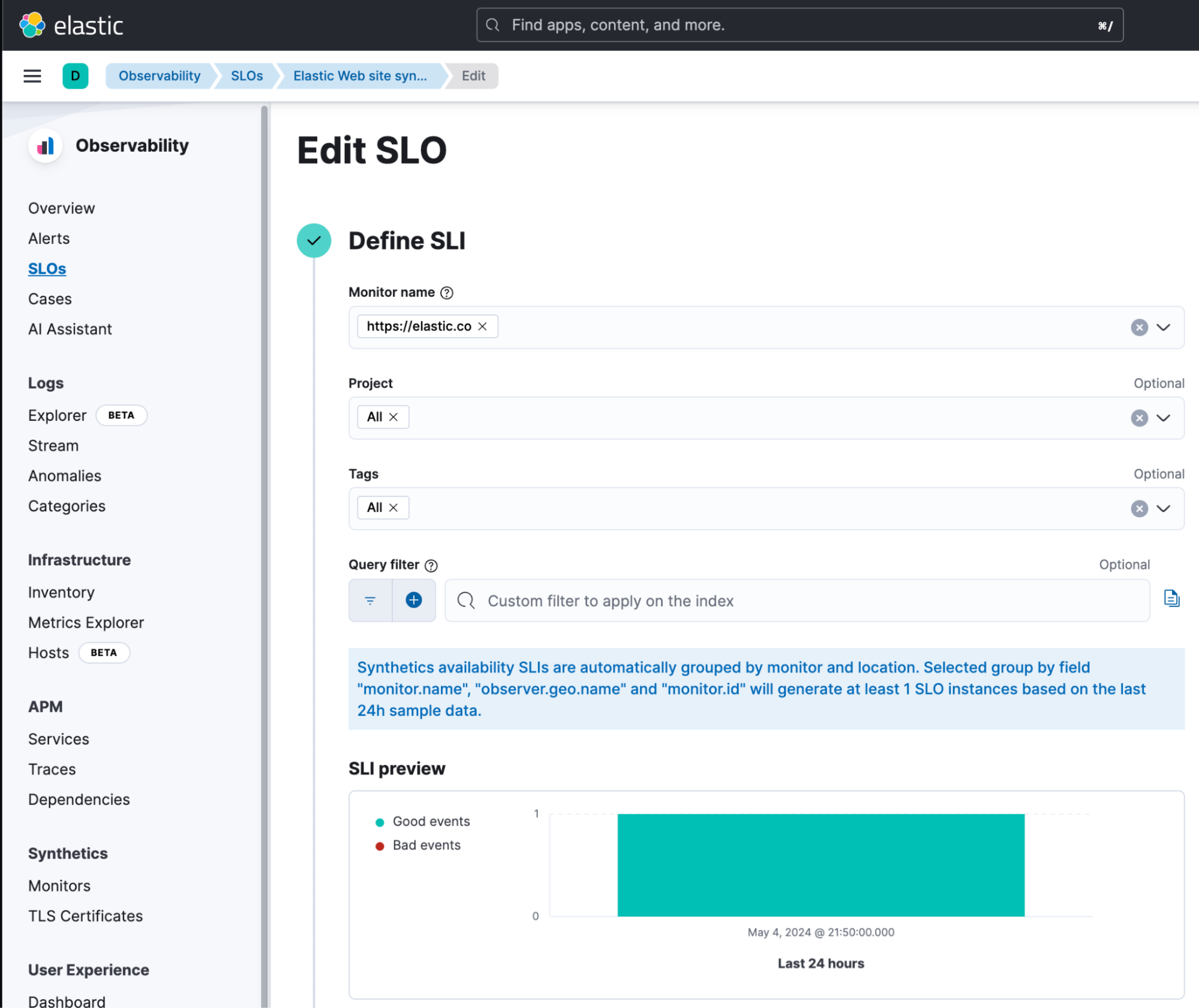
Elastic AI Assistant for Observability enhancements
editAI Assistant context-based starter prompts
editUsing the Elastic AI Assistant is even easier in version 8.14 with the addition of starter prompts. Starter prompts provide hints on how to use the AI Assistant. For example, "Are there any open alerts?" Starter prompts are tailored to both the application that you’re using and the data you have in Elastic.
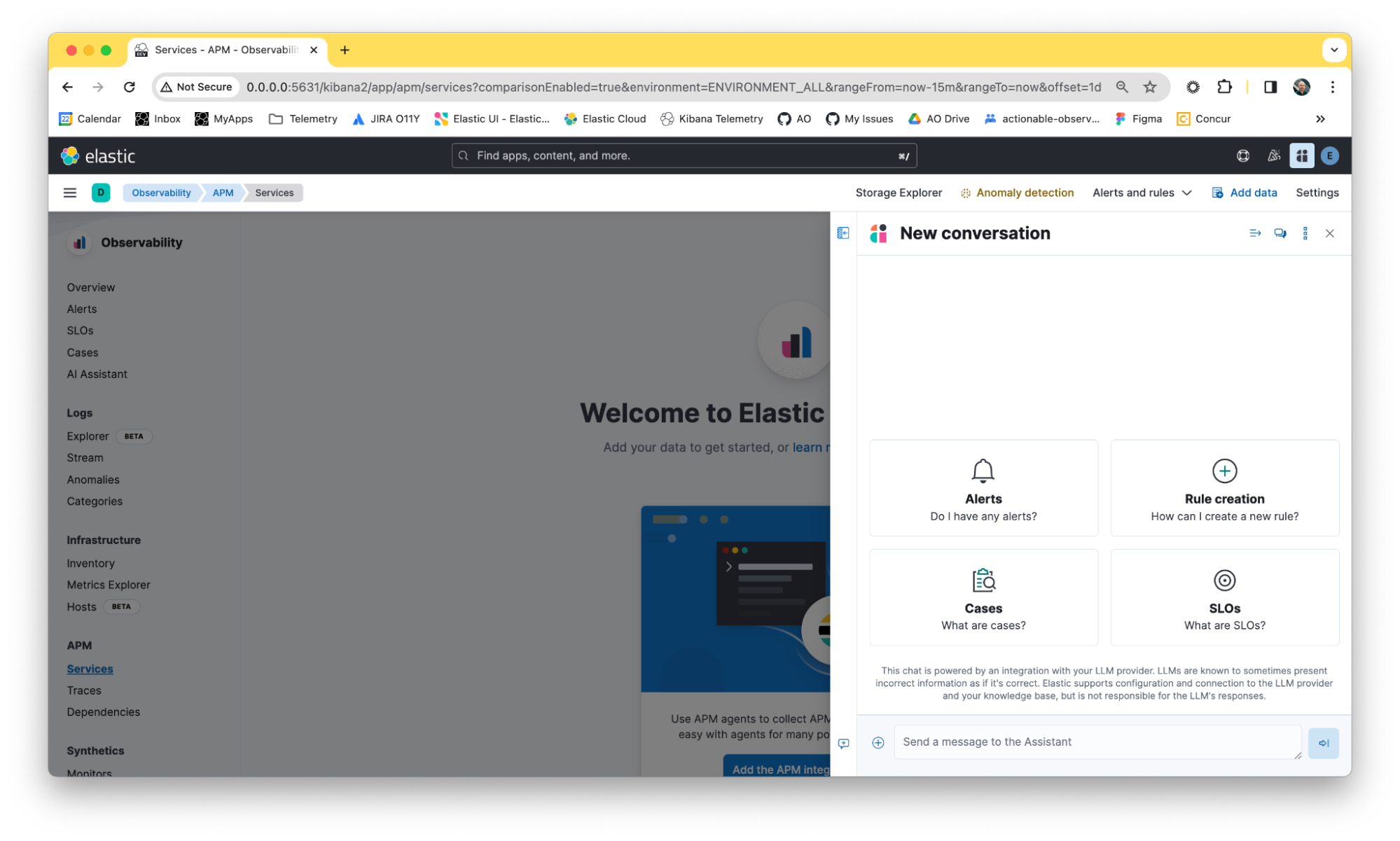
AI Assistant interactions via API calls
editThe Elastic AI Assistant for Observability can now be accessed through an experimental API. The API allows you to interact with the AI Assistant programmatically. You can use the API to define instructions to control the AI Assistant’s behavior and actions that can be executed client-side.
AWS Bedrock Anthropic Claude 3 model support
editThe updated AWS Bedrock connector is now updated to support Anthropic Claude 3. Previously, it was only able to support Claude 2.1.
Universal Profiling for .NET
editUniversal Profiling for .NET will now be supported alongside all major languages like PHP, Python, Java (or any JVM language), Go, Rust, C/C++, Node.js/V8, Ruby, Perl, and Zig.
This is the first of its kind in the industry (outside of Microsoft) with the ability to continuously profile .NET-on-Linux versions 6, 7, and 8 (current) without instrumentation, requiring no user configuration and working seamlessly and transparently, using an eBPF-based solution. The .NET profiler exhibits the same performance characteristics as our other language runtime profilers: low CPU overhead and memory usage.
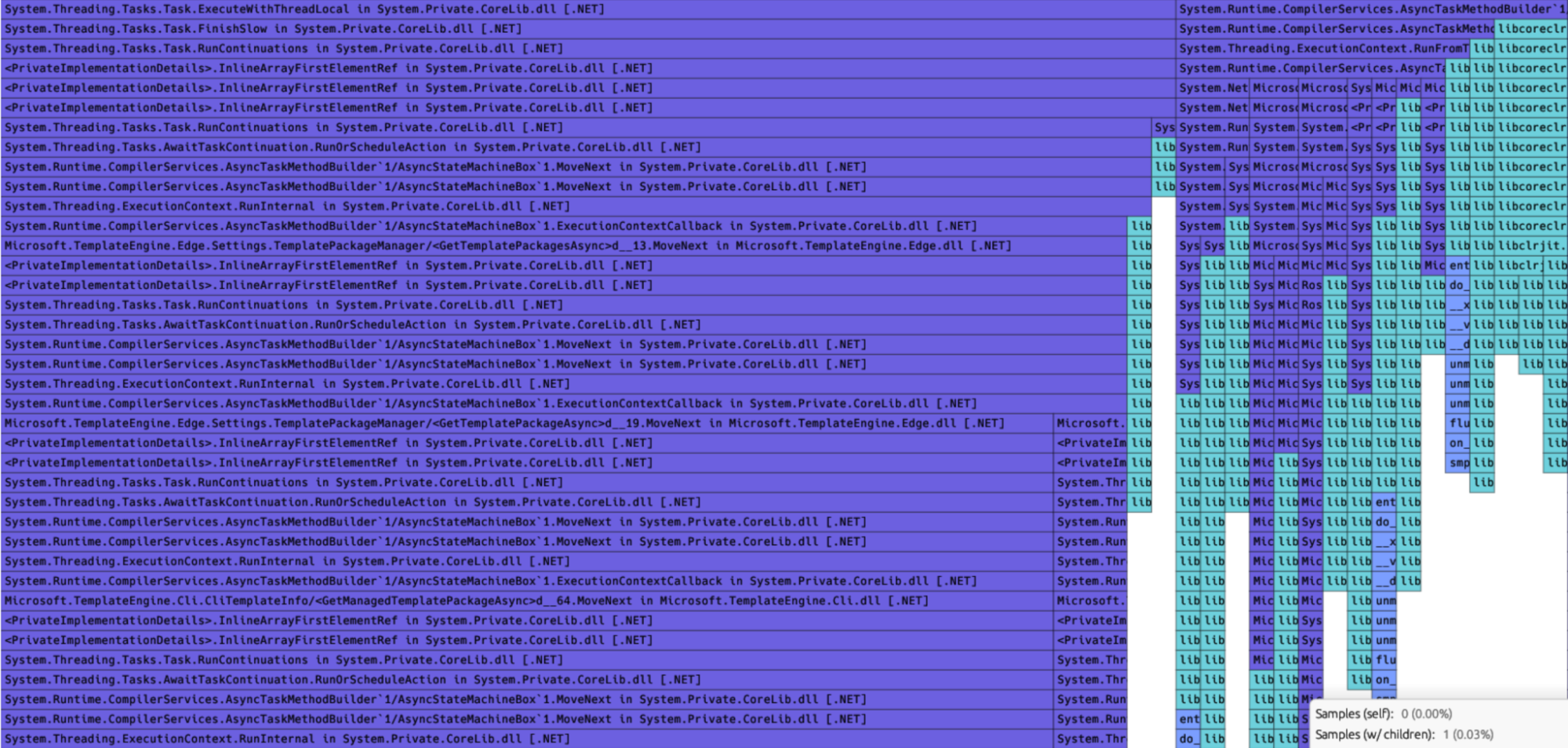
Try it out
editRead about these capabilities and more in the release notes.
Existing Elastic Cloud customers can access many of these features directly from the Elastic Cloud console. Not taking advantage of Elastic on cloud? Start a free trial.