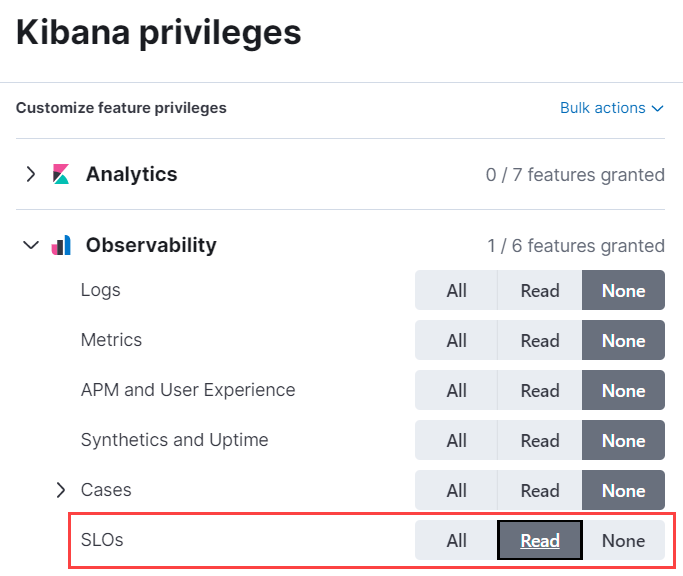IMPORTANT: No additional bug fixes or documentation updates
will be released for this version. For the latest information, see the
current release documentation.
Configure service-level objective (SLO) access
edit
IMPORTANT: This documentation is no longer updated. Refer to Elastic's version policy and the latest documentation.
Configure service-level objective (SLO) access
editThis functionality is in beta and is subject to change. The design and code is less mature than official GA features and is being provided as-is with no warranties. Beta features are not subject to the support SLA of official GA features.
You can create the following roles for your SLOs:
To create a role:
- From the left navigation in Kibana, under Management select Stack Management.
- Under Security, select Roles.
- Click Create role in the upper-right corner of the page.
Create an SLO All role
editSet the following privileges for the SLO All role:
-
Under Cluster privileges in the Elasticsearch section, add
manage_index_template,manage_ilm,manage_pipeline, andmanage_transformto the Cluster Privileges field. -
Under Index privileges, add
.slo-*to the Indices field andallto the Privileges field.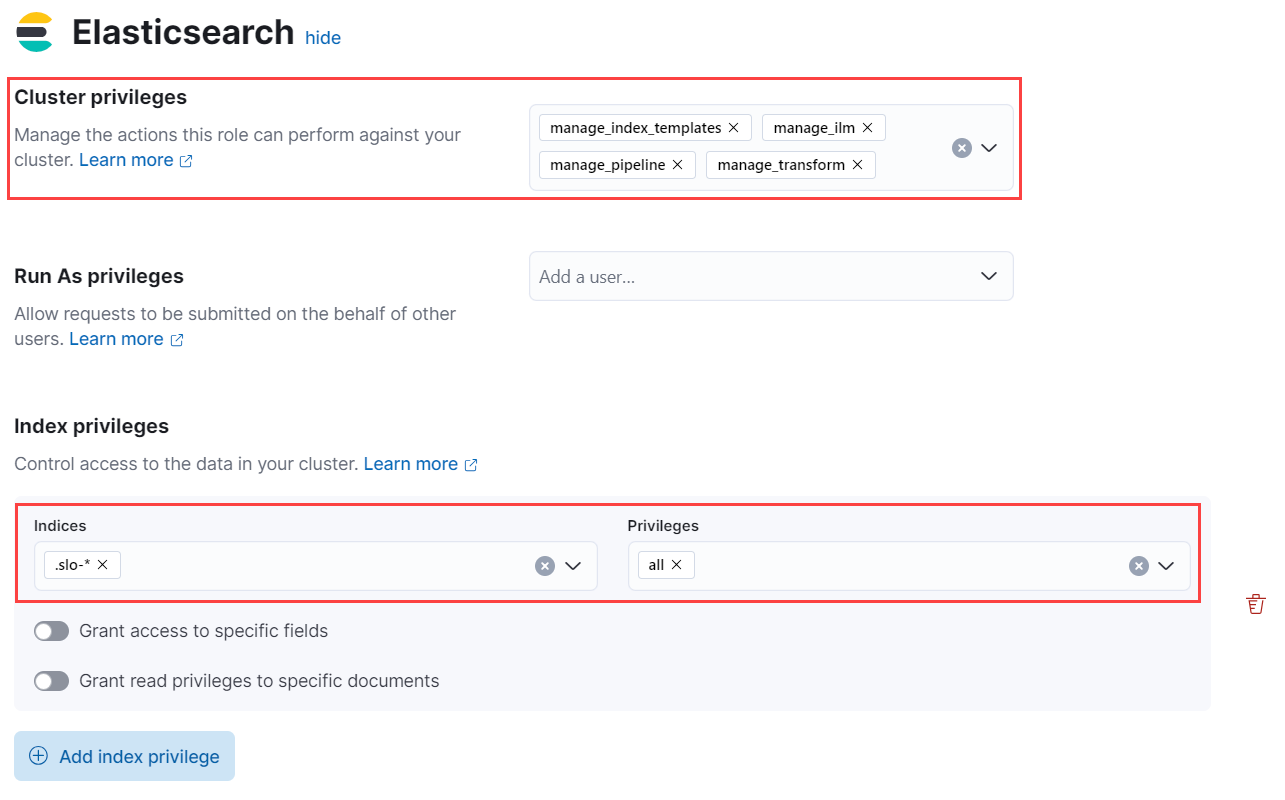
- In the Kibana section, click Add Kibana privilege.
-
Set Observability → SLOs to
All.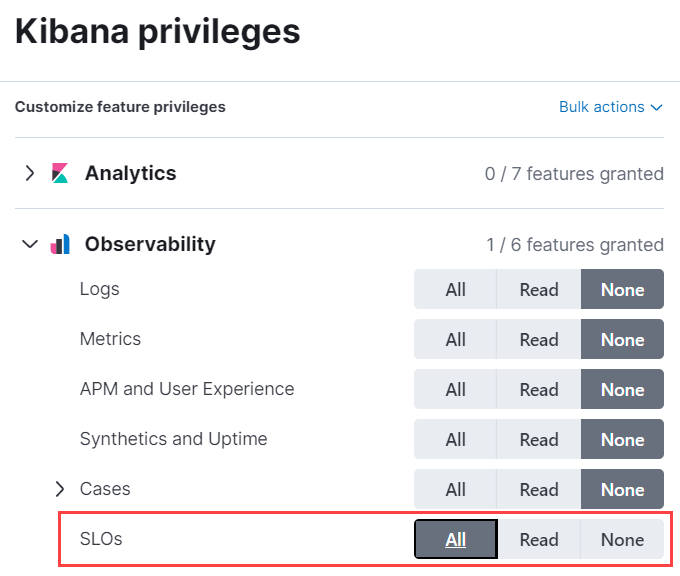
Create an SLO Read role
editSet the following privileges for the SLO Read role:
-
Under Index privileges in the Elasticsearch section, add
.slo-*to the Indices field andreadto the Privileges field.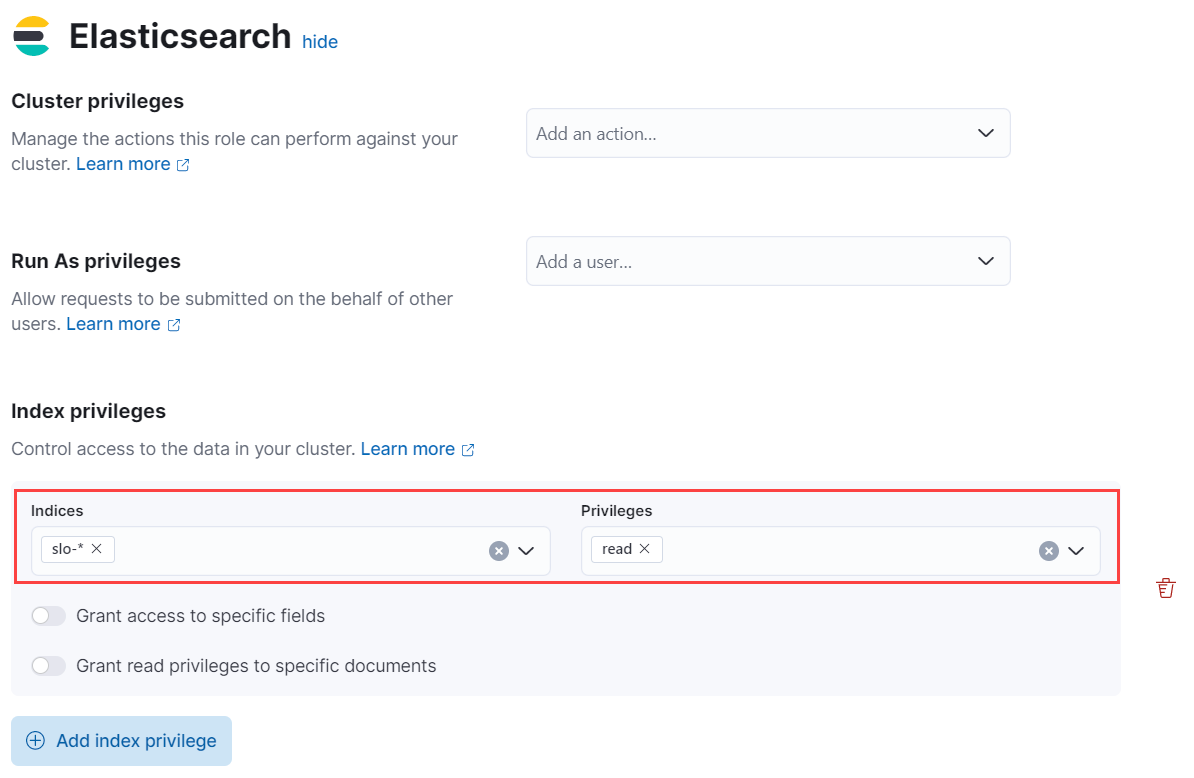
- In the Kibana section, click Add Kibana privilege.
-
Set Observability → SLOs to
Read.