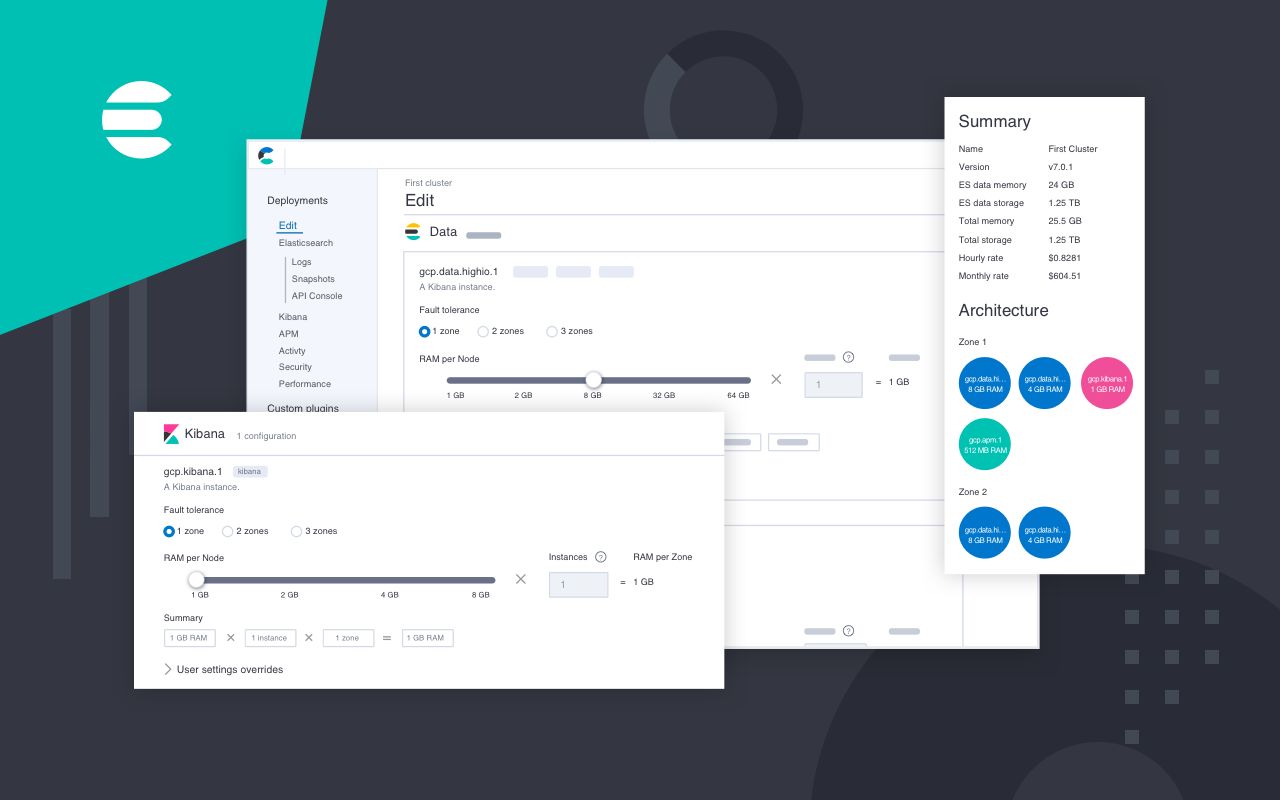このページのコンテンツは、選択された言語ではご利用いただけません。Elasticでは現在、コンテンツをさまざまな言語でご利用いただけるよう取り組んでいます。お使いの言語が準備されるまでお待ちくださるようお願いいたします。
Download Tableau Connector for Elasticsearch
2
Download the Tableau Connector (.taco)
3
Place the .taco file in the Connectors directory
Windows: C:\Users\[Windows User]\Documents\My Tableau Repository\Connectors
Mac: /Users/[user]/Documents/My Tableau Repository/Connectors
4
Place the JDBC driver in the Drivers directory
Windows: C:\Program Files\Tableau\Drivers
Mac: /Users/[user]/Library/Tableau/Drivers
5
Open Tableau
Open Tableau Desktop/Server and select "Elasticsearch by Elastic"
6
Connect to Elasticsearch
Input Elasticsearch server and authentication information to connect
7
Dive in
See our documentation for the latest up-to-date information.