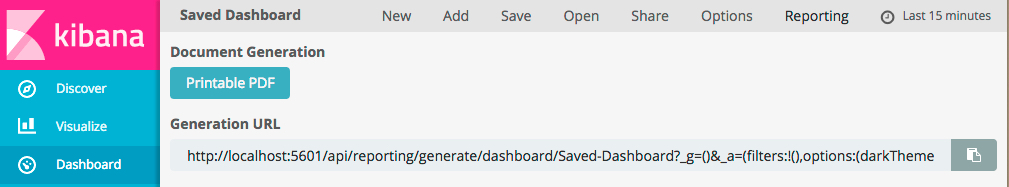- Kibana Guide: other versions:
- Introduction
- Set Up Kibana
- Set Up X-Pack
- Breaking changes
- Getting Started
- Discover
- Visualize
- Dashboard
- Timelion
- Machine Learning
- Graphing Connections in Your Data
- Dev Tools
- Monitoring
- Management
- Reporting from Kibana
- Kibana Plugins
- Contributing to Kibana
- Limitations
- Kibana Release Notes
- Kibana 5.6.16
- Kibana 5.6.15
- Kibana 5.6.14
- Kibana 5.6.13
- Kibana 5.6.12
- Kibana 5.6.11
- Kibana 5.6.10
- Kibana 5.6.9
- Kibana 5.6.8
- Kibana 5.6.7
- Kibana 5.6.6
- Kibana 5.6.5
- Kibana 5.6.4
- Kibana 5.6.3
- Kibana 5.6.2
- Kibana 5.6.1
- Kibana 5.6.0
- Kibana 5.5.3
- Kibana 5.5.2
- Kibana 5.5.1
- Kibana 5.5.0
- Kibana 5.4.3
- Kibana 5.4.2
- Kibana 5.4.1
- Kibana 5.4.0
- Kibana 5.3.3
- Kibana 5.3.2
- Kibana 5.3.1
- Kibana 5.3.0
- Kibana 5.2.2
- Kibana 5.2.1
- Kibana 5.2.0
- Kibana 5.1.2
- Kibana 5.1.1
- Kibana 5.1.0
- Kibana 5.0.2
- Kibana 5.0.1
- Kibana 5.0.0
WARNING: Version 5.6 of Kibana has passed its EOL date.
This documentation is no longer being maintained and may be removed. If you are running this version, we strongly advise you to upgrade. For the latest information, see the current release documentation.
Getting Started
editGetting Started
editX-Pack reporting is automatically enabled when you install X-Pack into Kibana. For more information, see Installing X-Pack.
To manually generate a report:
-
Open Kibana in your web browser and log in. If you are running Kibana
locally, go to
http://localhost:5601. To access Kibana and generate reports, you need thekibana_userandreporting_userroles. For more information, see Reporting and Security. - Open the dashboard, visualization, or saved search you want to include in the report.
-
Click Reporting in the Kibana toolbar:
- Click Printable PDF.
If you want to automatically generate reports from a script or with Watcher, use the displayed Generation URL. For more information, see Automating Report Generation.
Was this helpful?
Thank you for your feedback.