Elastic Maps 7.4.0 released
Today we are pleased to announce the release of Elastic Maps 7.4.0. Every minor release at Elastic is jam packed with major features, and 7.4 is no different for Elastic Maps. This release introduces new ways to customize your layer style, filterable shapes, a new data source for viewing common paths between points, integrated Maps in SIEM, smooth and modern vector tiles, top down icons for tracking use cases, and a circle ingest processor.
Ready to take Elastic Maps for a spin? Deploy version 7.4 of Elasticsearch and Kibana on Elastic Cloud — the only hosted Elasticsearch offering to include these new features. If you’d like to try this release in a self-managed environment or simply take it for a test drive on your laptop, you can always download the latest stable versions of Kibana and the Elastic Stack.
Create your own color ramp with static values
A longstanding request from the community is to be able to statically define the color ramps for aggregations, points, and shapes on a map. We are excited to add this functionality to layer styling in this release. With custom color ramps, you can define each color stop and the color associated with it.
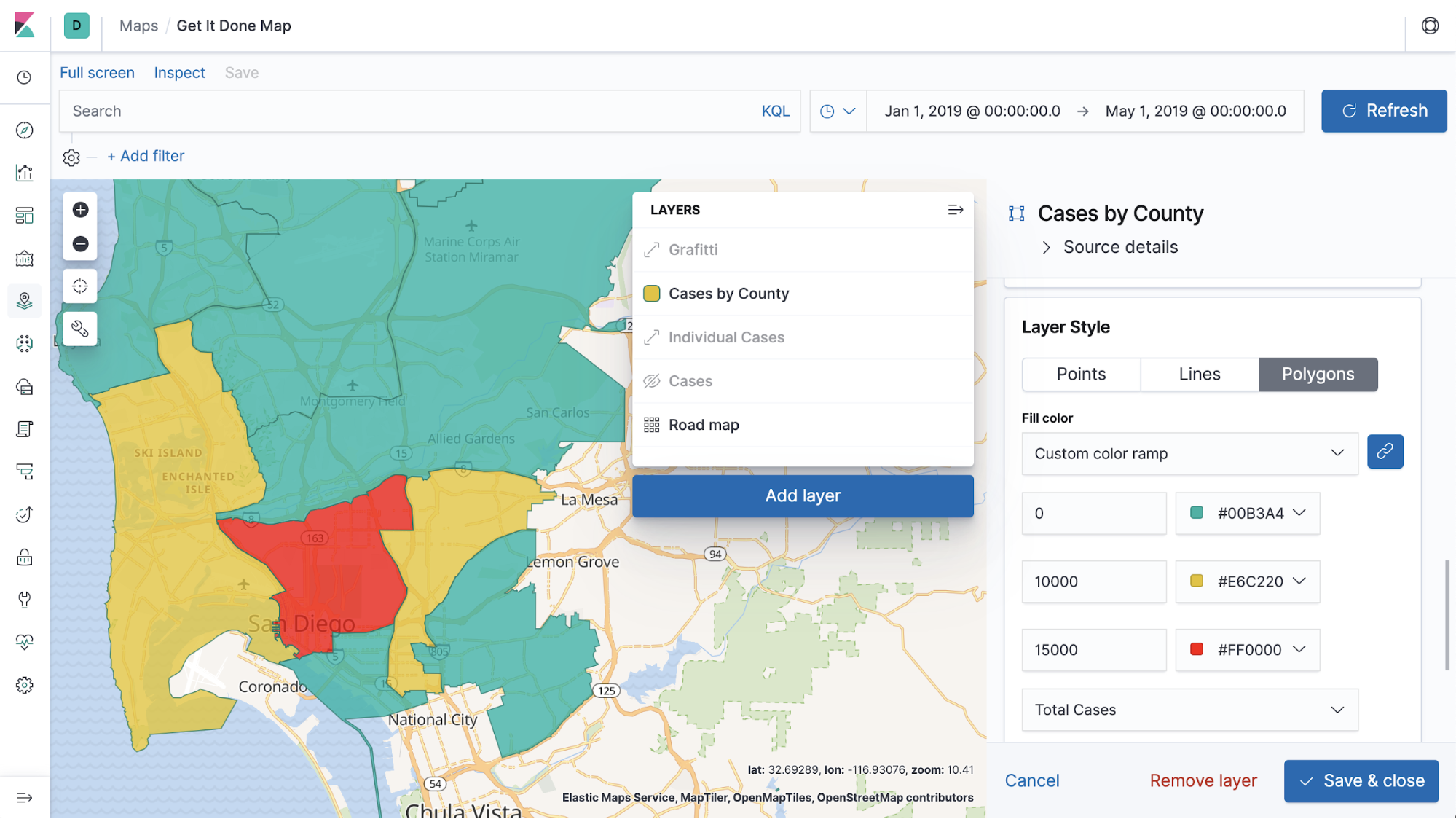
Make vector shapes actionable with filters
Vector shapes are a fantastic way to visualize data on your map. Whether you are using the Elastic Maps Service to take advantage of the growing list of administrative boundaries or using GeoJSON upload to add your own custom polygons and lines, your vector shapes just got a major upgrade — they are now actionable.
Our new option to filter by geometry shows vector shapes in action. To try it out, click a shape on a map, create a spatial filter for that shape, and apply it to your map or dashboard. If there are multiple overlapping shapes on the map, you can decide what spatial relation you would like the filter to apply.
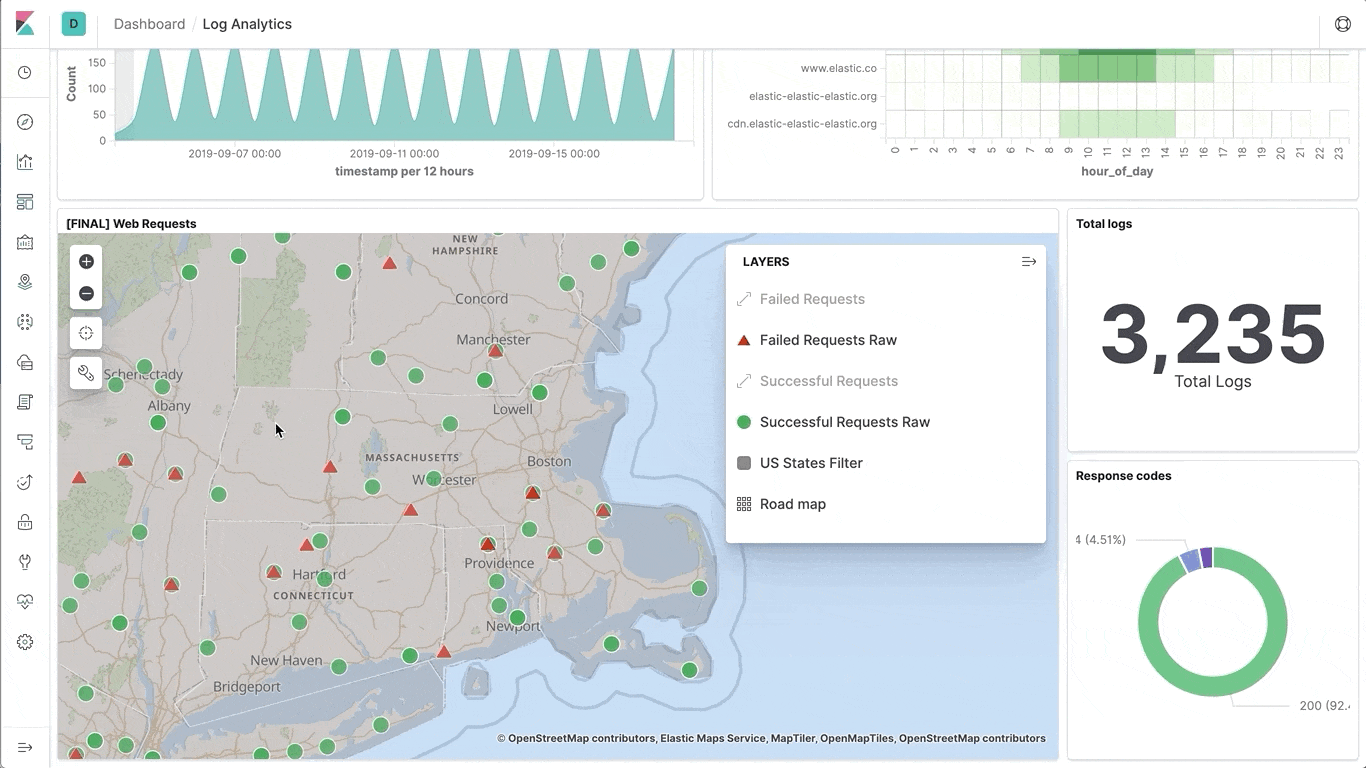
Easily view common paths between two points
With 7.4, we also added a new data source to Elastic Maps. Called point to point, this data source plots aggregated data paths between a source and destination point. By default, thicker, darker lines symbolize more connections between the two points and thinner, lighter lines symbolize less connections. You don’t necessarily need to style by count either — you can choose from the available aggregations to adjust the style for any metric of your choice.
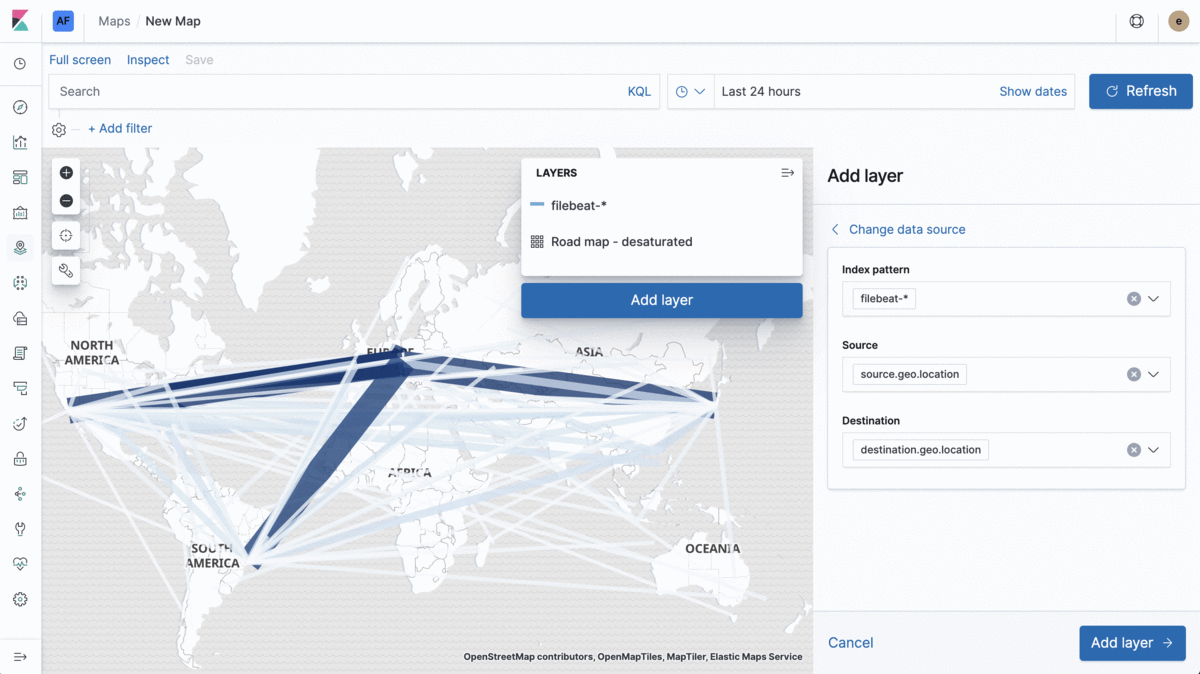
Elastic Maps + SIEM — geospatial analysis on network events
The SIEM application takes advantage of Kibana’s embeddability features and the new point-to-point data source to provide a cyber attack map directly in the network view. This “pew pew” map is more than just eye candy—it provides an interactive and global view to better understand the network events in your environment. This is just one of the many awesome features in SIEM in this release. Be sure to read up on all the new functionality in our 7.4 SIEM blog post.
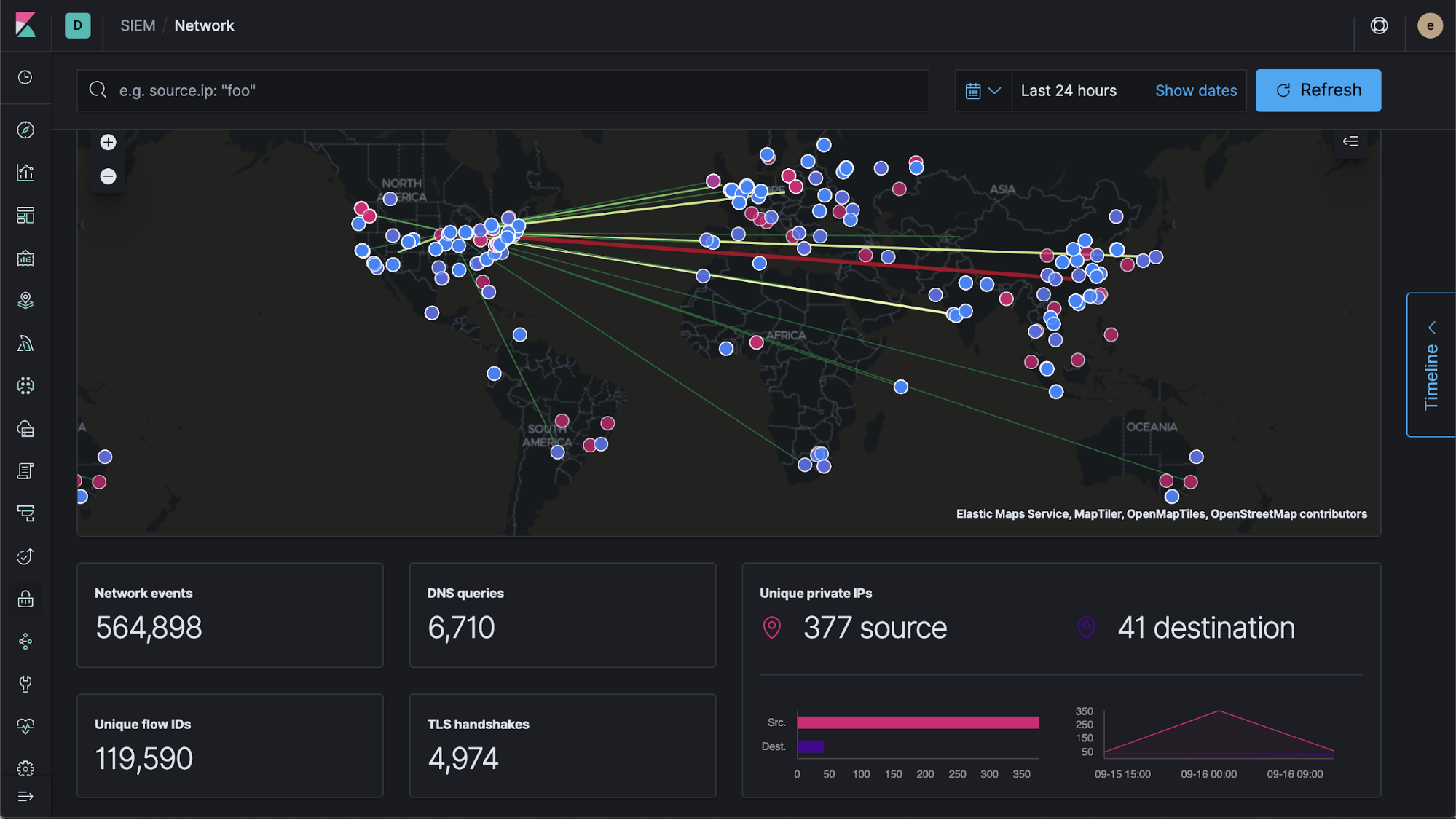
Vector tiles — a smoother, more modern approach to basemaps
The basemaps provided by the Elastic Maps Service are now lighter, sharper, and smoother when panning, zooming, and navigating your map. That's because the basemaps just got an upgrade from raster tiles to vector tiles. Our maps are now as seamless to interact with as Google maps, which also use vector tiles for their basemap.
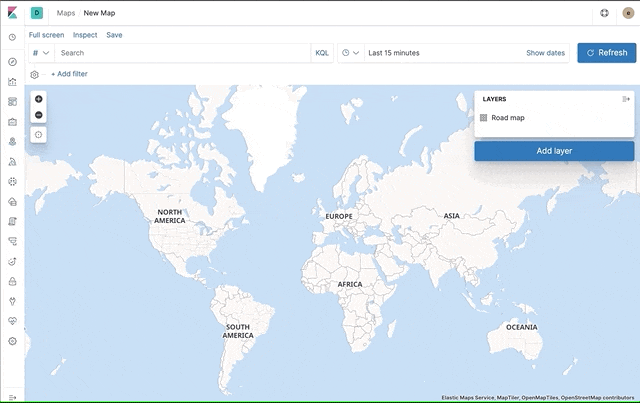
Icons for top down orientation and borders
In our latest release, we’ve introduced new icons specifically meant for tracking use cases. With the introduction of icons in 7.3, we added the ability to adjust the orientation of an icon based on a fields value. In order to better support this capability, we’ve added icons that provide a top down view of boats, cars and even a simple arrow. Not to mention, you now have the ability to add a border around an icon for that finishing touch.
![]()
Circle ingest processor for Elasticsearch
The new circle ingest processor makes ingesting, indexing, searching, and aggregating circles more efficient. The processor translates circles into polygons as part of the ingest process. These converted circles are easy to add your map and allow you to take full advantage of features such as custom color ramps and filterable shapes. To learn about this and other new Elasticsearch features, check out the Elasticsearch 7.4 release blog.
From actionable vector shapes and modern basemaps to the multitude of customization options for your map, 7.4 is anything but a minor release for Elastic Maps. We encourage you to upgrade to the latest release to take advantage of these features and many more in the Elastic Stack.
Ready to dive in? Spin up an Elasticsearch cluster on Elastic Cloud or download the Elastic Stack today. Be sure to let us know what you think on Twitter (@elastic) or in our discuss forums.