- Kibana Guide: other versions:
- Introduction
- Set Up Kibana
- Getting Started
- Discover
- Visualize
- Dashboard
- Timelion
- Canvas
- Machine Learning
- Infrastructure
- Logs
- APM
- Graphing Connections in Your Data
- Dev Tools
- Monitoring
- Management
- Reporting from Kibana
- REST API
- Kibana Plugins
- Contributing to Kibana
- Limitations
- Release Highlights
- Breaking Changes
- Release Notes
- Kibana 6.5.4
- Kibana 6.5.3
- Kibana 6.5.2
- Kibana 6.5.1
- Kibana 6.5.0
- Kibana 6.4.3
- Kibana 6.4.2
- Kibana 6.4.1
- Kibana 6.4.0
- Kibana 6.3.2
- Kibana 6.3.1
- Kibana 6.3.0
- Kibana 6.2.4
- Kibana 6.2.3
- Kibana 6.2.2
- Kibana 6.2.1
- Kibana 6.2.0
- Kibana 6.1.4
- Kibana 6.1.3
- Kibana 6.1.2
- Kibana 6.1.1
- Kibana 6.1.0
- Kibana 6.0.1
- Kibana 6.0.0
- Kibana 6.0.0-rc2
- Kibana 6.0.0-rc1
- Kibana 6.0.0-beta2
- Kibana 6.0.0-beta1
- Kibana 6.0.0-alpha2
- Kibana 6.0.0-alpha1
Logs
editLogs
editThis functionality is in beta and is subject to change. The design and code is less mature than official GA features and is being provided as-is with no warranties. Beta features are not subject to the support SLA of official GA features.
Use the Logs UI to explore logs for common servers, containers, and services. Kibana provides a compact, console-like display that you can customize.
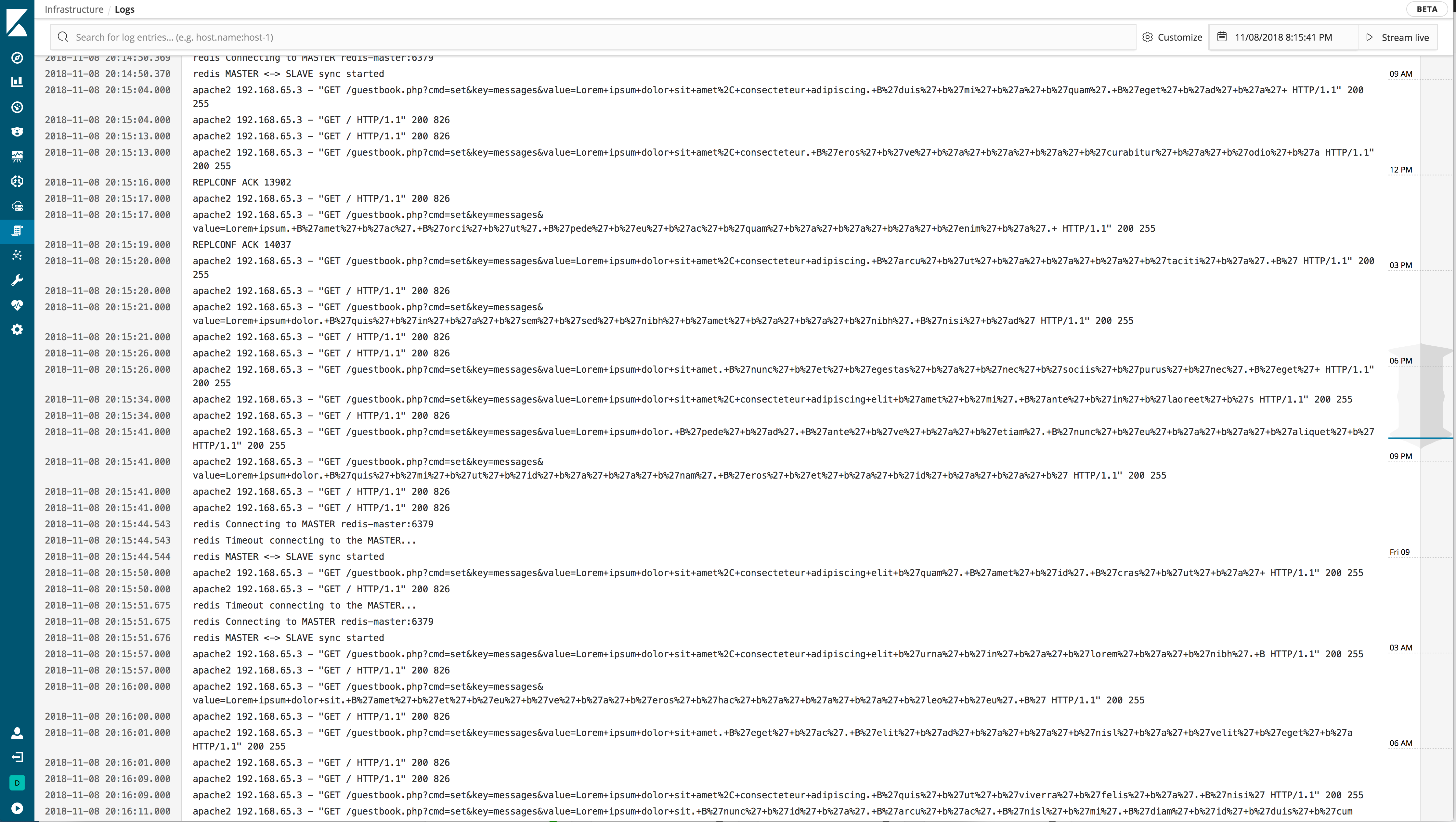
Add data sources
editKibana provides step-by-step instructions to help you add your data sources. The Infrastructure Monitoring Guide is a good source for more detailed information and instructions.
Configure data sources
editBy default the Logs UI uses the filebeat-* index pattern to query the data. If your logs are located in a different set of indices, you will need to set xpack.infra.sources.default.logAlias in config/kibana.yml to match your log’s index pattern. You can also configure the timestamp field by overriding xpack.infra.sources.default.fields.timestamp, by default it is set to @timestamp. See Logs UI Settings for a complete list.
On this page