GenAI for customer support — Part 1: Building our proof of concept
.jpeg)
Welcome to the Inside Elastic blog series, where we showcase Elastic's internal operations solving real-world business challenges. This specific series will shed light on our journey to integrate generative AI into our customer success and support operations, providing you with a behind-the-scenes look at our process. We’re blogging about this capability as we’re building it, and we’re excited for you to join the ride!
Generative AI: The Next Frontier
The launch of OpenAI's generative AI tools in late 2022 opened a world of possibilities for AI-generated content. Business leaders quickly sought ways to harness this technology for their unique challenges. This is especially true of our Customer Success and Support teams’ operations, after hearing questions from our leaders at Elastic like:
How can generative AI improve customer support efficiency and effectiveness?
How can generative AI enhance the customer experience and satisfaction?
How can generative AI be integrated with existing customer support systems and processes?
How can generative AI assist in automating repetitive tasks and free up support agents' time for more complex and strategic activities?
The Field Engineering team, responsible for custom internal tooling, started to investigate generative AI and met at an offsite to brainstorm potential applications. Given we are Elastic, we were aware of our product’s search capabilities and how we integrate into the larger AI technology stack. However, technology alone doesn’t answer any of the questions above.
While discussing the possibilities of generative AI, we landed on two support workflows that we thought could benefit our internal teams and, as a result, our customers:
Automated case summaries: Our support engineers spend a significant amount of time providing case summaries for escalation or transitioning a case from one engineer to another. Our hypothesis was that we could use generative AI to automate this process and increase our support team’s efficiency and effectiveness, improve issue resolution, and boost customer satisfaction overall.
Drafting an initial reply: Service level agreements are a key benefit of our support offering, and ensuring timely response is paramount. We were unsure if the large language model (LLM) was smart enough to offer an accurate, relevant response, but we were convinced that our learnings from this process would be critical in deciding the next use case.
Armed with this decision, we decided to build a scalable proof of concept that would allow us to operationalize these workflows for a subset of our users while including a feedback mechanism to rate and improve quality.
Building a proof of concept for feedback
For context, our Field Engineering team has built our system’s infrastructure on top of Google Cloud Platform, with Salesforce Service Cloud powering our case management. This existing setup made it straightforward to integrate our initial proof of concept with Vertex AI, which was already enabled internally and compliant with our security and privacy policies.
Of course, we knew Elastic would play a role in our design (and subsequent blogs will speak to that), but at this initial stage we were focused on the LLM itself and applying generative text to the outlined workflow. The very first architecture looked like this:
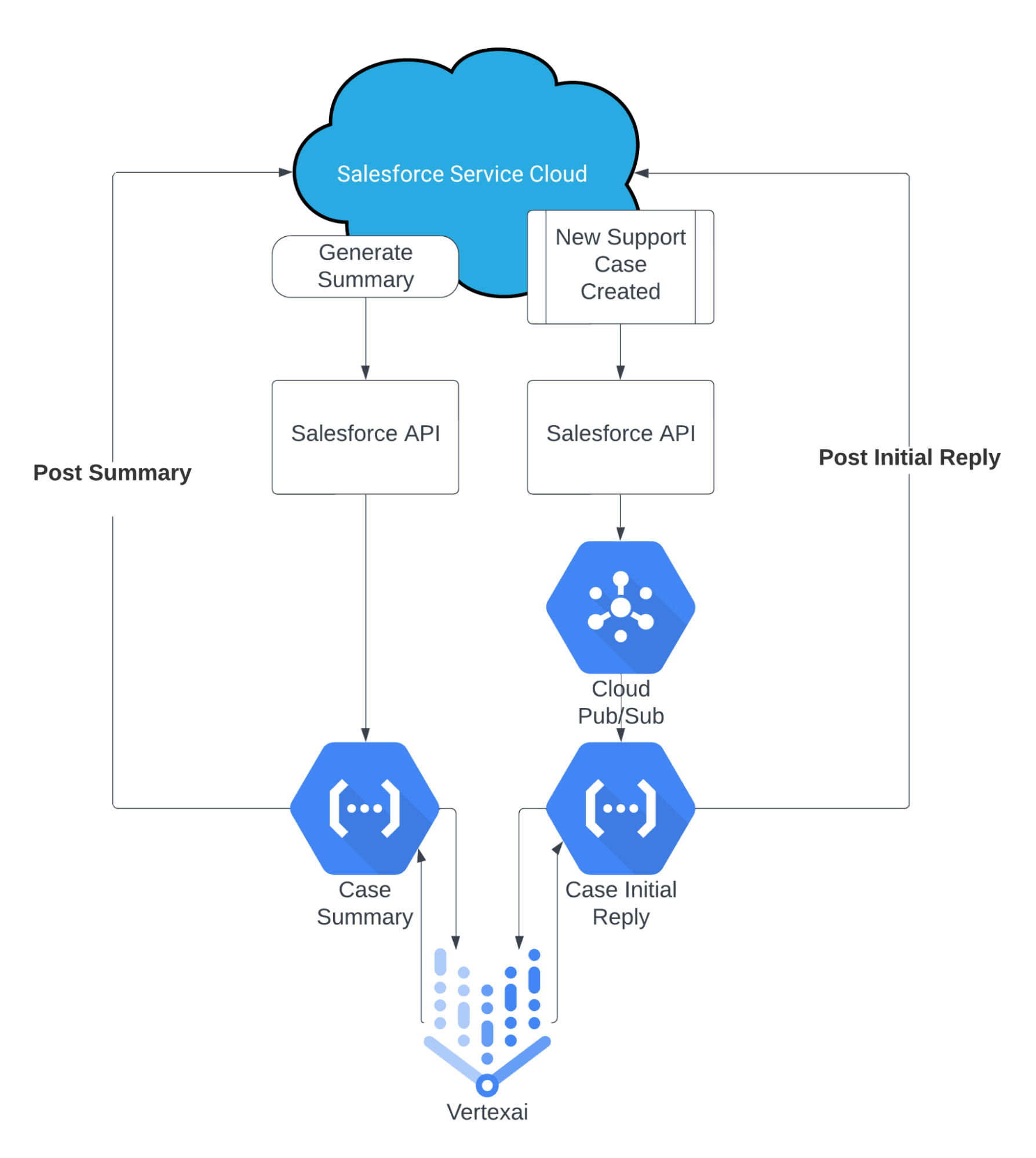
Creating a case summary
At a high level, we wanted to keep the automation simple. We asked our CRM team to add a custom button on all cases that would call an external endpoint. That external endpoint was a Google Cloud Function that did the following:
1. The function accepted the Salesforce unique case ID as input and retrieved the case details as text.
2. The retrieved text would then be automatically sent to Vertex AI combined with the following engineered prompt:
Write the summary of the following customer agent conversation in a paragraph? \
Considering the conversation below, what are the pending actions by the Agent? Keep the response short.\
Use only the information from the conversation below:
"""
${text}
"""
Provide the answers in the dictionary format : {Summary:[], Pending Actions:[]}`;
3. The AI-generated response was posted to the case via a Salesforce Chatter Post.
That was basically it! The lone exception was for long-running cases, where we had to break down the text into summaries of summaries. Once we landed on a design, we had this up and running in a week.
Automating a draft initial reply
While a little more complex than case summaries, automating a reply for our support engineers to review was relatively straightforward. We leveraged an existing automation for all newly created cases and called a new Google Pub/Sub queue to handle all the incoming requests separately. The Pub/Sub performed the following tasks:
1. It stored the Case ID in the queue for when resources were available.
2. On execution, it passed the Case ID to a different Google Cloud Function that would extract only the customer’s initial request as text.
3. The retrieved text would then be automatically sent to Vertex AI combined with the following engineered prompt:
You are an expert Elastic Support Engineer, using only Elastic products, provide a \
response with resolution to this email by a customer:
"""
${text}
"""`;
4. The AI-generated response was posted to the case via a Salesforce Chatter Post.
Again, a simple approach to capturing an initial draft reply that was scalable for the subset of cases we were looking at. This took us a few extra days to modify our existing code and the additional Pub/Sub functionality and took us roughly two weeks to complete.
Using Vertex AI as our LLM for this proof of concept was an easy decision. We knew we would have plenty to think about related to LLM accuracy (see below), but the ease of connecting it with our existing infrastructure made this process much quicker. Much like search, the relevance of an AI-generated response is a deeper conversation and something we knew we would tackle next.
Capturing user feedback
An example of the previously mentioned Salesforce Chatter post:
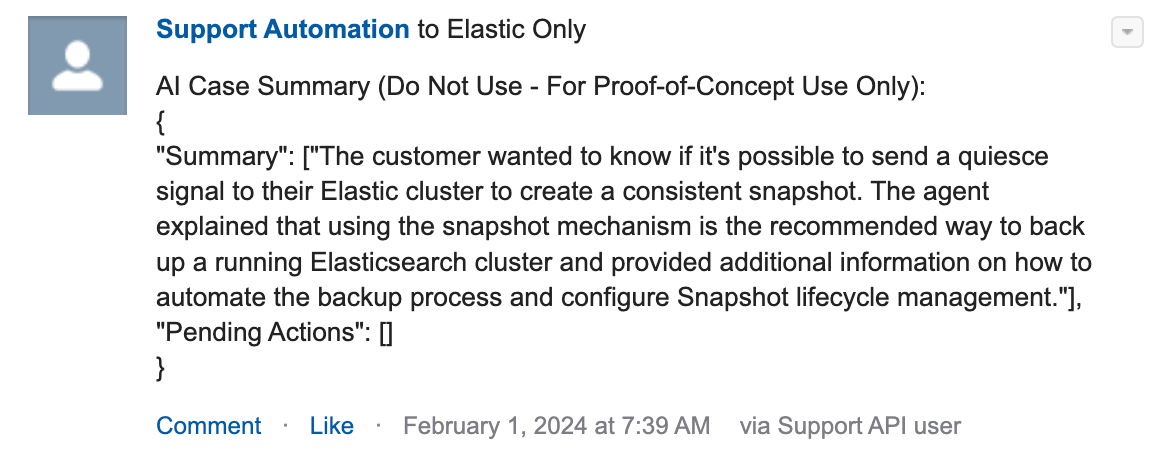
In both use cases, draft reply and case summary, the decision to use Salesforce Chatter to deliver the AI-generated text was based on the idea that we could use standard Chatter features for "likes" to identify positive sentiment and threaded responses to capture subjective feedback. This was a critical step in the process and reduced friction in the feedback loop as users could work cases and provide their feedback in the same operational system.
There are much more sophisticated techniques for evaluating LLM accuracy, especially when Elasticsearch provides context. Still, we intentionally avoided that for the proof of concept as our data population was manageable, and we wanted to review every comment.
Objectively evaluating results and making decisions
| Days Open | 44 |
| Generated Content | 940 |
| Feedback | 217 |
| Positive Sentiment | 15.67% |
The initial user feedback yielded a ~16% positive response rate, which was lower than expected. Reviewing subjective feedback revealed that the LLM lacked in-depth knowledge of our products, which hindered its ability to address technical support queries. The model performed much better with generic summaries and responses that didn't require specific product knowledge. This highlighted a content gap, as the LLM was trained on public data and lacked access to key data sources like our product documentation and internal knowledge base articles.
Based on this data, we decided to add two new design principles:
Refine the input data: We recognized the need for a more explicit input experience to provide clearer, more direct questions to the LLM for improved responses. This is equivalent to the “garbage in, garbage out” statement in data engineering.
Set a higher accuracy/sentiment threshold: Technical support requires high accuracy, so we aimed for a >80% benchmark and developed systems to measure and enhance accuracy at various stages.
Guided by these principles, we decided that the optimal experience would be to consolidate these and all other potential functions into a unified chat interface. That should help curate the inputs in a consistent way for better workflow and responses. Furthermore, we knew the next evolution would need to include Elasticsearch for improved response accuracy via a retrieval augmented generation architecture. This should allow us to evaluate accuracy at scale and significantly improve the precision of our responses.
Solving business problems
Armed with this data-backed understanding of how a large language model responds to our specific workflows and our decision to integrate the solution into a chatbot, we revisited the questions from our business leaders:
How can generative AI improve customer support efficiency and effectiveness?
We believe we can build a self-service chatbot experience that will answer support related product questions. Support agents’ use of the chatbot will speed up their analysis and investigation, reducing mean time to resolution. In addition, new joiners can learn from the chatbot rather than other members of the team. This can reduce onboarding time and create capacity in existing team members who are fielding these questions today.
How can generative AI enhance the customer experience and satisfaction?
The Technology Services Industry Association (TSIA), which works with thousands of support organizations, has years of research supporting the fact that customers prefer self-service over assisted support. Exposing a similar self-service chatbot can increase both user experience and customer satisfaction as real-time, relevant responses can reduce customer response times to milliseconds and don’t require reading through vast pages of documentation.
How can generative AI be integrated with existing customer support systems and processes?
Our talented team of developers can easily integrate a chat experience into our custom Support Portal at the point where customers are asking these questions and leverage Elasticsearch for knowledge content search.
How can generative AI assist in automating repetitive tasks and free up support agents' time for more complex and strategic activities?
Support agents consistently search for product documentation, internal enablement content, and knowledge articles for an answer. Natural language chat is an evolution of these search activities that deliver contextual, relevant responses rather than recommending information to read. The efficiencies gained in search time alone will free up support agent time for other value-add, strategic activities.
After a few months of gathering data, we presented our findings, designs, and plans for a chat-based Support AI Assistant to our stakeholders, aligned on the above outcomes, and moved from proof of concept to an approved project.
Our customers and our community are at the heart of everything we do. When building any internal or external experience, we keep our Customers, 1st. Investing in this process allowed us to build an informed plan to execute against, keeping our customers front of mind.
What's next?
Our Field Engineering team is now focused on developing a scalable, secure, and accurate Support AI Chat Assistant. This blog series will continue with regular updates, each installment highlighting a different aspect of our build process. Stay tuned for more insights and inspiration for your own generative AI projects.
Take a sneak peek at our current architecture:
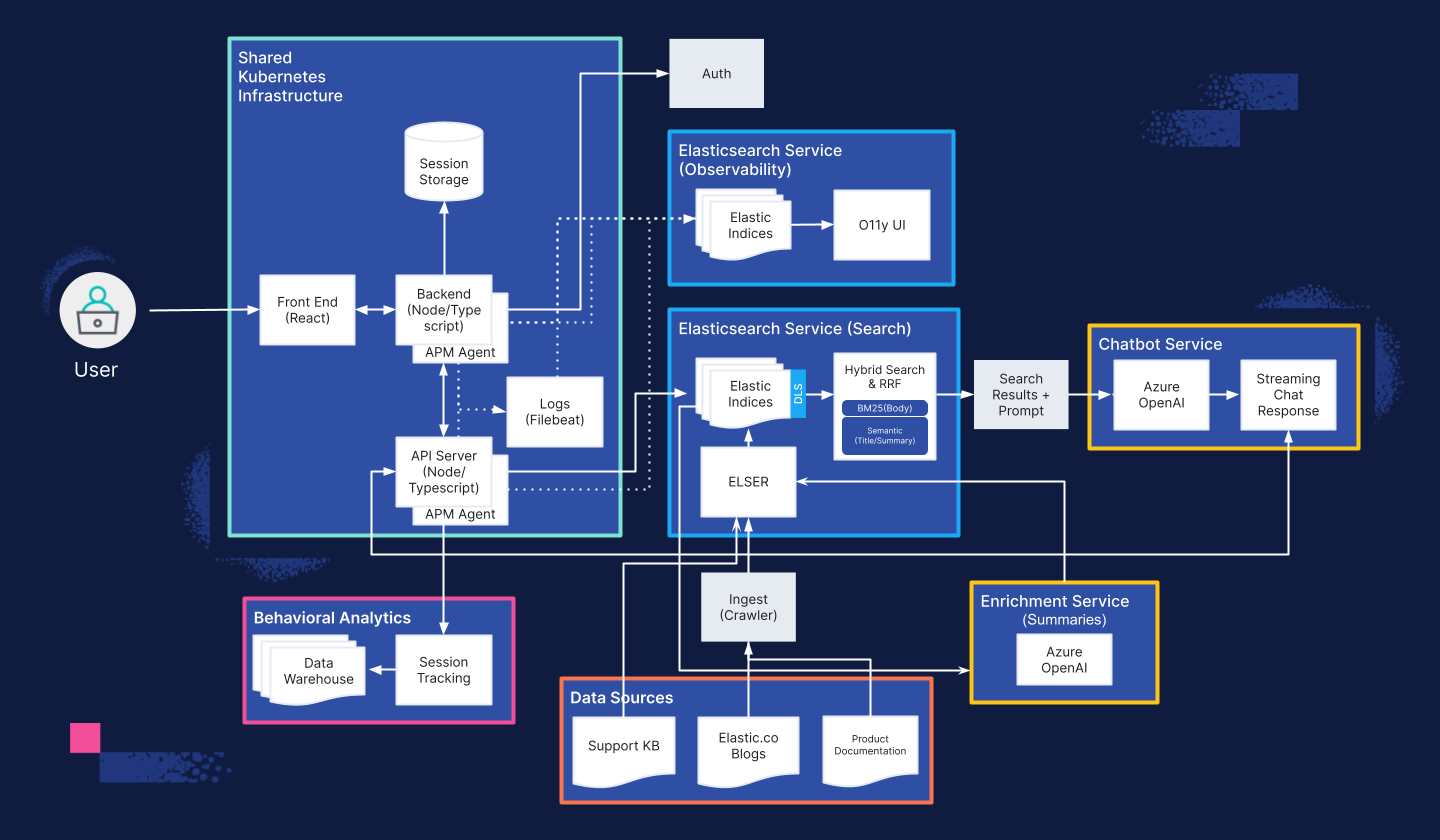
Check out what's next in the series
Part 2: GenAI for Customer Support — Building a Knowledge Library
Part 3: GenAI for Customer Support — Designing a chat interface for chatbots... for humans
Part 4: GenAI for Customer Support — Tuning RAG search for relevance
Launch blog: GenAI for customer support - Explore the Elastic Support Assistant
The release and timing of any features or functionality described in this post remain at Elastic's sole discretion. Any features or functionality not currently available may not be delivered on time or at all.
In this blog post, we may have used or referred to third party generative AI tools, which are owned and operated by their respective owners. Elastic does not have any control over the third party tools and we have no responsibility or liability for their content, operation or use, nor for any loss or damage that may arise from your use of such tools. Please exercise caution when using AI tools with personal, sensitive or confidential information. Any data you submit may be used for AI training or other purposes. There is no guarantee that information you provide will be kept secure or confidential. You should familiarize yourself with the privacy practices and terms of use of any generative AI tools prior to use.
Elastic, Elasticsearch, ESRE, Elasticsearch Relevance Engine and associated marks are trademarks, logos or registered trademarks of Elasticsearch N.V. in the United States and other countries. All other company and product names are trademarks, logos or registered trademarks of their respective owners.

