
Getting started with Elastic on Google Cloud
Get started driving the data insights you need by combining Google Cloud’s cloud computing services with Elastic’s search-powered platform.
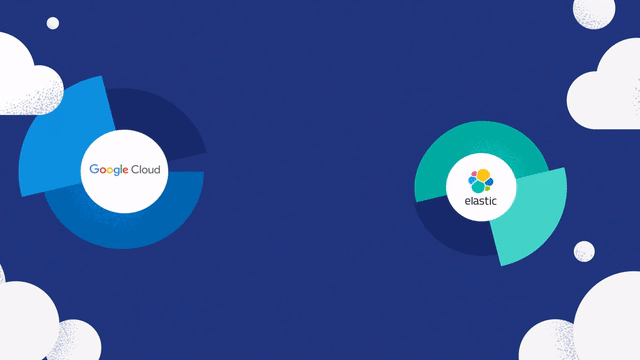
Learn how WePay uses Elastic on Google Cloud to improve application performance for customers.
Read customer storyDownload this detailed overview on how Elastic delivers data-driven insights to improve business outcomes.
Read ebookLearn how Auchan uses Elastic on Google Cloud to improve the observability of their data.
Watch webinarUSE THE PLATFORM YOU KNOW
Set up Dataflow to bring data into Elastic
Did you know you can easily leverage Google Cloud Dataflow to bring data into Elastic? In this episode of Click to Deploy, learn how to set up an Elastic Cloud and Dataflow integration through the Cloud Marketplace. Watch to learn how quickly you can deploy this solution with just a few clicks.





