- Elasticsearch Guide: other versions:
- Getting Started
- Setup
- Breaking changes in 1.0
- API Conventions
- Document APIs
- Search APIs
- Search
- URI Search
- Request Body Search
- Search Template
- Search Shards API
- Aggregations
- Min Aggregation
- Max Aggregation
- Sum Aggregation
- Avg Aggregation
- Stats Aggregation
- Extended Stats Aggregation
- Value Count Aggregation
- Percentiles Aggregation
- Percentile Ranks Aggregation
- Cardinality Aggregation
- Geo Bounds Aggregation
- Top hits Aggregation
- Global Aggregation
- Filter Aggregation
- Missing Aggregation
- Nested Aggregation
- Reverse nested Aggregation
- Terms Aggregation
- Significant Terms Aggregation
- Range Aggregation
- Date Range Aggregation
- IPv4 Range Aggregation
- Histogram Aggregation
- Date Histogram Aggregation
- Geo Distance Aggregation
- GeoHash grid Aggregation
- Facets
- Suggesters
- Multi Search API
- Count API
- Validate API
- Explain API
- Percolator
- More Like This API
- Indices APIs
- Create Index
- Delete Index
- Indices Exists
- Open / Close Index API
- Put Mapping
- Get Mapping
- Get Field Mapping
- Types Exists
- Delete Mapping
- Index Aliases
- Update Indices Settings
- Get Settings
- Analyze
- Index Templates
- Warmers
- Status
- Indices Stats
- Indices Segments
- Indices Recovery
- Clear Cache
- Flush
- Refresh
- Optimize
- cat APIs
- Cluster APIs
- Query DSL
- Queries
- Match Query
- Multi Match Query
- Bool Query
- Boosting Query
- Common Terms Query
- Constant Score Query
- Dis Max Query
- Filtered Query
- Fuzzy Like This Query
- Fuzzy Like This Field Query
- Function Score Query
- Fuzzy Query
- GeoShape Query
- Has Child Query
- Has Parent Query
- Ids Query
- Indices Query
- Match All Query
- More Like This Query
- More Like This Field Query
- Nested Query
- Prefix Query
- Query String Query
- Simple Query String Query
- Range Query
- Regexp Query
- Span First Query
- Span Multi Term Query
- Span Near Query
- Span Not Query
- Span Or Query
- Span Term Query
- Term Query
- Terms Query
- Top Children Query
- Wildcard Query
- Minimum Should Match
- Multi Term Query Rewrite
- Template Query
- Filters
- And Filter
- Bool Filter
- Exists Filter
- Geo Bounding Box Filter
- Geo Distance Filter
- Geo Distance Range Filter
- Geo Polygon Filter
- GeoShape Filter
- Geohash Cell Filter
- Has Child Filter
- Has Parent Filter
- Ids Filter
- Indices Filter
- Limit Filter
- Match All Filter
- Missing Filter
- Nested Filter
- Not Filter
- Or Filter
- Prefix Filter
- Query Filter
- Range Filter
- Regexp Filter
- Script Filter
- Term Filter
- Terms Filter
- Type Filter
- Queries
- Mapping
- Analysis
- Analyzers
- Tokenizers
- Token Filters
- Standard Token Filter
- ASCII Folding Token Filter
- Length Token Filter
- Lowercase Token Filter
- Uppercase Token Filter
- NGram Token Filter
- Edge NGram Token Filter
- Porter Stem Token Filter
- Shingle Token Filter
- Stop Token Filter
- Word Delimiter Token Filter
- Stemmer Token Filter
- Stemmer Override Token Filter
- Keyword Marker Token Filter
- Keyword Repeat Token Filter
- KStem Token Filter
- Snowball Token Filter
- Phonetic Token Filter
- Synonym Token Filter
- Compound Word Token Filter
- Reverse Token Filter
- Elision Token Filter
- Truncate Token Filter
- Unique Token Filter
- Pattern Capture Token Filter
- Pattern Replace Token Filter
- Trim Token Filter
- Limit Token Count Token Filter
- Hunspell Token Filter
- Common Grams Token Filter
- Normalization Token Filter
- CJK Width Token Filter
- CJK Bigram Token Filter
- Delimited Payload Token Filter
- Keep Words Token Filter
- Classic Token Filter
- Apostrophe Token Filter
- Character Filters
- ICU Analysis Plugin
- Modules
- Index Modules
- Testing
- Glossary of terms
WARNING: Version 1.3 of Elasticsearch has passed its EOL date.
This documentation is no longer being maintained and may be removed. If you are running this version, we strongly advise you to upgrade. For the latest information, see the current release documentation.
Running as a Service on Windows
editRunning as a Service on Windows
editWindows users can configure Elasticsearch to run as a service to run in the background or start automatically
at startup without any user interaction.
This can be achieved through service.bat script under bin/ folder which allows one to install,
remove, manage or configure the service and potentially start and stop the service, all from the command-line.
c:\elasticsearch-1.3.9\bin>service Usage: service.bat install|remove|start|stop|manager [SERVICE_ID]
The script requires one parameter (the command to execute) followed by an optional one indicating the service id (useful when installing multiple Elasticsearch services).
The commands available are:
|
|
Install Elasticsearch as a service |
|
|
Remove the installed Elasticsearch service (and stop the service if started) |
|
|
Start the Elasticsearch service (if installed) |
|
|
Stop the Elasticsearch service (if started) |
|
|
Start a GUI for managing the installed service |
Note that the environment configuration options available during the installation are copied and will be used during the service lifecycle. This means any changes made to them after the installation will not be picked up unless the service is reinstalled.
Based on the architecture of the available JDK/JRE (set through JAVA_HOME), the appropriate 64-bit(x64) or 32-bit(x86)
service will be installed. This information is made available during install:
c:\elasticsearch-1.3.9\bin>service install Installing service : "elasticsearch-service-x64" Using JAVA_HOME (64-bit): "c:\jvm\jdk1.7" The service 'elasticsearch-service-x64' has been installed.
While a JRE can be used for the Elasticsearch service, due to its use of a client VM (as oppose to a server JVM which offers better performance for long-running applications) its usage is discouraged and a warning will be issued.
Customizing service settings
editThere are two ways to customize the service settings:
- Manager GUI
-
accessible through
managercommand, the GUI offers insight into the installed service including its status, startup type, JVM, start and stop settings among other things. Simply invokingservice.batfrom the command-line with the aforementioned option will open up the manager window:
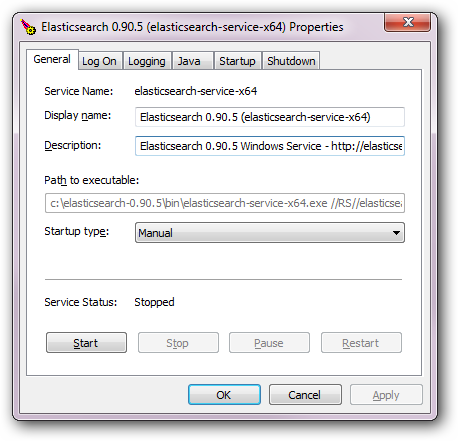
-
Customizing
service.bat -
at its core,
service.batrelies on Apache Commons Daemon project to install the services. For full flexibility such as customizing the user under which the service runs, one can modify the installation parameters to tweak all the parameters accordingly. Do note that this requires reinstalling the service for the new settings to be applied.
There is also a community supported customizable MSI installer available: https://github.com/salyh/elasticsearch-msi-installer (by Hendrik Saly).
On this page