Accelerate search experiences with Elastic App Search and Google Cloud Firestore

Today, we’re excited to announce that the Elastic App Search extension for Google Cloud Firestore is now available. Developers can easily add search functionality to mobile and web-based applications built on Firestore with just a few clicks from the Firebase extensions directory.
Deliver more customer value
One of the most important customer requirements for mobile and web-based applications is to have interactive and rich search functionality. Customers expect fast results, whether they are searching for a product in your store, an article on your support site, or a post in your company blog. The Elastic App Search extension for Google Cloud Firestore provides robust relevance tuning so you can customize search results for your specific Firebase application data and customer preferences. Query suggestions, typo tolerance, and filters and facets also help you deliver a more refined search experience. Plus, Elastic App Search analytics let you measure and tune your search to easily adapt and scale as requirements change. You can focus on areas of improvement with complete visibility into customer search behavior and trends within your applications.
Streamline installation and management
Many developers use Firebase to reduce development tasks for mobile and web-based applications, create new products faster, and keep up with customer demands. Firestore is a noSQL database available through both Firebase and Google Cloud, that stores and syncs data for applications. Google and Elastic have worked together to provide an easy-to-use, low-friction way to build powerful search experiences for applications through the Firebase extension for Firestore.
In the past, building an effective search experience within an application could be challenging. Now you can avoid time-consuming installations or software maintenance upkeep, giving you time to focus on business goals and improvements to your application. You can also leverage the scalability and speed of Elasticsearch along with relevance models optimized for real-life search, intuitive dashboards and fast setup.
Getting started
Now you are only a few clicks away from getting started with the Elastic App Search extension for Google Cloud Firestore. Let’s go through the steps to ensure the best experience for you and your customers.
First, we’ll set up an Enterprise Search deployment:
- Create an App Search project on Cloud. You can do so via the Create Deployment page.
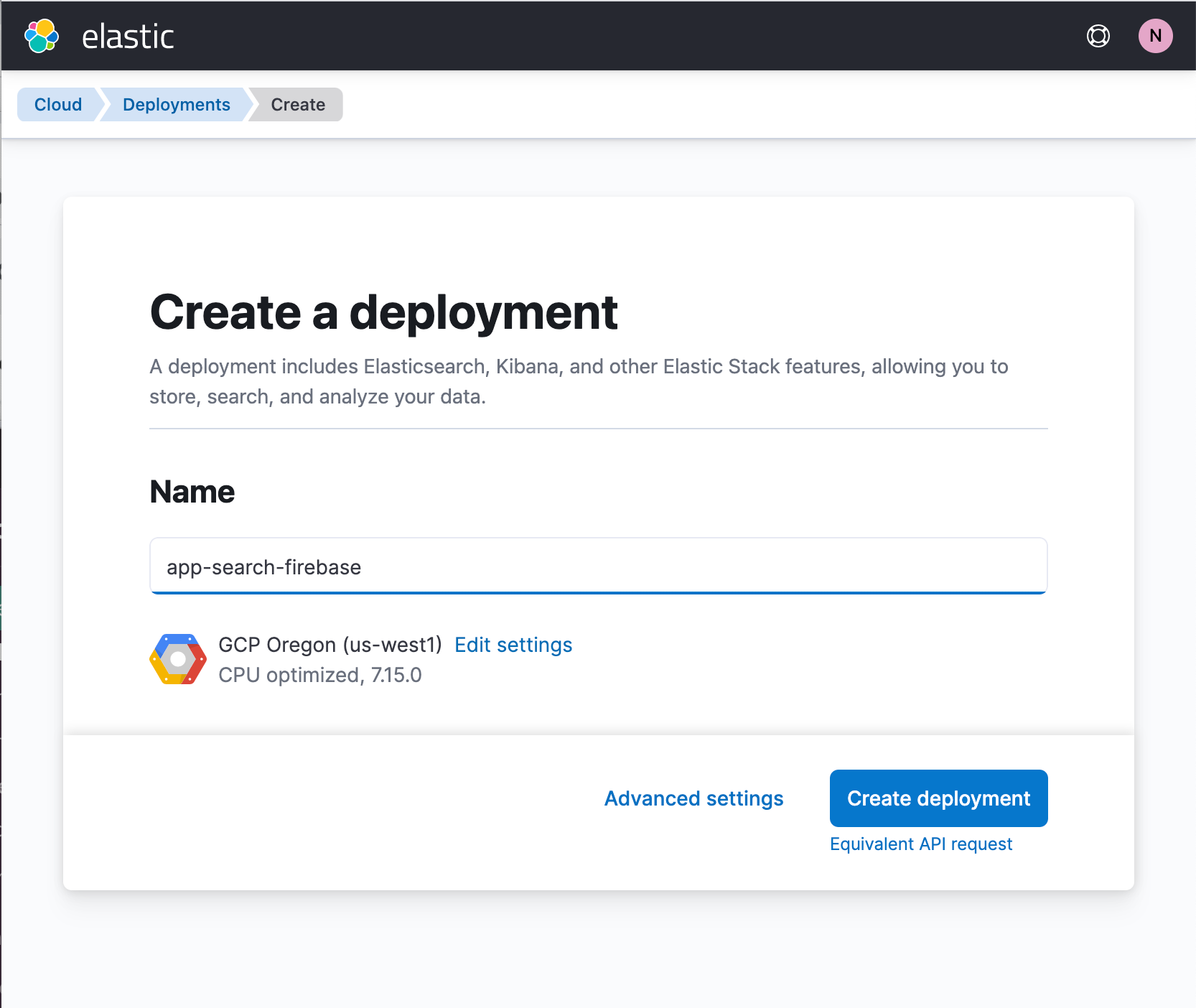
- Once the deployment is created, in Kibana click on App Search in the sidebar. Create the engine you’d like to use.
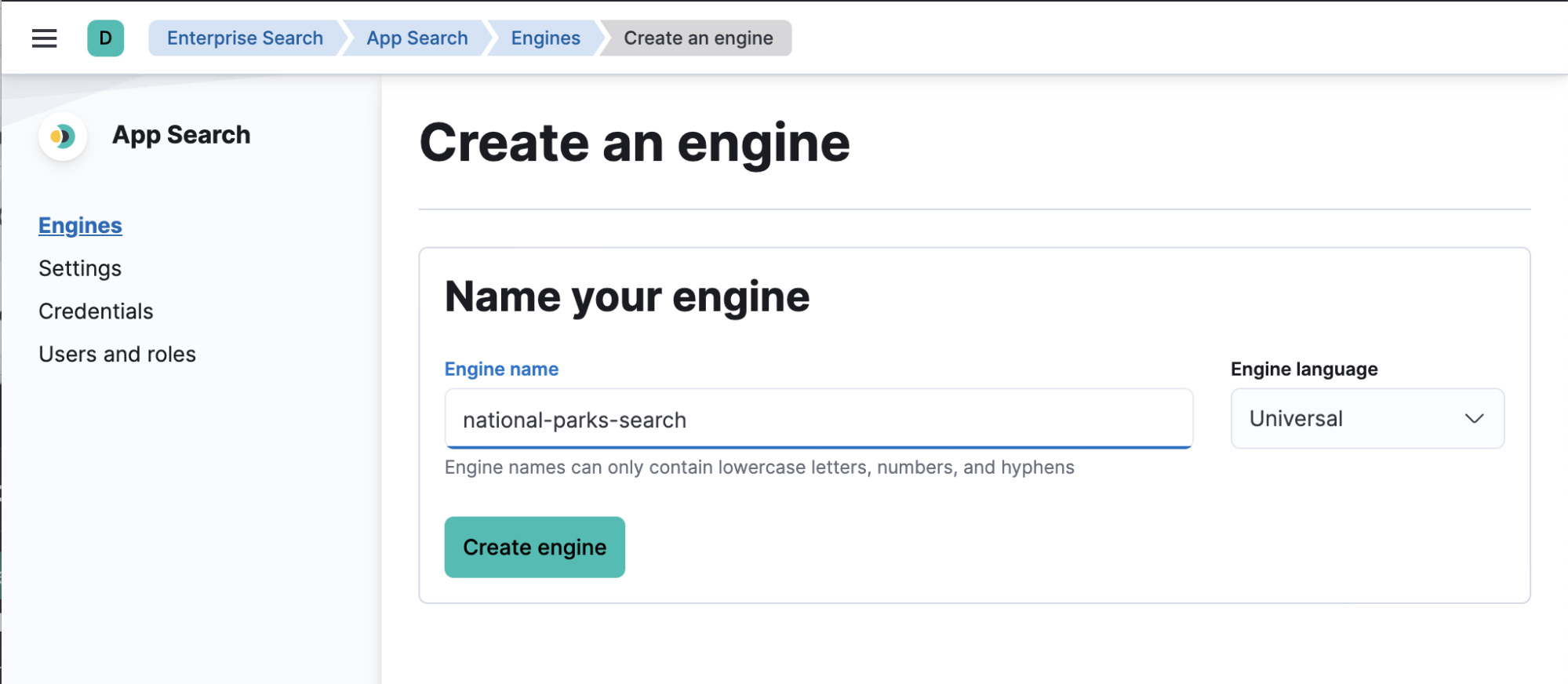
- You’ll need a few pieces of information from App Search
- The name of the engine you just created
- An App Search private key
- The base URL for your Enterprise Search instance
You can find the private key and base URL in the Credentials page: App Search -> Credentials in the sidebar.
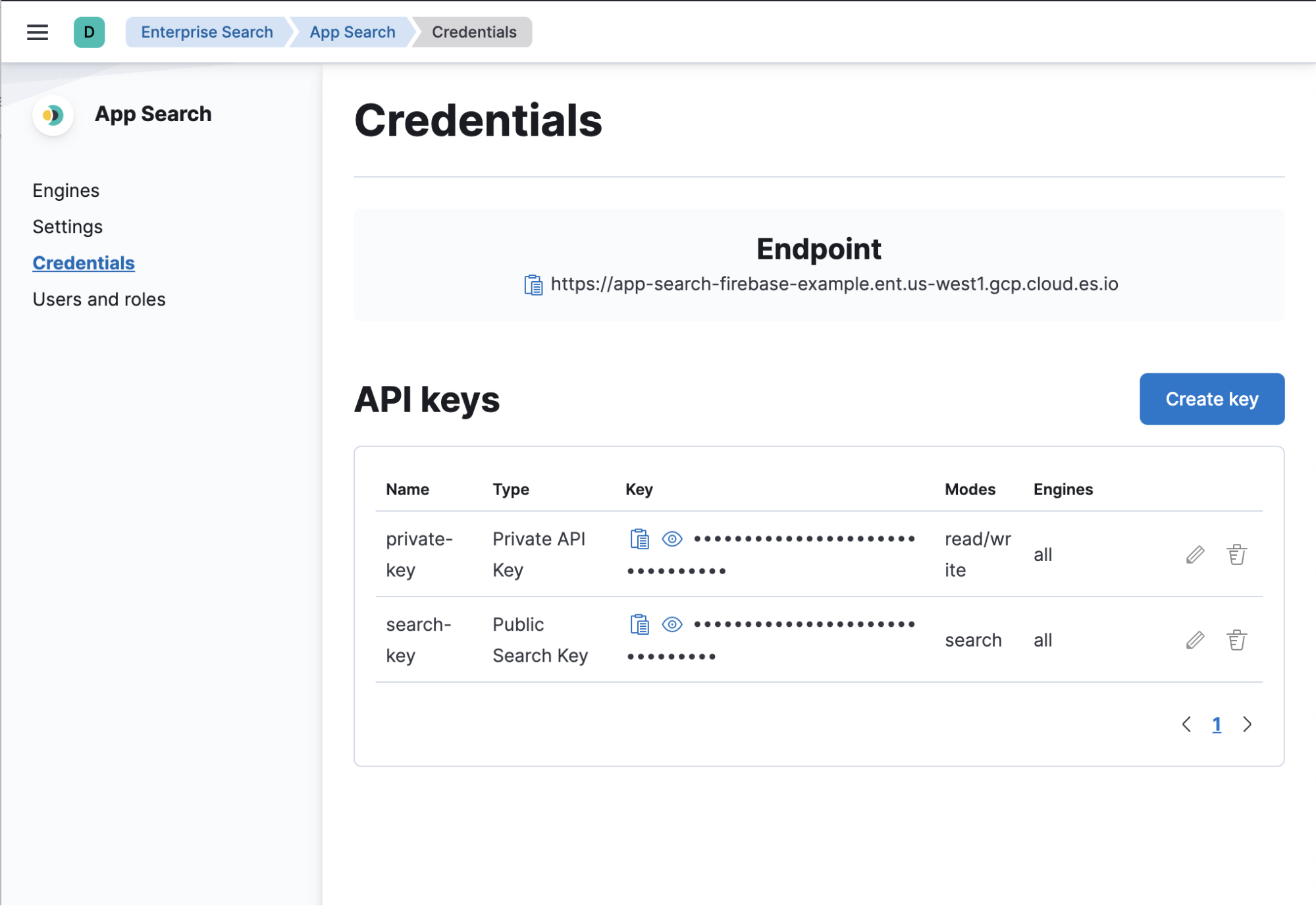
Our App Search engine is now ready to receive documents from Firestore.
- Go to the Elastic App Search extension in the Firebase extensions directory, and install it to your project.
- There will be a few fields you need to fill out besides the information you gathered from App Search
- Collection path is the name of the collection where your data will be stored.
- Indexed fields — App Search will only index the fields you define. Generally, you’d choose only the fields you want to search over and return.
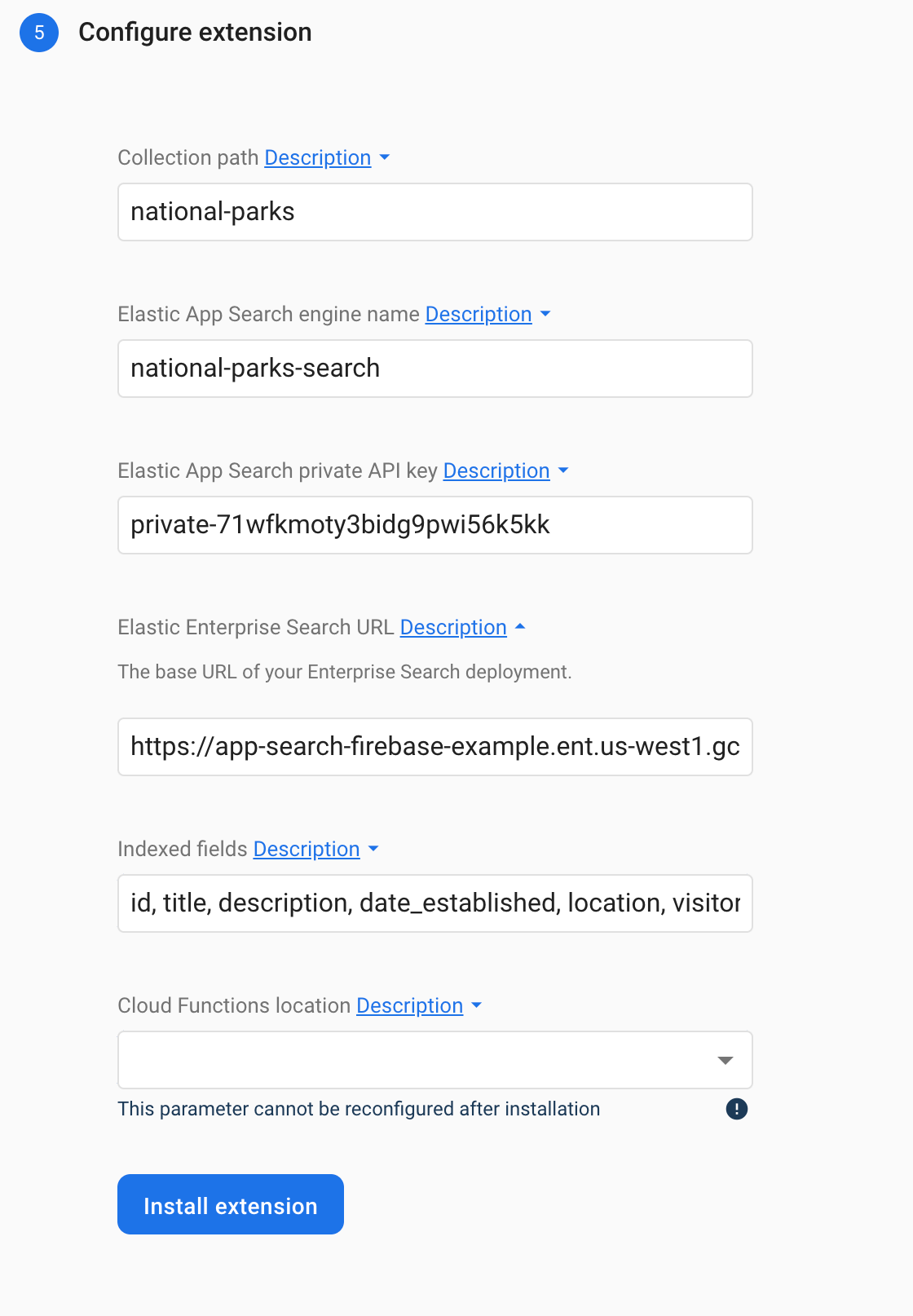
- Create your Firestore database and collection if you haven’t yet, ensuring the Collection ID and path match what was entered.
And now you’ll have access to a suite of search tools like relevance tuning, analytics, and everything you need to build a complete search interface.
As you add documents to your collection, they will be indexed into App Search.
If you have existing documents, you’ll need to backfill existing documents — follow the instructions provided in the “How this extension works” section of the Search with Elastic App Search extension in the Firebase extensions directory.
From there, you can search by calling the Search endpoint in App Search. Learn more in the App Search documentation.
If you need to set up a search experience, Search UI is a Javascript library with React components that can help. Visit the Search UI GitHub repo to learn more.

