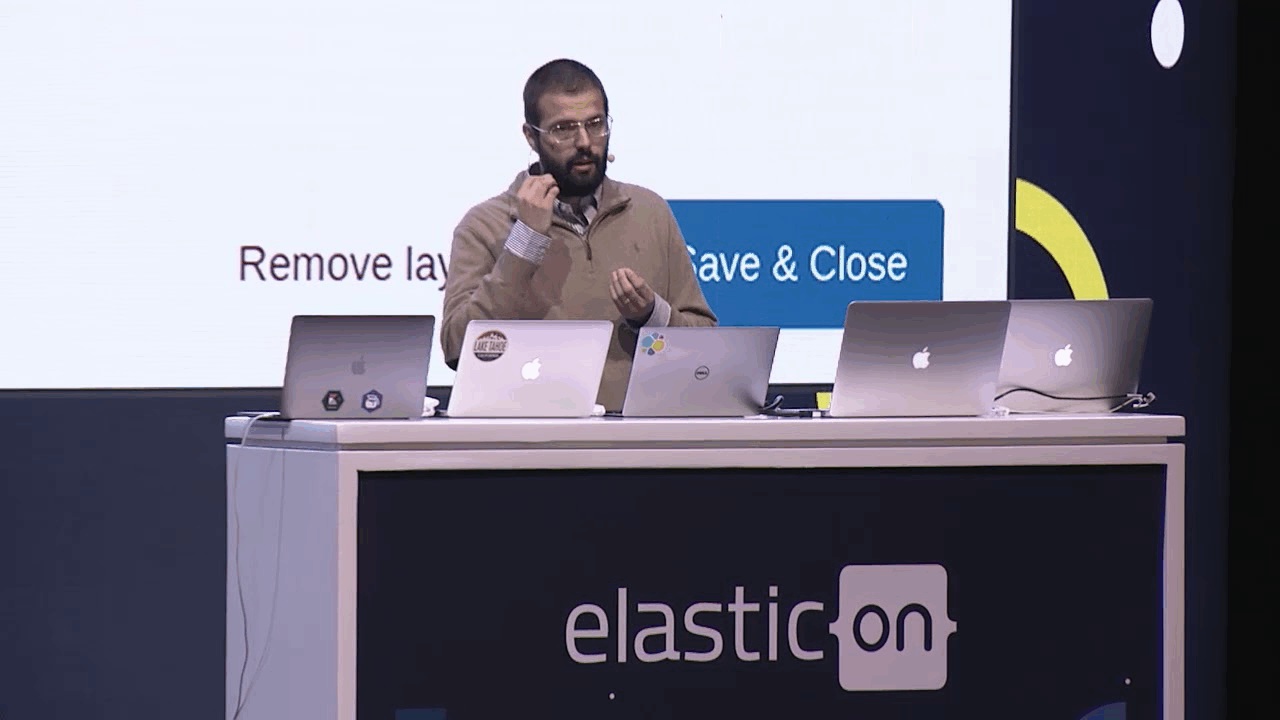Geo Roadmap for Elasticsearch and Kibana: Layers, GeoJSON, Vega
This post is the first in our Elastic{ON} 2018 blog series where we recap specific demos and related deep-dive sessions from the conference. From machine learning forecasting to APM to security analytics with Mr. Robot — check out the list at the bottom of this post.
From ranking neighborhood restaurants, to hunting down network threats across the globe, geo is one of the most versatile and popular features in the Elastic Stack. With its utility and power in mind, we’re excited to show you what’s coming up for geo in Elasticsearch and Kibana.
As you can see, we are engineering our way into uncharted geodata territory — and once we’re there, we plan to index the GeoJSON for that territory. Then we’ll be able to chart (and aggregate) away.
Perhaps the biggest change we’re currently working on in geo is the ability to add layers on top of maps in Kibana. Once this functionality is developed, rather than building a map with a single dataset, you will use maps as the foundation for building multi-layered investigations. Choose your base layer from our Elastic Maps Service, add a stylesheet and shape layers, and then add as many data layers as you want on top. Reordering and hiding layers to better visualize your data will also be possible, giving you full control of what you want your map and the data on it to look like.
There will be layers to our layers, too. You will be able to create a layer from an Elasticsearch index, an aggregation, or even from an individual document. You’ll also be able to create a layer automatically by importing GeoJSON data right from the Kibana UI. And that GeoJSON import will automatically create an index within Elasticsearch, allowing you to easily use the data within other maps. As for layer limits, there won’t be any. Keep piling them on until you have the map you want.
These are just some of the new features we’re working on bringing to GIS in Elasticsearch and Kibana. If you’d like to learn about other new features that are in the works — including Vega visualization support, custom map layers (WMS), on-prem map deployment, region maps, and more — check out The State of Geo in Elasticsearch talk from Elastic{ON} 2018.
See what else we covered during the conference in these recaps:
- But First, Coffee - An Elastic{ON} Canvas Story
- How Mr. Robot's Technical Consultant Used Kibana in the Show
- Operational Data Analysis with the Elastic Stack
- Monitor Kubernetes with Beats Autodiscover Feature
- Here to Help - An Elastic{ON} Canvas Story
- Data Rollups in Elasticsearch
- App Search with Elasticsearch
- A Preview of SQL in Canvas with Rashid, Creator of Kibana
- Using Kibana and Beats for Security Analytics
- Machine Learning Forecasting on Elasticsearch Data
- APM for the Elastic Stack - A Recap
- Machine Learning, Logging, and More on Hosted Elasticsearch