- Elasticsearch Guide: other versions:
- Elasticsearch introduction
- Getting started with Elasticsearch
- Set up Elasticsearch
- Installing Elasticsearch
- Configuring Elasticsearch
- Important Elasticsearch configuration
- Important System Configuration
- Bootstrap Checks
- Heap size check
- File descriptor check
- Memory lock check
- Maximum number of threads check
- Max file size check
- Maximum size virtual memory check
- Maximum map count check
- Client JVM check
- Use serial collector check
- System call filter check
- OnError and OnOutOfMemoryError checks
- Early-access check
- G1GC check
- All permission check
- Discovery configuration check
- Starting Elasticsearch
- Stopping Elasticsearch
- Adding nodes to your cluster
- Set up X-Pack
- Configuring X-Pack Java Clients
- Bootstrap Checks for X-Pack
- Upgrade Elasticsearch
- API conventions
- Document APIs
- Search APIs
- Aggregations
- Metrics Aggregations
- Avg Aggregation
- Weighted Avg Aggregation
- Cardinality Aggregation
- Extended Stats Aggregation
- Geo Bounds Aggregation
- Geo Centroid Aggregation
- Max Aggregation
- Min Aggregation
- Percentiles Aggregation
- Percentile Ranks Aggregation
- Scripted Metric Aggregation
- Stats Aggregation
- Sum Aggregation
- Top Hits Aggregation
- Value Count Aggregation
- Median Absolute Deviation Aggregation
- Bucket Aggregations
- Adjacency Matrix Aggregation
- Auto-interval Date Histogram Aggregation
- Children Aggregation
- Composite Aggregation
- Date Histogram Aggregation
- Date Range Aggregation
- Diversified Sampler Aggregation
- Filter Aggregation
- Filters Aggregation
- Geo Distance Aggregation
- GeoHash grid Aggregation
- GeoTile Grid Aggregation
- Global Aggregation
- Histogram Aggregation
- IP Range Aggregation
- Missing Aggregation
- Nested Aggregation
- Parent Aggregation
- Range Aggregation
- Reverse nested Aggregation
- Sampler Aggregation
- Significant Terms Aggregation
- Significant Text Aggregation
- Terms Aggregation
- Pipeline Aggregations
- Avg Bucket Aggregation
- Derivative Aggregation
- Max Bucket Aggregation
- Min Bucket Aggregation
- Sum Bucket Aggregation
- Stats Bucket Aggregation
- Extended Stats Bucket Aggregation
- Percentiles Bucket Aggregation
- Moving Average Aggregation
- Moving Function Aggregation
- Cumulative Sum Aggregation
- Bucket Script Aggregation
- Bucket Selector Aggregation
- Bucket Sort Aggregation
- Serial Differencing Aggregation
- Matrix Aggregations
- Caching heavy aggregations
- Returning only aggregation results
- Aggregation Metadata
- Returning the type of the aggregation
- Metrics Aggregations
- Indices APIs
- Create Index
- Delete Index
- Get Index
- Indices Exists
- Open / Close Index API
- Shrink Index
- Split Index
- Rollover Index
- Put Mapping
- Get Mapping
- Get Field Mapping
- Types Exists
- Index Aliases
- Update Indices Settings
- Get Settings
- Analyze
- Index Templates
- Indices Stats
- Indices Segments
- Indices Recovery
- Indices Shard Stores
- Clear Cache
- Flush
- Refresh
- Force Merge
- cat APIs
- Cluster APIs
- Query DSL
- Scripting
- Mapping
- Analysis
- Anatomy of an analyzer
- Testing analyzers
- Analyzers
- Normalizers
- Tokenizers
- Standard Tokenizer
- Letter Tokenizer
- Lowercase Tokenizer
- Whitespace Tokenizer
- UAX URL Email Tokenizer
- Classic Tokenizer
- Thai Tokenizer
- NGram Tokenizer
- Edge NGram Tokenizer
- Keyword Tokenizer
- Pattern Tokenizer
- Char Group Tokenizer
- Simple Pattern Tokenizer
- Simple Pattern Split Tokenizer
- Path Hierarchy Tokenizer
- Path Hierarchy Tokenizer Examples
- Token Filters
- ASCII Folding Token Filter
- Flatten Graph Token Filter
- Length Token Filter
- Lowercase Token Filter
- Uppercase Token Filter
- NGram Token Filter
- Edge NGram Token Filter
- Porter Stem Token Filter
- Shingle Token Filter
- Stop Token Filter
- Word Delimiter Token Filter
- Word Delimiter Graph Token Filter
- Multiplexer Token Filter
- Conditional Token Filter
- Predicate Token Filter Script
- Stemmer Token Filter
- Stemmer Override Token Filter
- Keyword Marker Token Filter
- Keyword Repeat Token Filter
- KStem Token Filter
- Snowball Token Filter
- Phonetic Token Filter
- Synonym Token Filter
- Parsing synonym files
- Synonym Graph Token Filter
- Compound Word Token Filters
- Reverse Token Filter
- Elision Token Filter
- Truncate Token Filter
- Unique Token Filter
- Pattern Capture Token Filter
- Pattern Replace Token Filter
- Trim Token Filter
- Limit Token Count Token Filter
- Hunspell Token Filter
- Common Grams Token Filter
- Normalization Token Filter
- CJK Width Token Filter
- CJK Bigram Token Filter
- Delimited Payload Token Filter
- Keep Words Token Filter
- Keep Types Token Filter
- Exclude mode settings example
- Classic Token Filter
- Apostrophe Token Filter
- Decimal Digit Token Filter
- Fingerprint Token Filter
- MinHash Token Filter
- Remove Duplicates Token Filter
- Character Filters
- Modules
- Index modules
- Ingest node
- Pipeline Definition
- Ingest APIs
- Accessing Data in Pipelines
- Conditional Execution in Pipelines
- Handling Failures in Pipelines
- Processors
- Append Processor
- Bytes Processor
- Convert Processor
- Date Processor
- Date Index Name Processor
- Dissect Processor
- Dot Expander Processor
- Drop Processor
- Fail Processor
- Foreach Processor
- GeoIP Processor
- Grok Processor
- Gsub Processor
- HTML Strip Processor
- Join Processor
- JSON Processor
- KV Processor
- Lowercase Processor
- Pipeline Processor
- Remove Processor
- Rename Processor
- Script Processor
- Set Processor
- Set Security User Processor
- Split Processor
- Sort Processor
- Trim Processor
- Uppercase Processor
- URL Decode Processor
- User Agent processor
- Managing the index lifecycle
- Getting started with index lifecycle management
- Policy phases and actions
- Set up index lifecycle management policy
- Using policies to manage index rollover
- Update policy
- Index lifecycle error handling
- Restoring snapshots of managed indices
- Start and stop index lifecycle management
- Using ILM with existing indices
- SQL access
- Overview
- Getting Started with SQL
- Conventions and Terminology
- Security
- SQL REST API
- SQL Translate API
- SQL CLI
- SQL JDBC
- SQL ODBC
- SQL Client Applications
- SQL Language
- Functions and Operators
- Comparison Operators
- Logical Operators
- Math Operators
- Cast Operators
- LIKE and RLIKE Operators
- Aggregate Functions
- Grouping Functions
- Date/Time and Interval Functions and Operators
- Full-Text Search Functions
- Mathematical Functions
- String Functions
- Type Conversion Functions
- Geo Functions
- Conditional Functions And Expressions
- System Functions
- Reserved keywords
- SQL Limitations
- Monitor a cluster
- Frozen indices
- Set up a cluster for high availability
- Roll up or transform your data
- X-Pack APIs
- Info API
- Cross-cluster replication APIs
- Explore API
- Freeze index
- Index lifecycle management API
- Licensing APIs
- Machine learning APIs
- Add events to calendar
- Add jobs to calendar
- Close jobs
- Create jobs
- Create calendar
- Create datafeeds
- Create filter
- Delete calendar
- Delete datafeeds
- Delete events from calendar
- Delete filter
- Delete forecast
- Delete jobs
- Delete jobs from calendar
- Delete model snapshots
- Delete expired data
- Find file structure
- Flush jobs
- Forecast jobs
- Get calendars
- Get buckets
- Get overall buckets
- Get categories
- Get datafeeds
- Get datafeed statistics
- Get influencers
- Get jobs
- Get job statistics
- Get machine learning info
- Get model snapshots
- Get scheduled events
- Get filters
- Get records
- Open jobs
- Post data to jobs
- Preview datafeeds
- Revert model snapshots
- Set upgrade mode
- Start datafeeds
- Stop datafeeds
- Update datafeeds
- Update filter
- Update jobs
- Update model snapshots
- Migration APIs
- Rollup APIs
- Security APIs
- Authenticate
- Change passwords
- Clear cache
- Clear roles cache
- Create API keys
- Create or update application privileges
- Create or update role mappings
- Create or update roles
- Create or update users
- Delete application privileges
- Delete role mappings
- Delete roles
- Delete users
- Disable users
- Enable users
- Get API key information
- Get application privileges
- Get role mappings
- Get roles
- Get token
- Get users
- Has privileges
- Invalidate API key
- Invalidate token
- OpenID Connect Prepare Authentication API
- OpenID Connect Authenticate API
- OpenID Connect Logout API
- SSL certificate
- Transform APIs
- Unfreeze index
- Watcher APIs
- Definitions
- Secure a cluster
- Overview
- Configuring security
- Encrypting communications in Elasticsearch
- Encrypting communications in an Elasticsearch Docker Container
- Enabling cipher suites for stronger encryption
- Separating node-to-node and client traffic
- Configuring an Active Directory realm
- Configuring a file realm
- Configuring an LDAP realm
- Configuring a native realm
- Configuring a PKI realm
- Configuring a SAML realm
- Configuring a Kerberos realm
- Security files
- FIPS 140-2
- How security works
- User authentication
- Built-in users
- Internal users
- Token-based authentication services
- Realms
- Realm chains
- Active Directory user authentication
- File-based user authentication
- LDAP user authentication
- Native user authentication
- OpenID Connect authentication
- PKI user authentication
- SAML authentication
- Kerberos authentication
- Integrating with other authentication systems
- Enabling anonymous access
- Controlling the user cache
- Configuring SAML single-sign-on on the Elastic Stack
- Configuring single sign-on to the Elastic Stack using OpenID Connect
- User authorization
- Auditing security events
- Encrypting communications
- Restricting connections with IP filtering
- Cross cluster search, clients, and integrations
- Tutorial: Getting started with security
- Tutorial: Encrypting communications
- Troubleshooting
- Some settings are not returned via the nodes settings API
- Authorization exceptions
- Users command fails due to extra arguments
- Users are frequently locked out of Active Directory
- Certificate verification fails for curl on Mac
- SSLHandshakeException causes connections to fail
- Common SSL/TLS exceptions
- Common Kerberos exceptions
- Common SAML issues
- Internal Server Error in Kibana
- Setup-passwords command fails due to connection failure
- Failures due to relocation of the configuration files
- Limitations
- Alerting on cluster and index events
- Command line tools
- How To
- Testing
- Glossary of terms
- Release highlights
- Breaking changes
- Release notes
- Elasticsearch version 7.2.1
- Elasticsearch version 7.2.0
- Elasticsearch version 7.1.1
- Elasticsearch version 7.1.0
- Elasticsearch version 7.0.0
- Elasticsearch version 7.0.0-rc2
- Elasticsearch version 7.0.0-rc1
- Elasticsearch version 7.0.0-beta1
- Elasticsearch version 7.0.0-alpha2
- Elasticsearch version 7.0.0-alpha1
Getting started with cross-cluster replication
editGetting started with cross-cluster replication
editThis getting-started guide for cross-cluster replication shows you how to:
- Connect a local cluster to a remote cluster
- Create a leader index in a remote cluster
- Create a follower index that replicates a leader index
- Automatically create follower indices
Before you begin
edit- Install Elasticsearch on your local and remote clusters.
- Obtain a license that includes the cross-cluster replication features. See subscriptions and License-management.
-
If the Elastic security features are enabled in your local and remote clusters, you need a user that has appropriate authority to perform the steps in this tutorial.
The cross-cluster replication features use cluster privileges and built-in roles to make it easier to control which users have authority to manage cross-cluster replication.
By default, you can perform all of the steps in this tutorial by using the built-in
elasticuser. However, a password must be set for this user before the user can do anything. For information about how to set that password, see Tutorial: Getting started with security.If you are performing these steps in a production environment, take extra care because the
elasticuser has thesuperuserrole and you could inadvertently make significant changes.Alternatively, you can assign the appropriate privileges to a user ID of your choice. On the remote cluster that contains the leader index, a user will need the
read_ccrcluster privilege andmonitorandreadprivileges on the leader index.ccr_user: cluster: - read_ccr indices: - names: [ 'leader-index' ] privileges: - monitor - read
On the local cluster that contains the follower index, the same user will need the
manage_ccrcluster privilege andmonitor,read,writeandmanage_follow_indexprivileges on the follower index.ccr_user: cluster: - manage_ccr indices: - names: [ 'follower-index' ] privileges: - monitor - read - write - manage_follow_index
If you are managing connecting to the remote cluster via the cluster update settings API, you will also need a user with the
allcluster privilege.
Connecting to a remote cluster
editThe cross-cluster replication features require that you
connect your local cluster to a remote
cluster. In this tutorial, we will connect our local cluster to a remote
cluster with the cluster alias leader.
PUT /_cluster/settings { "persistent" : { "cluster" : { "remote" : { "leader" : { "seeds" : [ "127.0.0.1:9300" ] } } } } }
You can verify that the local cluster is successfully connected to the remote cluster.
GET /_remote/info
The API will respond by showing that the local cluster is connected to the remote cluster.
{ "leader" : { "seeds" : [ "127.0.0.1:9300" ], "connected" : true, "num_nodes_connected" : 1, "max_connections_per_cluster" : 3, "initial_connect_timeout" : "30s", "skip_unavailable" : false } }
|
This shows the local cluster is connected to the remote cluster with cluster
alias |
|
|
This shows the number of nodes in the remote cluster the local cluster is connected to. |
Alternatively, you can manage remote clusters on the Management / Elasticsearch / Remote Clusters page in Kibana:
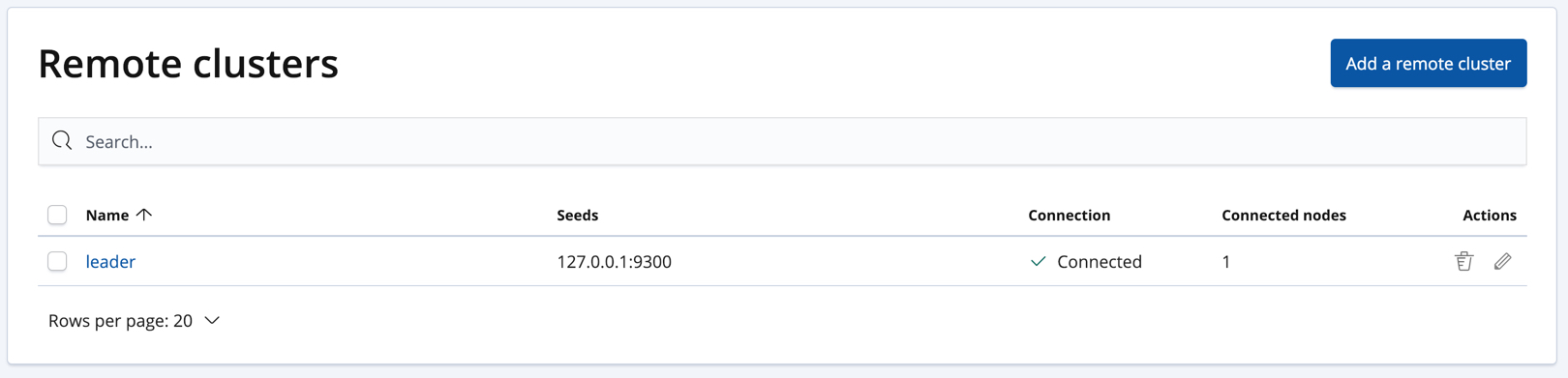
Creating a leader index
editIn the following example, we will create a leader index in the remote cluster:
PUT /server-metrics { "settings" : { "index" : { "number_of_shards" : 1, "number_of_replicas" : 0 } }, "mappings" : { "properties" : { "@timestamp" : { "type" : "date" }, "accept" : { "type" : "long" }, "deny" : { "type" : "long" }, "host" : { "type" : "keyword" }, "response" : { "type" : "float" }, "service" : { "type" : "keyword" }, "total" : { "type" : "long" } } } }
Creating a follower index
editFollower indices are created with the create follower API. When you create a follower index, you must reference the remote cluster and the leader index that you created in the remote cluster.
PUT /server-metrics-copy/_ccr/follow?wait_for_active_shards=1 { "remote_cluster" : "leader", "leader_index" : "server-metrics" }
The follower index is initialized using the remote recovery process. The remote recovery process transfers the existing Lucene segment files from the leader to the follower. When the remote recovery process is complete, the index following begins.
Now when you index documents into your leader index, you will see these documents replicated in the follower index. You can inspect the status of replication using the get follower stats API.
Automatically create follower indices
editThe auto-follow feature in cross-cluster replication helps for time series use cases where you want to follow new indices that are periodically created in the remote cluster (such as daily Beats indices). Auto-following is configured using the create auto-follow pattern API. With an auto-follow pattern, you reference the remote cluster that you connected your local cluster to. You must also specify a collection of patterns that match the indices you want to automatically follow.
For example:
PUT /_ccr/auto_follow/beats { "remote_cluster" : "leader", "leader_index_patterns" : [ "metricbeat-*", "packetbeat-*" ], "follow_index_pattern" : "{{leader_index}}-copy" }
|
Automatically follow new Metricbeat indices. |
|
|
Automatically follow new Packetbeat indices. |
|
|
The name of the follower index is derived from the name of the leader index
by adding the suffix |
Alternatively, you can manage auto-follow patterns on the Management / Elasticsearch / Cross Cluster Replication page in Kibana:
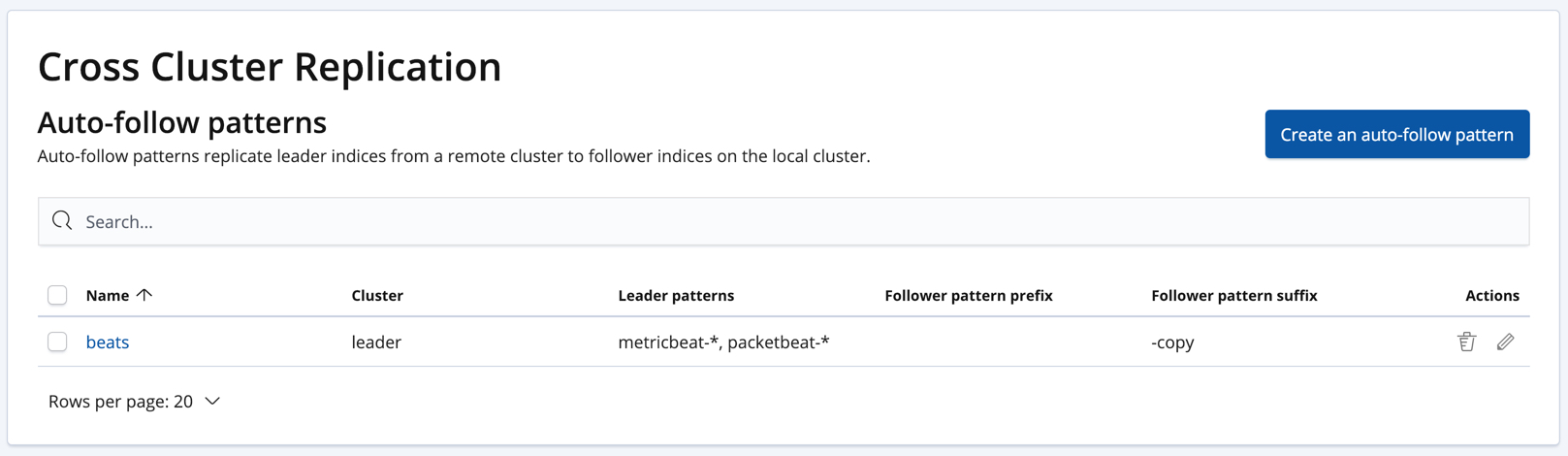
On this page