Querying
The Python Elasticsearch client provides several ways to send queries to Elasticsearch. This document explains the details of how to construct and execute queries using the client. This document does not cover the DSL module.
Elasticsearch APIs are grouped by namespaces.
- There's the global namespace, with APIs like the Search API (
GET _search) or the Index API (PUT /<target>/_doc/<_id>and related endpoints). - Then there are all the other namespaces, such as:
- Indices with APIs like the Create index API (
PUT /my-index), - ES|QL with the Run an ES|QL query API (
POST /_async), - and so on.
- Indices with APIs like the Create index API (
As a result, when you know which namespace and function you need, you can call the function. Assuming that client is an Elasticsearch instance, here is how you would call the examples from above:
- Global namespace:
client.search(...)andclient.index(...) - Other namespaces:
- Indices:
client.indices.create(...) - ES|QL:
client.esql.query(...)
- Indices:
How can you figure out the namespace?
- The Elasticsearch API docs can help, even though the tags it uses do not fully map to namespaces.
- You can also use the client documentation, by:
- browsing the Elasticsearch API Reference page, or
- searching for your endpoint using Read the Docs search, which is powered by Elasticsearch!
- Finally, for Elasticsearch 8.x, most examples in the Elasticsearch guide are also available in Python. (This is still a work in progress for Elasticsearch 9.x.) In the example below,
client.ingest.put_pipeline(...)is the function that calls the "Create or update a pipeline" API.
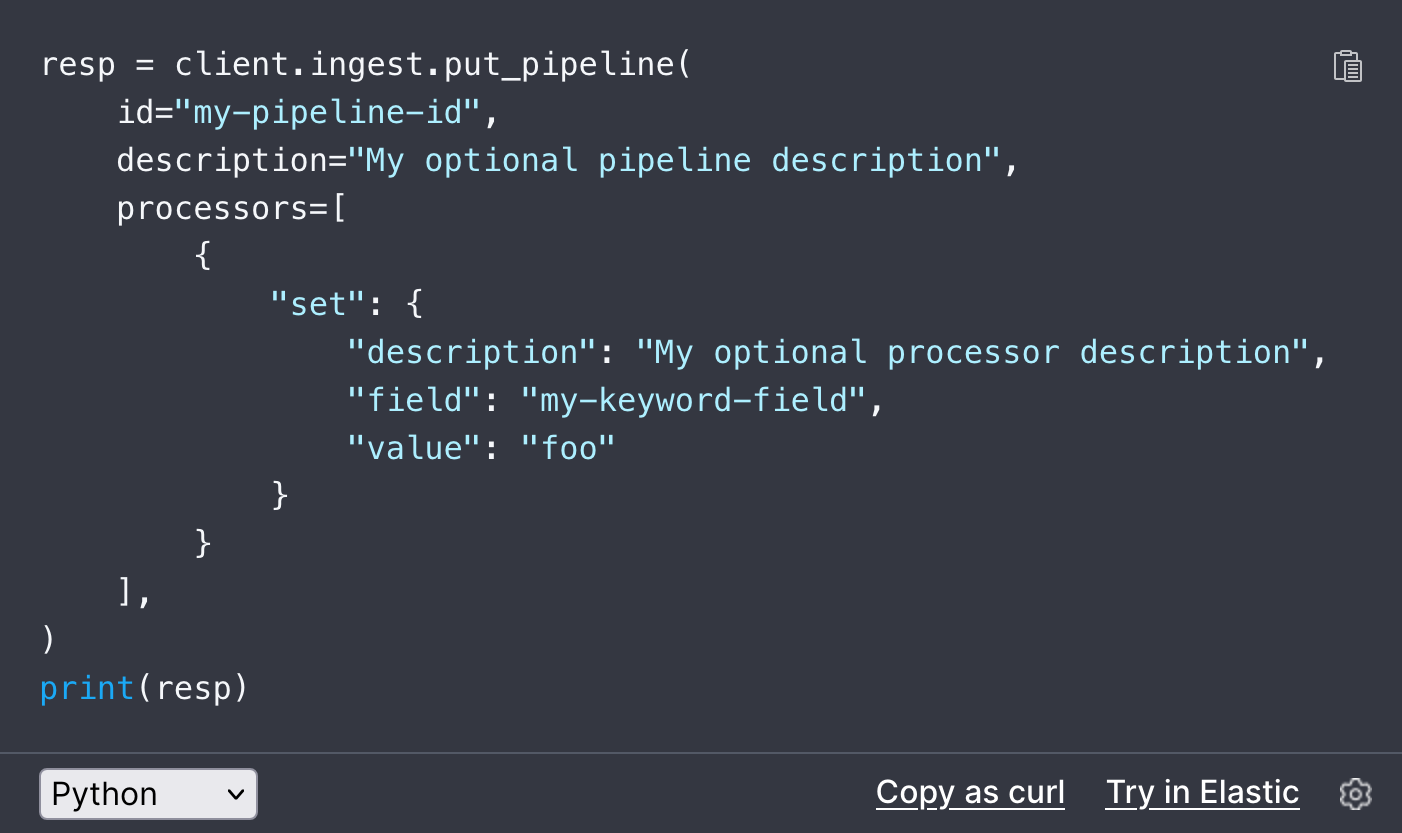
Now that you know which functions to call, the next step is parameters. To avoid ambiguity, the Python Elasticsearch client mandates keyword arguments. To give an example, let's look at the "Create an index" API. There's only one required parameter, index, so the minimal form looks like this:
from elasticsearch import Elasticsearch
client = Elasticsearch("http://localhost:9200", api_key="...")
client.indices.create(index="my-index")
You can also use other parameters, including the first level of body parameters, such as:
resp = client.indices.create(
index="logs",
aliases={"logs-alias": {}},
mappings={"name": {"type": "text"}},
)
print(resp)
In this case, the client will send to Elasticsearch the following JSON body:
PUT /logs
{
"aliases": {"logs-alias": {}},
"mappings": {"name": {"type": "text"}}
}
Like other clients, the Python Elasticsearch client is generated from the Elasticsearch specification. While we strive to keep it up to date, it is not (yet!) perfect, and sometimes body parameters are missing. In this case, you can specify the body directly, as follows:
resp = client.indices.create(
index="logs",
body={
"aliases": {"logs-alias": {}},
"mappings": {"name": {"type": "text"}},
"missing_parameter": "foo",
}
)
print(resp)
In the event where an API is missing, you need to use the low-level perform_request function:
resp = client.perform_request(
"PUT",
"/logs"
index="logs",
headers={"content-type": "application/json", "accept": "application/json"},
body={
"aliases": {"logs-alias": {}},
"mappings": {"name": {"type": "text"}},
"missing_parameter": "foo",
}
)
print(resp)
One benefit of this function is that it lets you use arbitrary headers, such as the es-security-runas-user header used to impersonate users.
You can specify options such as request timeouts or retries using the .options() API, see the Configuration page for details.