Oracle module
This is the Oracle module for Metricbeat. It is under active development with feedback from the community. A single Metricset for Tablespace monitoring is added so the community can start gathering metrics from their nodes and contributing to the module.
Oracle Metricbeat module is being tested version 12c R2 by using the store/oracle/database-enterprise:12.2.0.1 Docker image downloaded directly from the Oracle Docker Hub repository which is based on 5.0.13-arch1-1-ARCH Arch Linux. This is important, the module has only been tested with the mentioned image in Linux environments.
An overview dashboard for Kibana is already included:
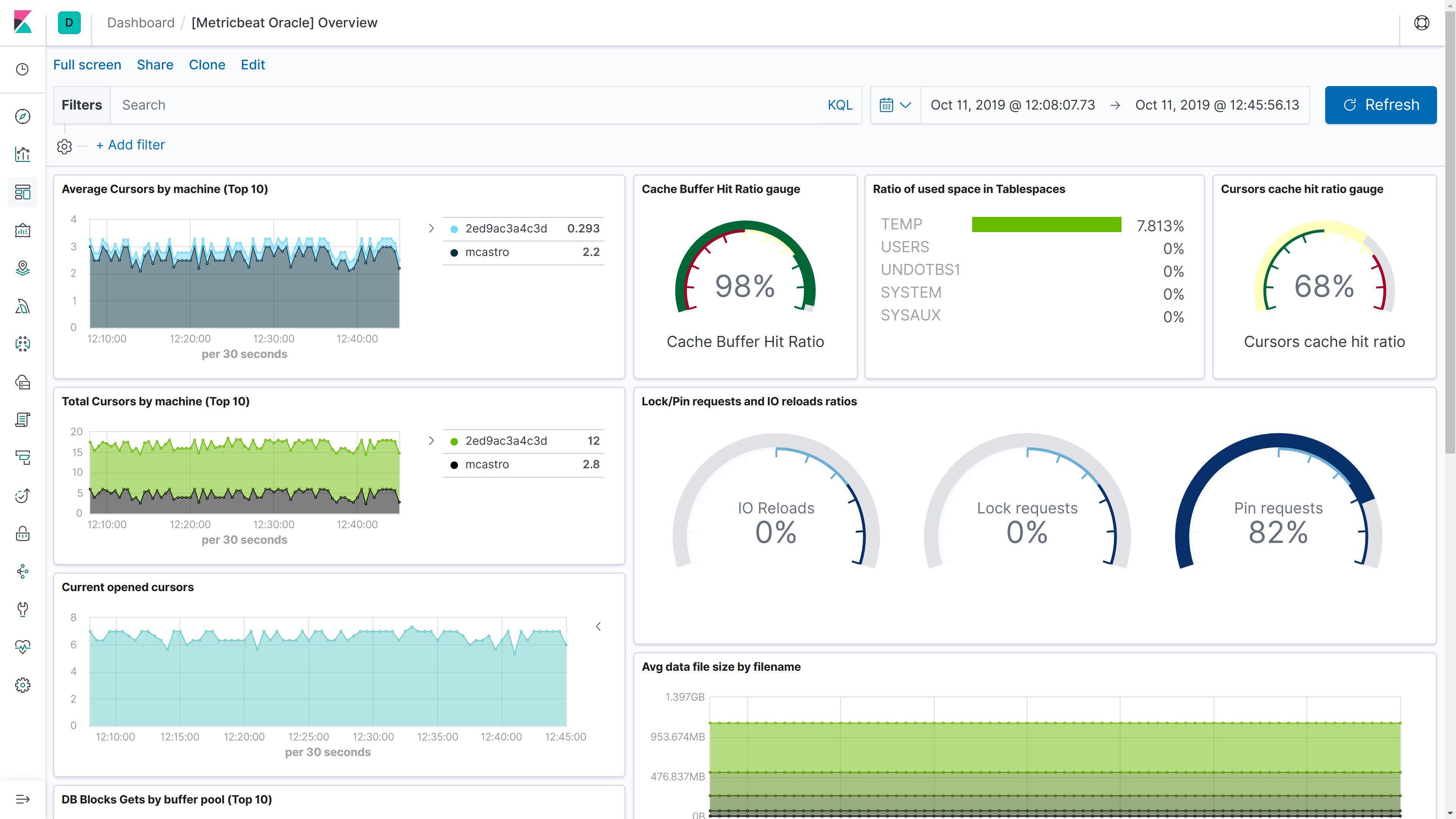
Connectivity to Oracle can be facilitated in two ways either by using official Oracle libraries or by using a JDBC driver. Facilitation of the connectivity using JDBC is not supported currently with Metricbeat. Connectivity can be facilitated using Oracle libraries and the detailed steps to do the same are mentioned below.
Oracle Database Connection Pre-requisites
To get connected with the Oracle Database ORACLE_SID, ORACLE_BASE, ORACLE_HOME environment variables should be set.
For example: Let’s consider Oracle Database 21c installation using RPM manually by following this link, environment variables should be set as follows: ORACLE_SID=ORCLCDB ORACLE_BASE=/opt/oracle/oradata ORACLE_HOME=/opt/oracle/product/21c/dbhome_1 Also, add ORACLE_HOME/bin to the PATH environment variable.
Oracle Instant Client
Oracle Instant Client enables development and deployment of applications that connect to Oracle Database. The Instant Client libraries provide the necessary network connectivity and advanced data features to make full use of Oracle Database. If you have OCI Oracle server which comes with these libraries pre-installed, you don’t need a separate client installation.
The OCI library install few Client Shared Libraries that must be referenced on the machine where Metricbeat is installed. Please follow this link for OCI Instant Client set up. The OCI Instant Client is available with the Oracle Universal Installer, RPM file or ZIP file. Download links can be found here.
Enable Listener
The Oracle listener is a service that runs on the database host and receives requests from Oracle clients. Make sure that listener should be running. To check if the listener is running or not, run:
lsnrctl STATUS
If the listener is not running, use the command to start:
lsnrctl START
Then, Metricbeat can be launched.
Host Configuration
The following types of host configuration are supported:
An old-style Oracle connection string, for backwards compatibility:
hosts: ["user/pass@0.0.0.0:1521/ORCLPDB1.localdomain"]hosts: ["user/password@0.0.0.0:1521/ORCLPDB1.localdomain as sysdba"]
DSN configuration as a URL:
hosts: ["oracle://user:pass@0.0.0.0:1521/ORCLPDB1.localdomain?sysdba=1"]
DSN configuration as a logfmt-encoded parameter list:
hosts: ['user="user" password="pass" connectString="0.0.0.0:1521/ORCLPDB1.localdomain"']hosts: ['user="user" password="password" connectString="host:port/service_name" sysdba=true']
DSN host configuration is the recommended configuration type as it supports the use of special characters in the password.
In a URL any special characters should be URL encoded.
In the logfmt-encoded DSN format, if the password contains a backslash character (\), it must be escaped with another backslash. For example, if the password is my\_password, it must be written as my\\_password.
The following Metricsets are included in the module:
Includes performance related events which contains mainly cursor and cache based data.
Includes information about data files and temp files, grouped by Tablespace with free space available, used space, status of the data files, status of the Tablespace, etc.
Includes the system metric values captured for the most current time interval from Oracle system metrics.
The Oracle module supports the standard configuration options that are described in Modules. Here is an example configuration:
metricbeat.modules:
# Module: oracle
- module: oracle
period: 10m
metricsets:
- tablespace
enabled: true
hosts: ['user="user" password="pass" connectString="0.0.0.0:1521/ORCLPDB1.localdomain"']
- module: oracle
period: 10s
metricsets:
- performance
enabled: true
hosts: ['user="user" password="pass" connectString="0.0.0.0:1521/ORCLPDB1.localdomain"']
- module: oracle
period: 60s
metricsets:
- sysmetric
enabled: true
hosts: ['user="user" password="pass" connectString="0.0.0.0:1521/ORCLPDB1.localdomain"']
# patterns: ["foo%","%bar","%foobar%"]
# username: ""
# password: ""
The following metricsets are available: